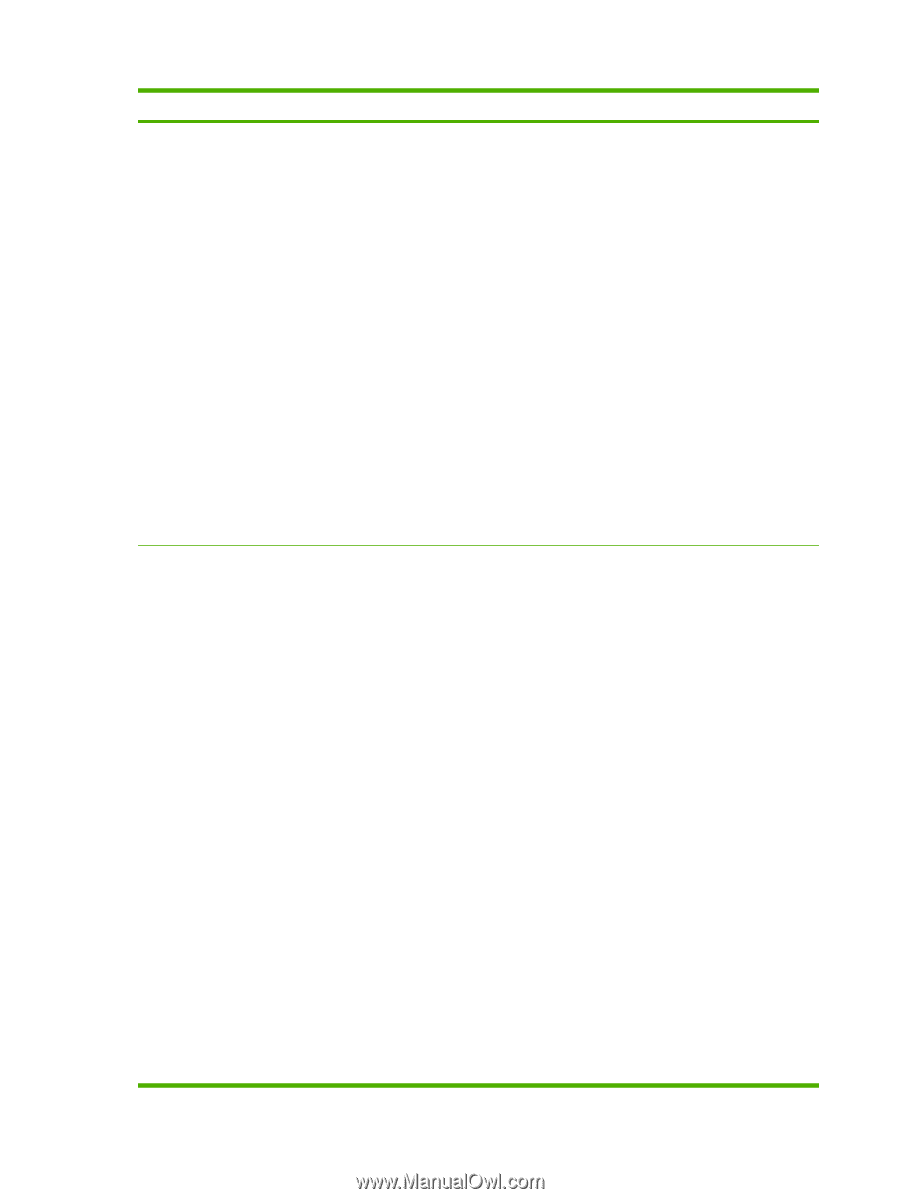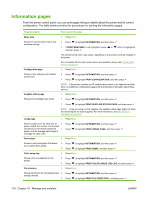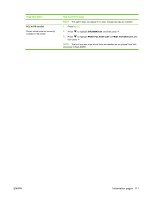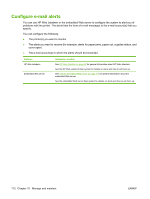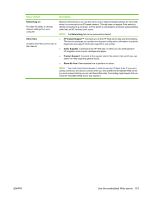HP CP3505 HP Color LaserJet CP3505 Series Printers - User Guide - Page 126
Manage and maintain, Color Usage Job Log - default password
 |
View all HP CP3505 manuals
Add to My Manuals
Save this manual to your list of manuals |
Page 126 highlights
Tab or section Description Information tab ● Provides printer, status, and configuration information. ● ● ● ● ● ● ● ● ● Settings tab ● Provides the ability to configure the printer from your computer. ● ● ● ● ● ● ● Device Status: Shows the printer status and shows the life remaining of HP supplies, with 0% indicating that a supply is empty. The page also shows the type and size of print paper set for each tray. To change the default settings, click Change Settings. Configuration Page: Shows the information found on the printer configuration page. Supplies Status: Shows the life remaining of HP supplies, with 0 percent indicating that a supply is empty. This page also provides supplies part numbers. To order new supplies, click Order Supplies in the Other Links area on the left side of the window. Event log: Shows a list of all printer events and errors. Usage page: Shows a summary of the number of pages the printer has printed, grouped by size and type. Diagnostics Page: Provides information about printer calibration, color density, and other parameters. Device Information: Shows the printer network name, address, and model information. To change these entries, click Device Information on the Settings tab. Control Panel: Shows messages from the printer control panel, such as Ready or Sleep mode on. Color Usage Job Log: Shows user color print jobs on a job-by-job basis. Print: Allows you to send print jobs to the printer. Configure Device: Allows you to configure printer settings. This page contains the traditional menus found on printers using a control-panel display. E-mail Server: Network only. Used in conjunction with the Alerts page to set up incoming and outgoing e-mail, as well as to set e-mail alerts. Alerts: Network only. Allows you to set up to receive e-mail alerts for various printer and supplies events. AutoSend: Allows you to configure the printer to send automated e-mails regarding printer configuration and supplies to specific e-mail addresses. Security: Allows you to set a password that must be entered to gain access to the Settings and Networking tabs. Enable and disable certain features of the embedded Web server. Edit Other Links: Allows you to add or customize a link to another Web site. This link is displayed in the Other Links area on all embedded Web server pages. Device Information: Allows you to name the printer and assign an asset number to it. Enter the name and e-mail address for the primary contact who will receive information about the printer. Language: Allows you to determine the language in which to display the embedded Web server information. Date & Time: Allows time synchronization with a network time server. Wake Time: Allows you to set or edit a wake time for the printer. Restrict Color: Allows you to set user color print job restrictions. Tray Sizes/Types: Allows you to configure trays for various media. NOTE: The Settings tab can be password-protected. If this printer is on a network, always consult with the printer administrator before changing settings on this tab. 114 Chapter 10 Manage and maintain ENWW