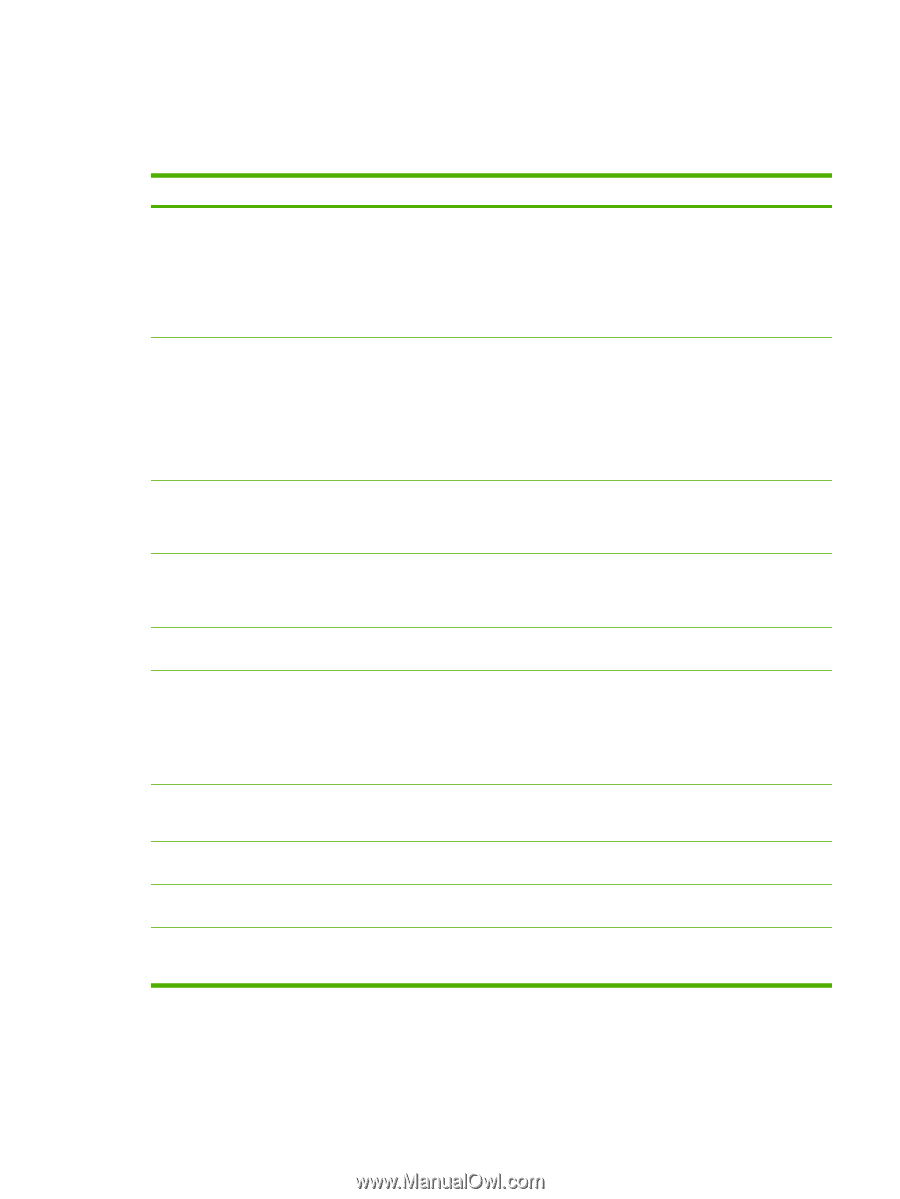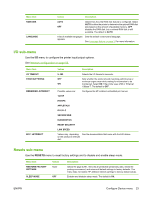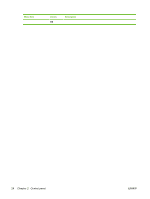HP CP3505 HP Color LaserJet CP3505 Series Printers - User Guide - Page 31
Print Quality sub-menu, Use this menu to adjust all aspects of print quality, including calibration - cleaning page
 |
View all HP CP3505 manuals
Add to My Manuals
Save this manual to your list of manuals |
Page 31 highlights
Print Quality sub-menu Use this menu to adjust all aspects of print quality, including calibration, registration, and color half tone settings. Menu item Values Description ADJUST COLOR HIGHLIGHTS MIDTONES Modifies the half tone settings for each color. The default for each color is 0. SHADOWS RESTORE COLOR VALUES SET REGISTRATION PRINT TEST PAGE SOURCE ADJUST TRAY 1 Shifts the margin alignment to center the image on the page from top to bottom, and left to right. You can also align the image that is printed on the front with the image that is printed on the back. ADJUST TRAY 2 ADJUST TRAY 3 AUTO SENSE MODE TRAY 1 SENSING TRAY >1 SENSING If a tray is configured to PLAIN or ANY SIZE, and the print job does not specify the media type, the printer will adjust the print quality for the type of print media it senses. The default for tray 1 is FULL SENSING, which senses transparencies, glossy paper, and tough paper. PRINT MODES A list of media types appears. When you select a type, a list of available modes appears. Associates each media type with a specific print mode. OPTIMIZE A list of parameters appears. Optimizes certain parameters for all jobs rather than (or in addition to) optimizing by paper type. EDGE CONTROL OFF Controls how edges are printed. LIGHT NORMAL AUTO CLEANING MAXIMUM OFF (default) Select this option to turn automatic cleaning on or off. QUICK CALIBRATE NOW FULL CALIBRATE NOW DELAY CALIBRATION AT WAKE/POWER-ON ON NO YES Performs a limited printer calibration. Performs all printer calibrations to optimize print quality. Prints before the calibration process after turning on the printer or bringing it out of sleep mode. ENWW Configure Device menu 19