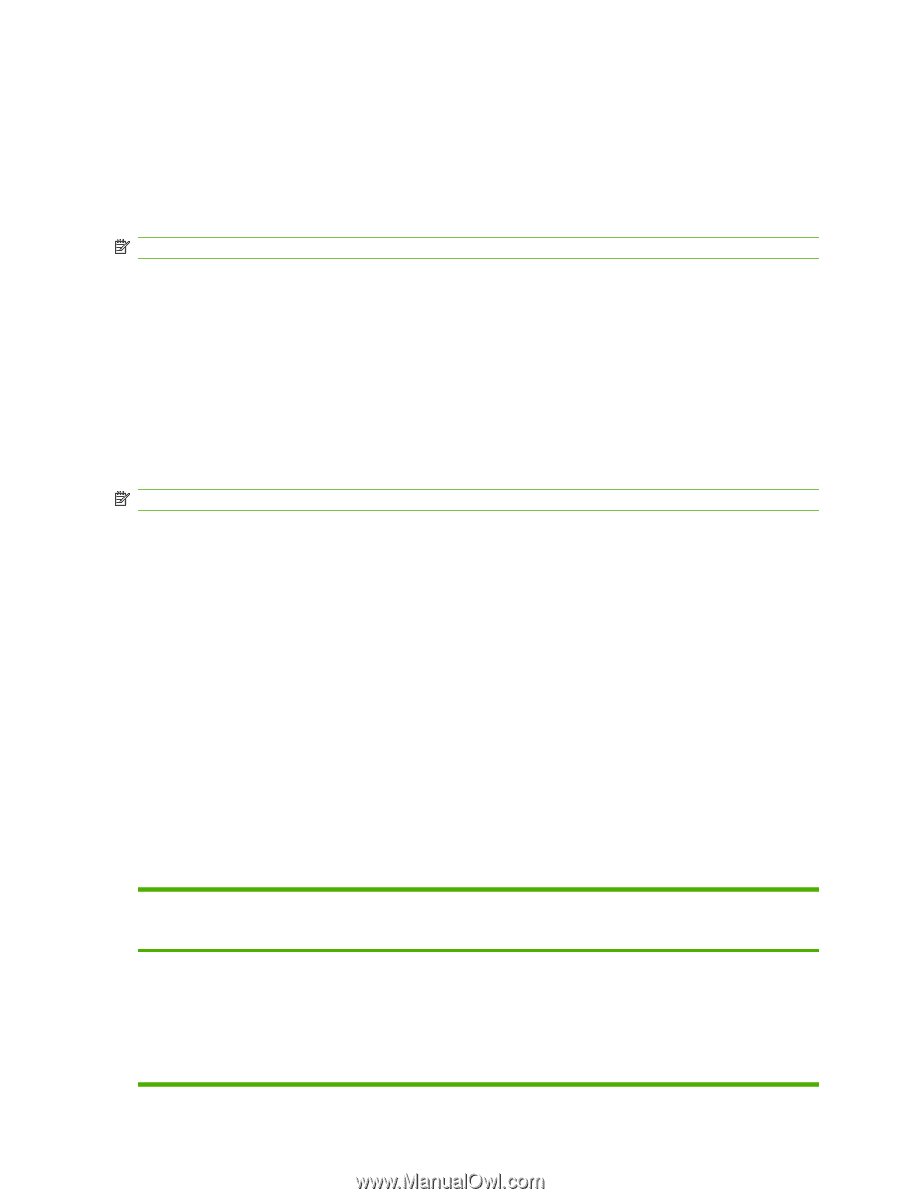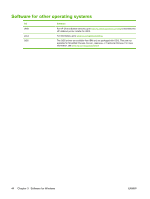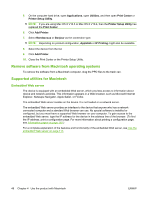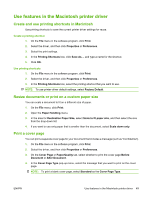HP CP3505 HP Color LaserJet CP3505 Series Printers - User Guide - Page 58
Software for Macintosh, Supported operating systems for Macintosh
 |
View all HP CP3505 manuals
Add to My Manuals
Save this manual to your list of manuals |
Page 58 highlights
Software for Macintosh Supported operating systems for Macintosh The device supports the following Macintosh operating systems: ● Mac OS X V10.2.8, V10.3, V10.4 and later NOTE: For Mac OS V10.4 and later, PPC and Intel Core Processor Macs are supported. Supported printer drivers for Macintosh The HP installer provides PostScript® Printer Description (PPD) files, Printer Dialog Extensions (PDEs), and the HP Printer Utility for use with Macintosh computers. The PPDs, in combination with the Apple PostScript printer drivers, provide access to device features. Use the Apple PostScript printer driver that comes with the computer. Priority for print settings for Macintosh Changes to print settings are prioritized depending on where the changes are made: NOTE: The names of commands and dialog boxes might vary depending on your software program. ● Page Setup dialog box: Click Page Setup or a similar command on the File menu of the program you are working in to open this dialog box. Settings changed here override settings changed anywhere else. ● Print dialog box: Click Print, Print Setup, or a similar command on the File menu of the program you are working in to open this dialog box. Settings changed in the Print dialog box have a lower priority and do not override changes made in the Page Setup dialog box. ● Printer Properties dialog box (printer driver): Click Properties in the Print dialog box to open the printer driver. Settings changed in the Printer Properties dialog box do not override settings anywhere else in the printing software. ● Default printer driver settings: The default printer driver settings determine the settings used in all print jobs, unless settings are changed in the Page Setup, Print, or Printer Properties dialog boxes. ● Printer control panel settings: Settings changed at the printer control panel have a lower priority than changes made anywhere else. Change printer-driver settings for Macintosh To change the settings for all print jobs until the software program is closed To change the default settings for all To change the device configuration print jobs settings 1. On the File menu, click Print. 1. On the File menu, click Print. 1. In the Finder, on the Go menu, click Applications. 2. Change the settings that you want 2. Change the settings that you want on the various pop-up menus. on the various pop-up menus. 2. Open Utilities, and then open Print Center (Mac OS X V10.2) Printer 3. On the Presets pop-up menu, click Setup Utility (Mac OS X V10.3 or Save as and type a name for the Mac OS X V10.4). preset. 46 Chapter 4 Use the product with Macintosh ENWW