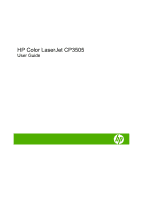5
Connectivity
USB configuration
..............................................................................................................................
54
Connect the USB cable
.....................................................................................................
54
Network configuration
.........................................................................................................................
55
Connect the network cable
................................................................................................
55
Configure the network product
...........................................................................................
55
Manually configure TCP/IP parameters from the printer control panel
.............
55
Set the IP address
............................................................................
55
Set the subnet mask
.........................................................................
56
Set the default gateway
....................................................................
56
Disable network protocols (optional)
.................................................................
57
Disable IPX/SPX
...............................................................................
57
Disable AppleTalk
.............................................................................
57
Disable DLC/LLC
..............................................................................
58
Enhanced I/O (EIO) configuration
.....................................................................
58
HP Jetdirect EIO print servers
..........................................................
58
6
Paper and print media
Understand paper and print media use
..............................................................................................
60
Supported paper and print media sizes
..............................................................................................
61
Custom paper sizes
............................................................................................................................
62
Special paper or print media guidelines
.............................................................................................
63
Load media
.........................................................................................................................................
64
Load tray 1 (multipurpose tray)
..........................................................................................
64
Load paper in tray 1
..........................................................................................
64
Load envelopes in tray 1
...................................................................................
66
Load tray 2
.........................................................................................................................
68
Load tray 3
.........................................................................................................................
70
Configure trays
...................................................................................................................................
73
Configure the size
..............................................................................................................
73
Configure the type
.............................................................................................................
73
Configure tray 1 for custom paper
.....................................................................................
73
Configure tray 1 for envelopes
...........................................................................................
74
Configure tray 2 or tray 3 for custom paper
.......................................................................
75
Automatic media type sensing (auto sense mode)
............................................................
76
Tray 1 sensing
...................................................................................................
76
Tray 2 or tray 3 sensing
....................................................................................
77
7
Use product features
Sleep Delay and Sleep Mode features
...............................................................................................
80
Set the sleep delay
............................................................................................................
80
Disable or enable sleep mode
...........................................................................................
80
Manage stored jobs
............................................................................................................................
81
ENWW
v