HP CP4525n HP Color LaserJet Enterprise CP4020/CP4520 Series Printer - Cancel
HP CP4525n - Color LaserJet Enterprise Laser Printer Manual
 |
UPC - 884962176542
View all HP CP4525n manuals
Add to My Manuals
Save this manual to your list of manuals |
HP CP4525n manual content summary:
- HP CP4525n | HP Color LaserJet Enterprise CP4020/CP4520 Series Printer - Cancel - Page 1
HP Color LaserJet Enterprise CP4020-CP4520 Series Printer Cancel a print job 1. Press the stop button on the control panel. 2. Press the after you have canceled a print job. © 2009 Copyright Hewlett-Packard Development 1 Company, L.P. www.hp.com/support/cljcp4025 www.hp.com/support/cljcp4525
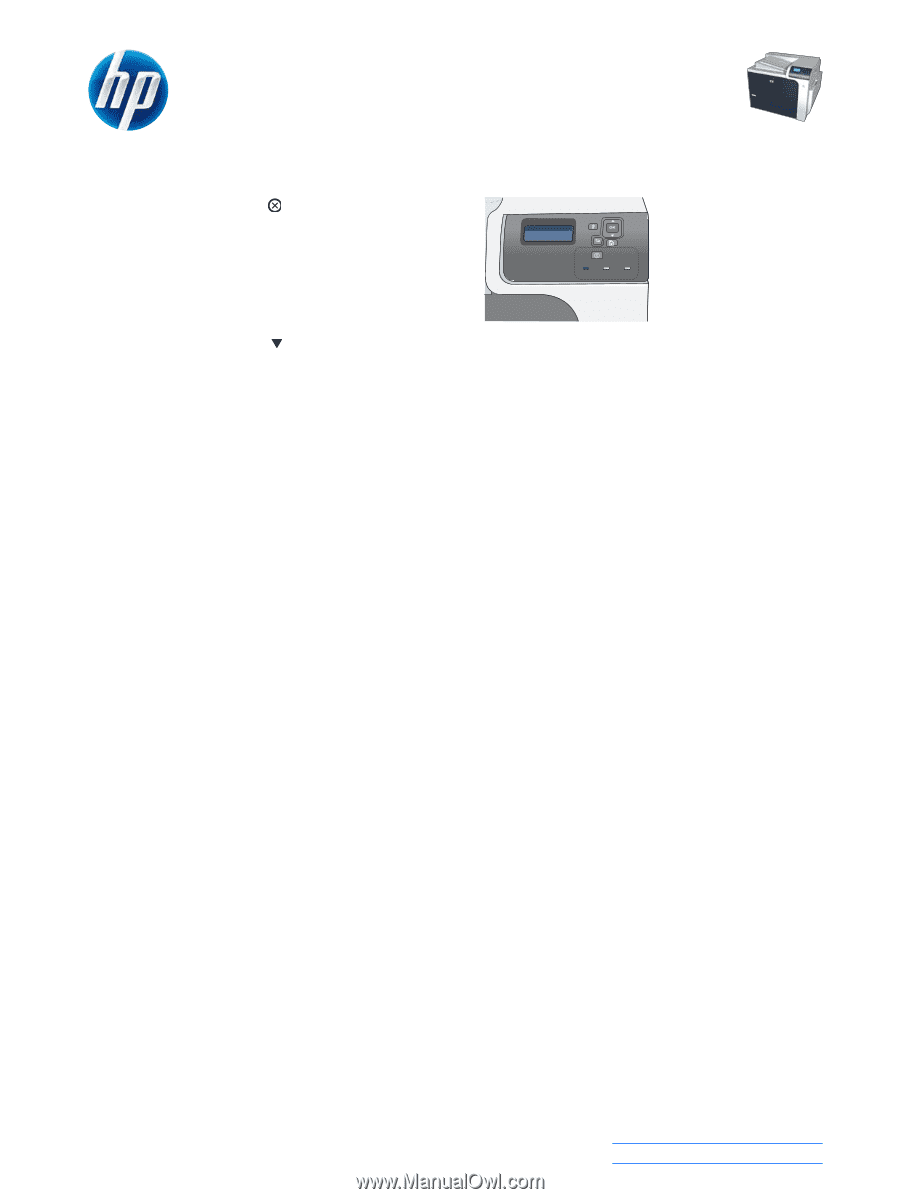
HP Color LaserJet Enterprise
CP4020-CP4520 Series Printer
Cancel a print job
1.
Press the stop button
on the control panel.
2.
Press the down arrow
to highlight the
CANCEL CURRENT JOB
option, and then
press the
OK
button.
NOTE:
It can take some time for all printing
to clear after you have canceled a print job.
© 2009 Copyright Hewlett-Packard Development
Company, L.P.
1
www.hp.com/
support/cljcp4025
www.hp.com/
support/cljcp4525



