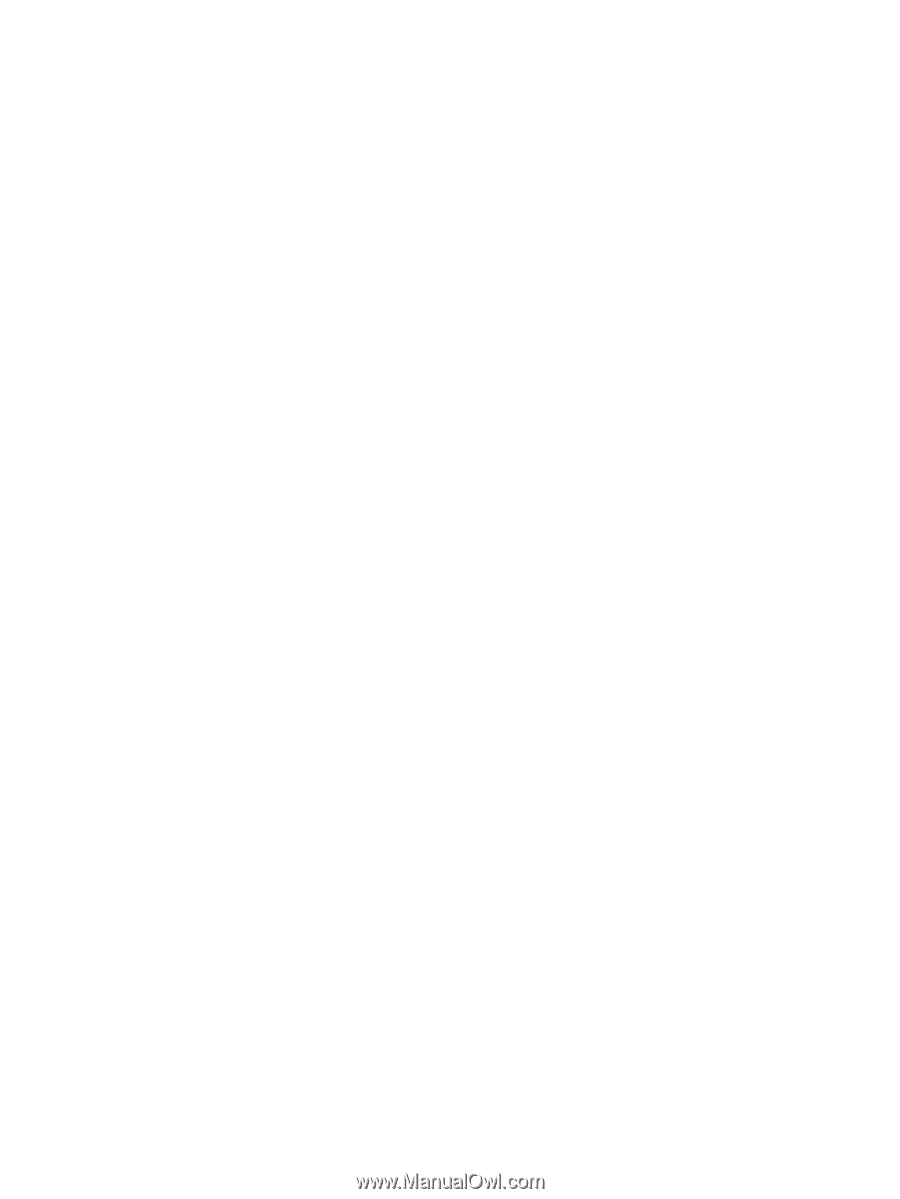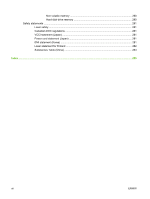Determine the current firmware version
...........................................................................
170
Download new firmware from the HP Web site
...............................................................
170
Transfer the new firmware to the product
........................................................................
170
Use FTP to upload the firmware through a browser
.......................................
170
Use FTP to upgrade the firmware on a network connection using Microsoft
Windows
..........................................................................................................
171
Use HP Web Jetadmin to upgrade the firmware
.............................................
172
Use MS-DOS commands to upgrade the firmware for USB connections
.......
172
Upgrade the HP Jetdirect firmware
..................................................................................
173
12
Solve problems
Solving general problems
.................................................................................................................
176
Troubleshooting checklist
................................................................................................
176
Restore factory settings
...................................................................................................
177
Factors that affect product performance
..........................................................................
177
Automatic neutral calibration
...........................................................................................
178
Control-panel message types
...........................................................................................................
179
Control-panel messages
..................................................................................................................
180
Jams
.................................................................................................................................................
200
Common causes of jams
.................................................................................................
200
Jam locations
...................................................................................................................
201
Clear jams
........................................................................................................................
201
AREA 1: Clear jams in the output bin
..............................................................
202
AREA 2 and AREA 3: Clear jams in the fuser area and the transfer area
......
204
AREA 4: Clear jams in the duplex area
...........................................................
208
AREA 5: Clear jams in Tray 2 and the internal paper path
.............................
211
AREA 6: Clear jams in Tray 1
.........................................................................
214
Clear jams when printing banners
...................................................................
217
AREA 7: Clear jams in optional Trays 3, 4, and 5
...........................................
219
AREA 8: Clear jams in the optional finishing devices
.....................................
222
Clear jams in the output-accessory bridge
.....................................
222
Clear jams in the sorter area
..........................................................
222
Clear jams in the booklet maker
.....................................................
224
Clear staple jams
............................................................................................
226
Clear staple jams in the main stapler
.............................................
226
Clear staple jams in the booklet maker
..........................................
227
Jam recovery
...................................................................................................................
230
Paper-handling problems
.................................................................................................................
231
Product feeds multiple sheets
..........................................................................................
231
Product feeds incorrect page size
...................................................................................
231
Product pulls from incorrect tray
......................................................................................
231
Paper does not feed automatically
..................................................................................
232
Paper does not feed from Tray 2, 3, 4, or 5
.....................................................................
232
Transparencies or glossy paper will not feed
..................................................................
233
ENWW
ix