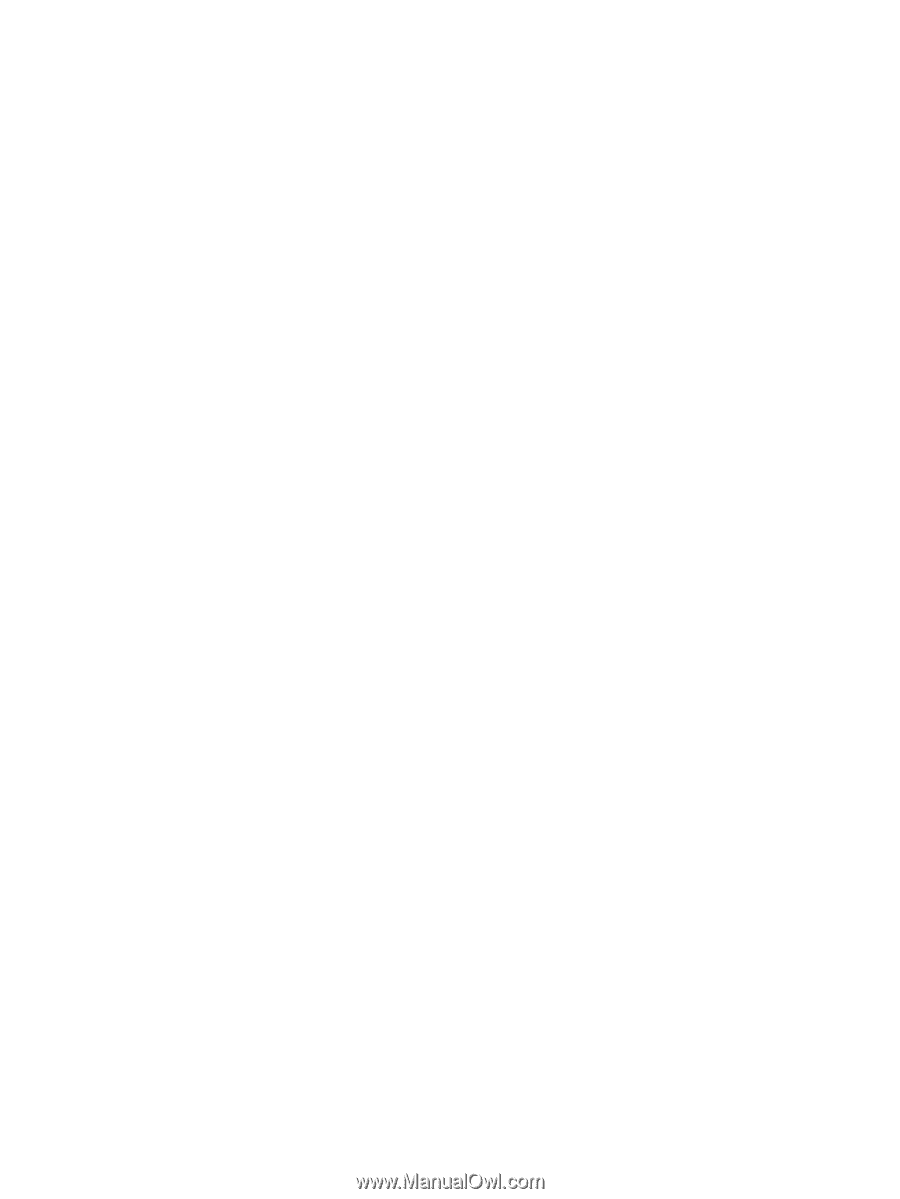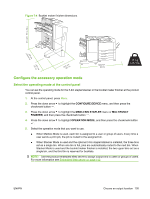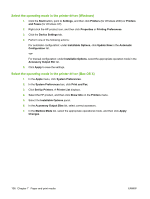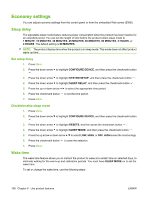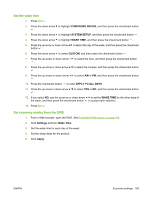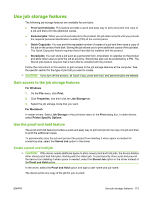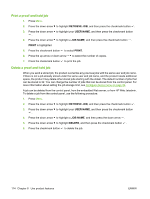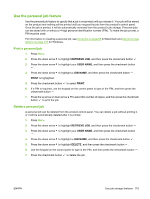HP CP6015dn HP Color LaserJet CP6015 Series - User Guide - Page 124
Use the stapler, Supported paper sizes for stapling
 |
UPC - 883585363018
View all HP CP6015dn manuals
Add to My Manuals
Save this manual to your list of manuals |
Page 124 highlights
Use the stapler The automatic stapler is only available with the optional HP 3-bin Stapler/Stacker or HP booklet Maker/ Finisher Accessory. Print jobs can be stapled with a diagonal staple in either top corner, with two horizontal staples at the top of the page, or with two vertical staples at either side of the page. ● Paper weight can range from 60 to 220 g/m2 (16 to 148 lbs.). Heavier paper might have a stapling limit of fewer than 50 sheets. ● The optional stapler/stacker can staple jobs of up to 50 sheets of 75 g/m2 (20 lb) paper. It can stack up to 1,000 sheets of paper, or 30 stapled jobs, whichever is less. ● The optional booklet maker can also staple jobs of up to 50 sheets of 75 g/m2 (20 lb) paper. It can staple and fold up to 15 pages into a booklet. It can stack up to 1,000 sheets of paper, (or 30 stapled jobs) or up to 25 saddle-stitched booklets. ● If the job consists of only one sheet, or if it consists of more than 50 sheets, the product delivers the job to the bin, but does not staple the job. ● The stapler supports paper only. Do not try to staple other types of print media, such as envelopes, transparencies, or labels. When you want the product to staple or fold a document, select the correct option in the software. You can usually select the stapler in your program or printer driver, although some options might be available only in the printer driver. Where and how you make selections depends on your program or printer driver. If you cannot select the stapler or booklet maker finisher in the program or printer driver, select it at the product control panel. The stapler accepts print jobs if it is out of staples, but it does not staple the pages. The product can be configured to stop printing if the staple cartridge is empty. Supported paper sizes for stapling In order to staple a print job, you must use a supported paper size and orientation. Corner, angled staples are supported with the following paper sizes: A4, A4 Rotated, Letter, Letter Rotated, Legal, A3, 11 x 17, and B4 (JIS). Two staples at the top or side of the print job are supported with the following paper sizes: A4, Letter, Legal, A3, 11 x 17, and B4 (JIS). Saddle-stitch stapling with the booklet maker is supported with these sizes: A4 Rotated, Letter Rotated, Legal, A3, 11 x 17, and B4 (JIS). The paper must also be loaded into the paper trays with the correct orientation. The arrows in the following graphic indicate the direction the paper moves through the product paper path. 110 Chapter 8 Use product features ENWW