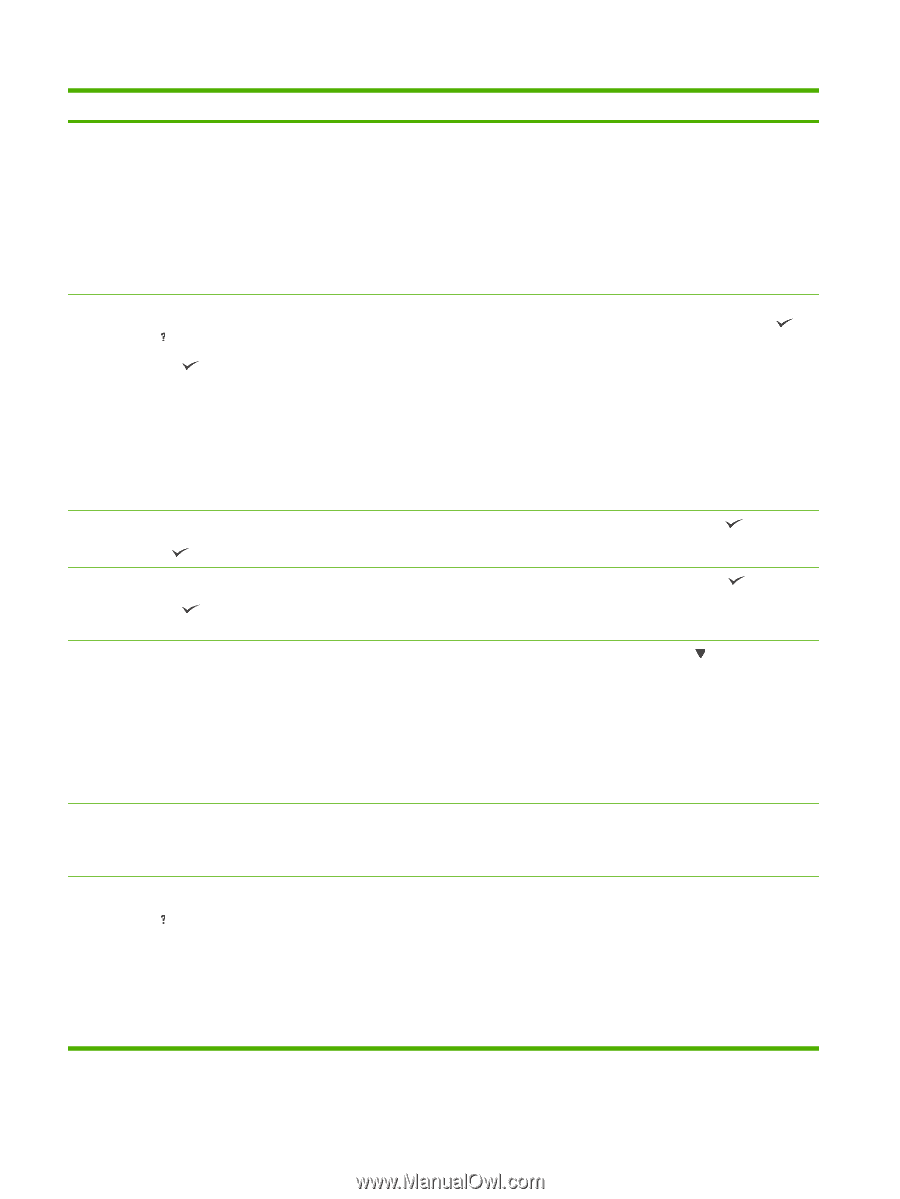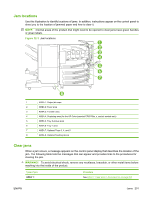HP CP6015dn HP Color LaserJet CP6015 Series - User Guide - Page 210
Replace Supplies - Override In Use, Replace Transfer Kit
 |
UPC - 883585363018
View all HP CP6015dn manuals
Add to My Manuals
Save this manual to your list of manuals |
Page 210 highlights
Table 12-1 Control-panel messages (continued) Control panel message Description Recommended action Replace roller kit. 1. Open the right door. 2. Open the transfer access panel. 3. Replace roller kit. 4. Close the transfer access panel. 5. Close the right door. REPLACE ROLLER KIT For help press (Help button) To continue press button) (Checkmark The REPLACE SUPPLIES menu is set to To continue printing without replacing the STOP AT LOW. The roller kit is at end of life. roller kit, press the checkmark button . Replace roller kit. 1. Open the right door. 2. Open the transfer access panel. 3. Replace roller kit. 4. Close the transfer access panel. 5. Close the right door. REPLACE SUPPLIES Two or more supplies are out and need to be Press the checkmark button to see which replaced. supplies need to be replaced. For status press (Checkmark button). REPLACE SUPPLIES To continue press button). (Checkmark Pages remaining for at least two supplies have reached the low threshold. The product was set to stop printing when a supply needs to be ordered. Press the checkmark button to continue until the supply reaches the end of life. REPLACE SUPPLIES - OVERRIDE IN USE The product is set to continue printing even Press the down arrow to see step by step though a supply has reached end of life. information. CAUTION: Using the Override mode can result in unsatisfactory print quality. HP recommends replacing the supply when the REPLACE SUPPLIES - OVERRIDE IN USE message appears. The HP Supplies Premium Protection Warranty coverage ends when a supply is used in Override mode. REPLACE SUPPLIES - Using black only A color supply (or supplies) has reached the out condition and the COLOR SUPPLY OUT menu item is set to AUTOCONTINUE BLACK . No user input is required for printing to continue. Printing continues in black. For color printing, replace the needed color print cartridge or drum. REPLACE TRANSFER KIT The transfer kit has reached the end of life Replace transfer kit. For help press (Help button) 1. Open the right door. 2. Open the transfer access panel. 3. Push locks upward. 4. Install transfer unit. 5. Push locks downward. 196 Chapter 12 Solve problems ENWW