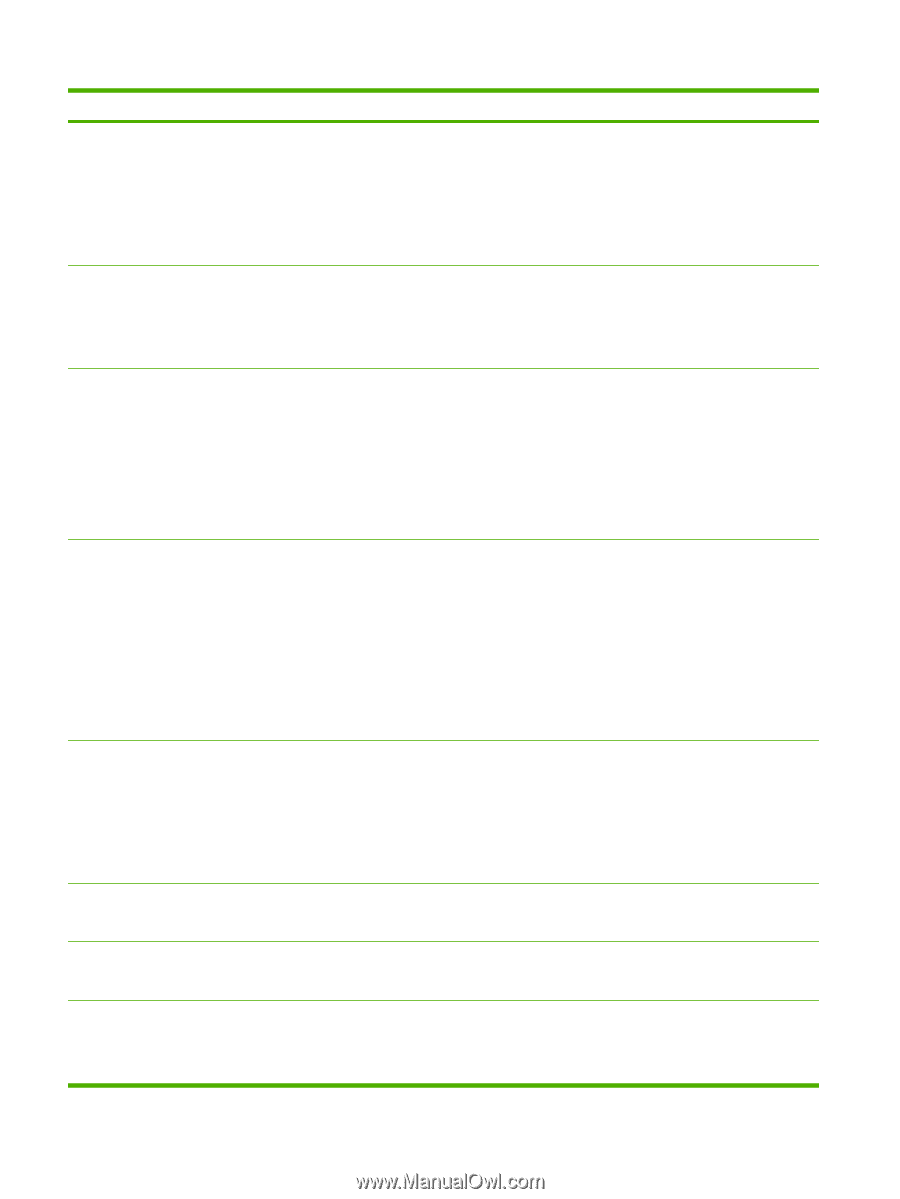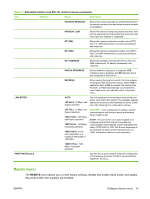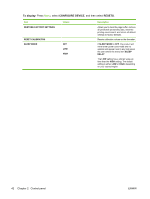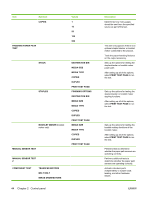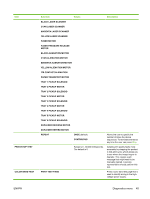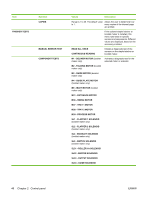HP CP6015dn HP Color LaserJet CP6015 Series - User Guide - Page 58
Print Test Manual Sensor Test
 |
UPC - 883585363018
View all HP CP6015dn manuals
Add to My Manuals
Save this manual to your list of manuals |
Page 58 highlights
Item Sub-item COPIES FINISHING PAPER PATH TEST Values 1 10 50 100 500 STACK STAPLES BOOKLET MAKER (booklet maker only) MANUAL SENSOR TEST DESTINATION BIN MEDIA SIZE MEDIA TYPE COPIES DUPLEX PRINT TEST PAGE FINISHING OPTIONS DESTINATION BIN MEDIA SIZE MEDIA TYPE COPIES DUPLEX PRINT TEST PAGE MEDIA SIZE MEDIA TYPE COPIES DUPLEX PRINT TEST PAGE MANUAL SENSOR TEST 2 COMPONENT TEST TRANSFER MOTORS BELT ONLY IMAGE DRUM MOTORS 44 Chapter 2 Control panel Description Determines how many pages should be sent from the specified source as part of the test. This item only appears if there is an optional stapler/stacker or booklet maker connected to the product. Tests the paper-handling features on the output accessory. Sets up the options for testing the stapler/stacker or booklet maker paper path. After setting up all of the options, select PRINT TEST PAGE to run the test. Sets up the options for testing the stapler/stacker or booklet maker stapling functions. After setting up all of the options, select PRINT TEST PAGE to run the test. Sets up the options for testing the booklet-making functions of the booklet maker. After setting up all of the options, select PRINT TEST PAGE to run the test. Performs tests to determine whether the paper path sensors are operating correctly. Performs additional tests to determine whether the paper path sensors are operating correctly. Activate individual parts independently to isolate noise, leaking, and other hardware issues. ENWW