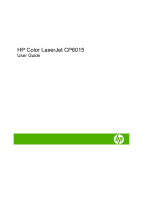Service menu
.....................................................................................................................................
47
3
Software for Windows
Supported operating systems for Windows
........................................................................................
50
Supported printer drivers for Windows
...............................................................................................
51
HP Universal Print Driver (UPD)
........................................................................................................
52
UPD installation modes
.....................................................................................................
52
Select the correct printer driver for Windows
.....................................................................................
53
Priority for print settings
......................................................................................................................
54
Change printer-driver settings for Windows
.......................................................................................
55
Remove software for Windows
...........................................................................................................
56
Supported utilities for Windows
..........................................................................................................
57
HP Web Jetadmin
..............................................................................................................
57
Embedded Web server
......................................................................................................
57
HP Easy Printer Care
........................................................................................................
57
Software for other operating systems
.................................................................................................
59
4
Use the product with Macintosh
Software for Macintosh
.......................................................................................................................
62
Supported operating systems for Macintosh
.....................................................................
62
Supported printer drivers for Macintosh
.............................................................................
62
Remove software from Macintosh operating systems
.......................................................
62
Priority for print settings for Macintosh
..............................................................................
62
Change printer-driver settings for Macintosh
.....................................................................
62
Software for Macintosh computers
....................................................................................
63
HP Printer Utility
................................................................................................
63
Open the HP Printer Utility
...............................................................
63
HP Printer Utility features
.................................................................
64
Supported utilities for Macintosh
........................................................................................
64
Embedded Web server
.....................................................................................
64
Use features in the Macintosh printer driver
.......................................................................................
65
Print
...................................................................................................................................
65
Create and use printing presets in Macintosh
...................................................
65
Resize documents or print on a custom paper size
..........................................
65
Print a cover page
.............................................................................................
65
Use watermarks
................................................................................................
66
Print multiple pages on one sheet of paper in Macintosh
.................................
66
Print on both sides of the page (duplex printing)
...............................................
67
Set the stapling options
.....................................................................................
67
Store jobs
..........................................................................................................
68
Set the color options
.........................................................................................
68
Use the Services menu
.....................................................................................
68
iv
ENWW