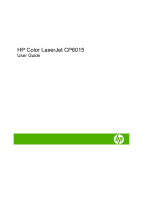Auto-sense settings
.........................................................................................
100
Select the media by source, type, or size
........................................................................
101
Source
.............................................................................................................
101
Type and Size
.................................................................................................
101
Choose an output location
................................................................................................................
102
Standard output bin
.........................................................................................................
102
Optional output accessories
............................................................................................
102
3-bin stapler/stacker features
..........................................................................
102
Booklet maker finisher features
.......................................................................
102
Accessory walkaround
....................................................................................
103
Configure the accessory operation mode
........................................................................
105
Select the operating mode at the control panel
...............................................
105
Select the operating mode in the printer driver (Windows)
.............................
106
Select the operating mode in the printer driver (Mac OS X)
...........................
106
8
Use product features
Economy settings
.............................................................................................................................
108
Sleep delay
......................................................................................................................
108
Set sleep delay
................................................................................................
108
Disable/enable sleep mode
.............................................................................
108
Wake time
........................................................................................................................
108
Set the wake time
............................................................................................
109
Set economy modes from the EWS
................................................................
109
Use the stapler
.................................................................................................................................
110
Supported paper sizes for stapling
..................................................................................
110
Staple print jobs
...............................................................................................................
112
Use job storage features
..................................................................................................................
113
Gain access to the job storage features
..........................................................................
113
Use the proof and hold feature
........................................................................................
113
Create a proof and hold job
.............................................................................
113
Print a proof and hold job
................................................................................
114
Delete a proof and hold job
.............................................................................
114
Use the personal job feature
............................................................................................
115
Print a personal job
.........................................................................................
115
Delete a personal job
......................................................................................
115
Use the Quick Copy feature
.............................................................................................
116
Create a QuickCopy job
..................................................................................
116
Printing a Quick Copy job
................................................................................
116
Delete a Quick Copy job
.................................................................................
116
Use the stored job feature
...............................................................................................
117
Create a stored print job
..................................................................................
117
Print a stored job
.............................................................................................
117
Delete a stored job
..........................................................................................
117
vi
ENWW