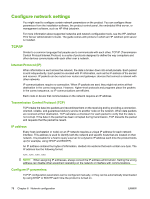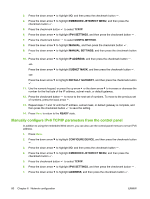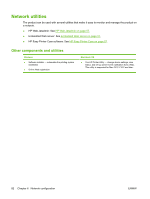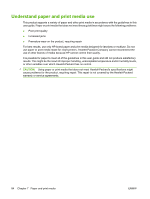HP CP6015dn HP Color LaserJet CP6015 Series - User Guide - Page 93
Dynamic Host Configuration Protocol (DHCP), BOOTP, Subnets, Subnet mask, Gateways, Default gateway
 |
UPC - 883585363018
View all HP CP6015dn manuals
Add to My Manuals
Save this manual to your list of manuals |
Page 93 highlights
When turned on, a new product that is unable to retrieve a valid IP address from the network automatically assigns itself a default IP address. The IP address for the product is listed on the product Configuration page and the Network report. See Information pages on page 138. Dynamic Host Configuration Protocol (DHCP) DHCP allows a group of devices to use a set of IP addresses that are maintained by a DHCP server. The product sends a request to the server, and if an IP address is available, the server assigns it to that product. BOOTP BOOTP is a bootstrap protocol used to download configuration parameters and host information from a network server. The client broadcasts a boot request packet that contains the product hardware address. The server answers with a boot reply packet that contains the information that the product needs for configuration. Subnets When an IP network address for a particular network class is assigned to an organization, no provision is made for more than one network being present at that location. Local network administrators use subnets to partition a network into several different subnetworks. Splitting a network into subnets can result in better performance and improved use of limited network address space. Subnet mask The subnet mask is a mechanism used to divide a single IP network into several different subnetworks. For a given network class, a portion of an IP address that would normally be used to identify a node is used, instead, to identify a subnetwork. A subnet mask is applied to each IP address to specify the portion used for subnetworks, and the portion used to identify the node. Gateways Gateways (routers) are used to connect networks together. Gateways are devices that act as translators between systems that do not use the same communication protocols, data formatting, structures, languages, or architectures. Gateways repackage the data packets and change the syntax to match that of the destination system. When networks are divided into subnets, gateways are required to connect one subnet to another. Default gateway The default gateway is the IP address of the gateway or router that moves packets between networks. If multiple gateways or routers exist, then the default gateway is typically the address of the first, or nearest, gateway or router. If no gateways or routers exist, then the default gateway will typically assume the IP address of the network node (such as the workstation or product). Manually configure IPv4 TCP/IP parameters from the control panel In addition to using the embedded Web server, you can also use the control-panel menus to set an IPv4 address, subnet mask, and default gateway. 1. Press Menu. 2. Press the down arrow to highlight CONFIGURE DEVICE, and then press the checkmark button . ENWW Configure network settings 79