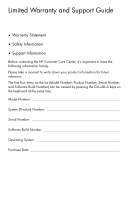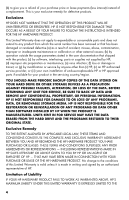HP CQ1000 Limited Warranty and Support Guide
HP CQ1000 Manual
 |
View all HP CQ1000 manuals
Add to My Manuals
Save this manual to your list of manuals |
HP CQ1000 manual content summary:
- HP CQ1000 | Limited Warranty and Support Guide - Page 1
Limited Warranty and Support Guide • Warranty Statement • Safety Information • Support Information Before contacting the HP Customer Care Center, it's important to have the following information handy. Please take a moment to write down your product information for future reference. The first - HP CQ1000 | Limited Warranty and Support Guide - Page 2
HP Web site at: http://www.hp.com General Terms This HP Hardware Limited Warranty gives you, the customer, express limited warranty rights from Hewlett-Packard, the manufacturer. Please refer to HP any country/region where HP or its authorized service providers offer warranty service for the same - HP CQ1000 | Limited Warranty and Support Guide - Page 3
warranty service response time is subject to change due to local parts availability. If so, your HP-authorized service provider can provide you with details. HP is in this Limited Warranty as "HP Hardware Products") sold by or leased from Hewlett-Packard Company, its worldwide subsidiaries, - HP CQ1000 | Limited Warranty and Support Guide - Page 4
the product; (c) by software, interfacing, parts or supplies not supplied by HP; (d) improper site preparation or maintenance; (e) virus infection; (f) loss or damage in transit; or (g) by modification or service by anyone other than (i) HP, (ii) an HP authorized service provider, or (iii) your own - HP CQ1000 | Limited Warranty and Support Guide - Page 5
commencing on the date of purchase. The date on your sales receipt is the date of purchase unless HP or your reseller informs you otherwise in writing. Types of Warranty Service To enable HP to provide the best possible support and service during the Limited Warranty Period, you may be directed by - HP CQ1000 | Limited Warranty and Support Guide - Page 6
identifies that the problem can be fixed using one of these parts, a replaceable part can be sent directly to you. Once the part arrives, replace the defective part pursuant to the provided instructions and documentation. If further assistance is required, call the HP Technical Support Center and - HP CQ1000 | Limited Warranty and Support Guide - Page 7
and part return costs and determine the courier/carrier to be used. If customer self repair applies to you, please refer to your specific HP Hardware Product announcement. You can also obtain information on this warranty service on the HP Web site at: http://www.hp.com/support Service Upgrades HP - HP CQ1000 | Limited Warranty and Support Guide - Page 8
in the product documentation do not solve the problem, you can receive support by doing the following: Locate your nearest HP Support location via the World Wide Web at: http://www.hp.com/support Contact your authorized HP dealer or Authorized Service Provider and be sure to have the following - HP CQ1000 | Limited Warranty and Support Guide - Page 9
of the CD or DVD drives. WARNING: The computer may be heavy; be sure to use ergonomically correct lifting procedures when moving the computer. WARNING: To reduce the risk of serious injury read the Safety & Comfort Guide. The guide is located on the Web at http://www.hp.com/ergo Support Information - HP CQ1000 | Limited Warranty and Support Guide - Page 10
new computer. Refer to the setup poster included with your system for help with setting up. If you have any problems setting up your system and turning it on, immediately contact the HP Customer Care Center listed earlier in this Limited Warranty and Support Guide, and a HP Customer Representative - HP CQ1000 | Limited Warranty and Support Guide - Page 11
contains more detailed help and will give you suggestions on how to fix the problem. Within the Help and Support Center, you can get the latest news from HP about your computer. Be sure to also check the updates from HP that are sent to your desktop from time to time. Next, try a little surfing! The - HP CQ1000 | Limited Warranty and Support Guide - Page 12
Limited Warranty" section. Understanding Hard Disk Drive Space The hard disk drive on the Hewlett-Packard and Compaq computers with the Microsoft® Windows operating system preinstalled may appear to be smaller than what is stated in the product specifications, in the documentation, or on the

Limited Warranty and Support Guide
•
Warranty Statement
•
Safety Information
•
Support Information
Before contacting the HP Customer Care Center, it’s important to have the
following information handy.
Please take a moment to write down your product information for future
reference.
The first four items on the list (Model Number, Product Number, Serial Number,
and Software Build Number) can be viewed by pressing the Ctrl+Alt+S keys on
the keyboard at the same time.
Model Number: _____________________________________________________
System (Product) Number: ____________________________________________
Serial Number: _____________________________________________________
Software Build Number: ______________________________________________
Operating System: __________________________________________________
Purchase Date: ______________________________________________________