HP Chromebook 11MK Diagnostic Codes
HP Chromebook 11MK Manual
 |
View all HP Chromebook 11MK manuals
Add to My Manuals
Save this manual to your list of manuals |
HP Chromebook 11MK manual content summary:
- HP Chromebook 11MK | Diagnostic Codes - Page 1
Interactive LED Diagnostic HP Chromebook 11MK G9 Education Edition Welcome to the interactive LED diagnostic viewer for the HP Chromebook 11MK G9 Education Edition Here's how to use it... LED Diagnostic (Click the link to navigate this platform's LED diagnostic states) On this page you will find an - HP Chromebook 11MK | Diagnostic Codes - Page 2
Right Edge Right Edge Display View Hover your mouse over the information icons to learn more about the item. i Back to Welcome page - HP Chromebook 11MK | Diagnostic Codes - Page 3
Display View Right Edge Display View Hover your mouse over the information icons to learn more about the item. i Back to Welcome page
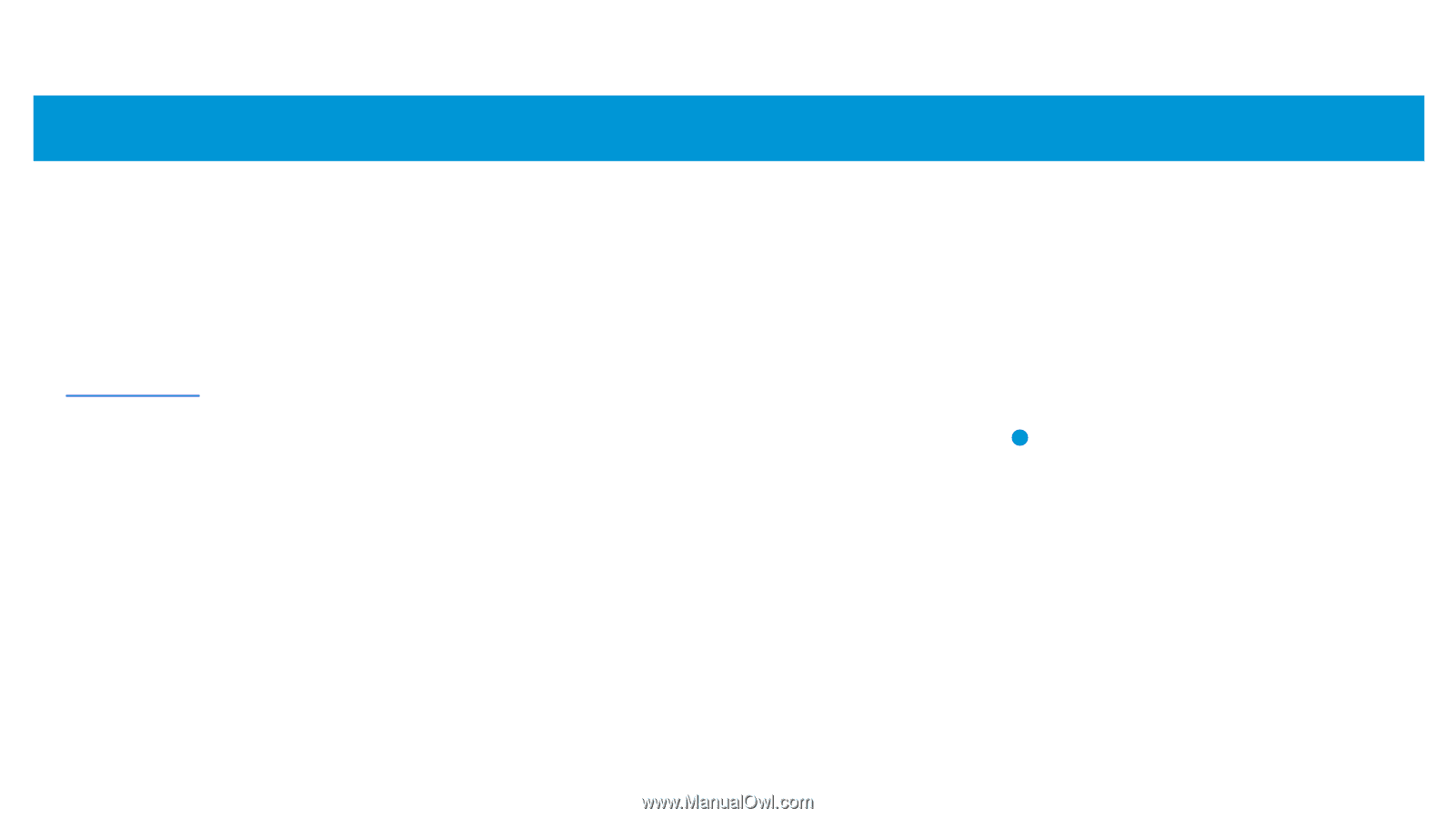
Interactive LED Diagnostic
Welcome to the interactive LED diagnostic viewer for the
HP Chromebook 11MK G9 Education Edition
Here’s how to use it…
LED Diagnostic
(Click the link to navigate this platform’s LED diagnostic states)
On this page you will find an image viewer with a menu of this product’s external views. To identify the location of the LEDs for each view, simply
click that view. To learn more about the diagnostic behavior of each LED, hover over the information icon (
) above the LED and review the
information that presents in the right-hand pane.
That’s it! On every page there is a link that brings you back to the Welcome page.
HP Chromebook 11MK G9 Education Edition
i





