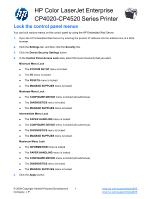HP Color LaserJet Enterprise CP4525 HP Color LaserJet Enterprise CP4020/CP4520
HP Color LaserJet Enterprise CP4525 Manual
 |
View all HP Color LaserJet Enterprise CP4525 manuals
Add to My Manuals
Save this manual to your list of manuals |
HP Color LaserJet Enterprise CP4525 manual content summary:
- HP Color LaserJet Enterprise CP4525 | HP Color LaserJet Enterprise CP4020/CP4520 - Page 1
HP Color LaserJet Enterprise CP4020-CP4520 Series Printer Lock the control panel menus You can lock various menus on the control panel by using the HP Embedded Web Server. 1. Open the HP Copyright Hewlett-Packard Development 1 Company, L.P. www.hp.com/support/cljcp4025 www.hp.com/support/cljcp4525

HP Color LaserJet Enterprise
CP4020-CP4520 Series Printer
Lock the control panel menus
You can lock various menus on the control panel by using the HP Embedded Web Server.
1.
Open the HP Embedded Web Server by entering the product IP address into the address line of a Web
browser.
2.
Click the
Settings
tab, and then click the
Security
link.
3.
Click the
Device Security Settings
button.
4.
In the
Control Panel Access Lock
area, select the level of security that you want.
Minimum Menu Lock
●
The
SYSTEM SETUP
menu is locked.
●
The
I/O
menu is locked.
●
The
RESETS
menu is locked.
●
The
MANAGE SUPPLIES
menu is locked.
Moderate Menu Lock
●
The
CONFIGURE DEVICE
menu is locked (all submenus).
●
The
DIAGNOSTICS
menu is locked.
●
The
MANAGE SUPPLIES
menu is locked.
Intermediate Menu Lock
●
The
PAPER HANDLING
menu is locked.
●
The
CONFIGURE DEVICE
menu is locked (all submenus).
●
The
DIAGNOSTICS
menu is locked.
●
The
MANAGE SUPPLIES
menu is locked.
Maximum Menu Lock
●
The
INFORMATION
menu is locked.
●
The
PAPER HANDLING
menu is locked.
●
The
CONFIGURE DEVICE
menu is locked (all submenus).
●
The
DIAGNOSTICS
menu is locked.
●
The
MANAGE SUPPLIES
menu is locked.
5.
Click the
Apply
button.
© 2009 Copyright Hewlett-Packard Development
Company, L.P.
1
www.hp.com/
support/cljcp4025
www.hp.com/
support/cljcp4525