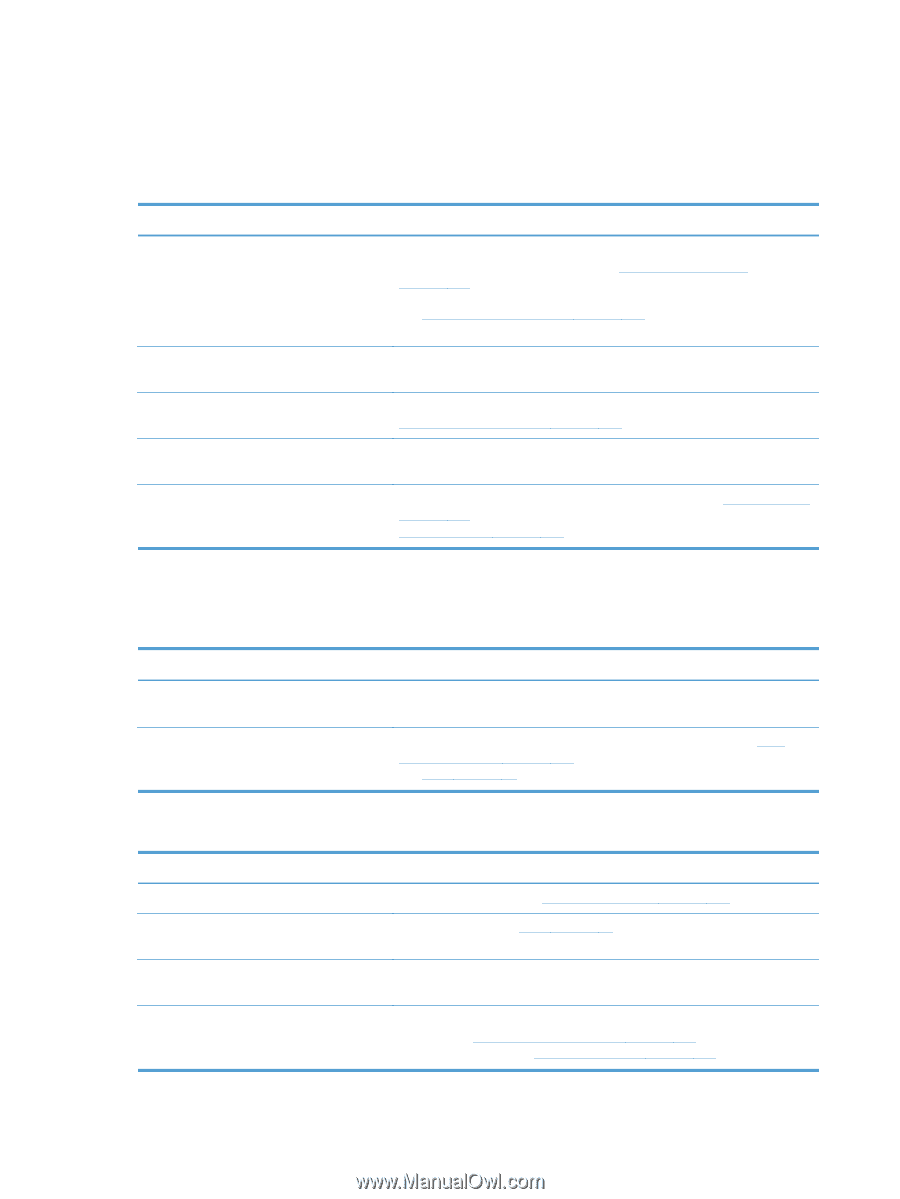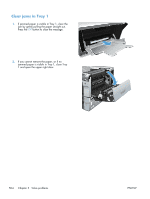HP Color LaserJet Enterprise CP5525 Service Manual - Page 532
Jam causes and solutions, Jams in the output bin, Jams in the fuser and transfer area
 |
View all HP Color LaserJet Enterprise CP5525 manuals
Add to My Manuals
Save this manual to your list of manuals |
Page 532 highlights
Jam causes and solutions Jams in the output bin Table 3-48 Causes and solutions for delivery delay jam Cause Solution The output-bin full sensor flag is damaged. Examine the output-bin full sensor flag for damage. If the flag is damaged, replace the paper delivery assembly. See Paper delivery assembly on page 184. See Output-bin-full sensor (PS10) on page 313 for troubleshooting information. Poor contact of the output-bin full sensor connector. If the product was recently repaired, check and reconnect the connector (J181) on the DC controller PCA and the intermediate connector (J743). The output bin full sensor (PS10) is defective. Check the output bin full sensor (PS10) using the manual sensor test. See Output-bin-full sensor (PS10) on page 313. Poor contact of the fuser-motor (M4) connector. Reconnect the connectors of the fuser motor (J516), and the DC controller PCA (J81). The fuser motor (M4) is defective. Execute the fuser-motor driving test in the component test (see Component tests on page 314). If the motor is defective, replace the fuser motor (M4). See Fuser motor (M4) on page 196. Jams in the fuser and transfer area Table 3-49 Causes and solutions for fuser delivery delay jams Cause Solution The fuser-output sensor connctor has a poor connection. Reconnect connector J131 on the DC controller PCA. The fuser-output sensor (PS6) is defective. Check the fuser-output sensor (PS6) with the manual sensor test. See Fuser output sensor (PS6) on page 297. If the sensor is defective, replace the fuser. See Fuser on page 93. Table 3-50 Causes and solutions for wrapping jams Cause Solution The fuser roller or pressure roller is dirty. Print a cleaning page. See Clean the paper path on page 349. The fuser roller or the pressure roller is worn or deformed. Replace the fuser. See Fuser on page 93. The output bin full sensor has a poor connection. Reconnect the connector J181 on the DC controller PCA, and the intermediate connector J743. The output bin full sensor is defective. Run the manual sensor test to verify the output bin full sensor is functioning properly. See Output-bin-full sensor (PS10) on page 313. If not, replace the fuser gear assembly. See Fuser gear assembly on page 176. 508 Chapter 3 Solve problems ENWW