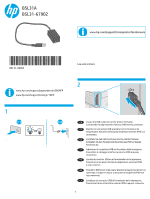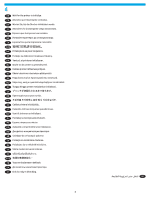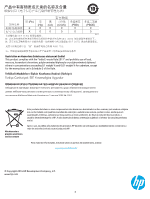HP Color LaserJet Enterprise MFP M577 Installation Guide 3
HP Color LaserJet Enterprise MFP M577 Manual
 |
View all HP Color LaserJet Enterprise MFP M577 manuals
Add to My Manuals
Save this manual to your list of manuals |
HP Color LaserJet Enterprise MFP M577 manual content summary:
- HP Color LaserJet Enterprise MFP M577 | Installation Guide 3 - Page 1
B5L31A B5L31-67902 www.hp.com/support/ForeignInterfaceHarness Lea esto primero 2 www.hp.com/support/pagewidecolor586MFP www.hp.com/support/colorlj577MFP 1 EN Locate the USB connector on the printer formatter. Connect the Foreign Interface Harness (FIH) to this connector. FR Repérez le connecteur - HP Color LaserJet Enterprise MFP M577 | Installation Guide 3 - Page 2
ZHCN USB FIH HR Pronađite USB priključak na uređaju za formatiranje pisača. Povežite Priključak za strano sučelje (FIH) s ovim priključkom. CS Vyhledejte konektor USB na formátovači tiskárny. Připojte rozhraní FIH (Foreign Interface Harness) k tomuto konektoru. DA Find USB-stikket på - HP Color LaserJet Enterprise MFP M577 | Installation Guide 3 - Page 3
4 EN Wait for the printer to initialize. FR Attendez que l'imprimante s'initialise. DE Warten Sie, bis der Drucker initialisiert wurde. IT Attendere che la stampante venga inizializzata. ES Espere a que la impresora se inicialice. BG CA Espereu fins que la impressora s'inicialitzi. ZHCN HR Prič - HP Color LaserJet Enterprise MFP M577 | Installation Guide 3 - Page 4
© Copyright 2016 HP Development Company, L.P. www.hp.com 4
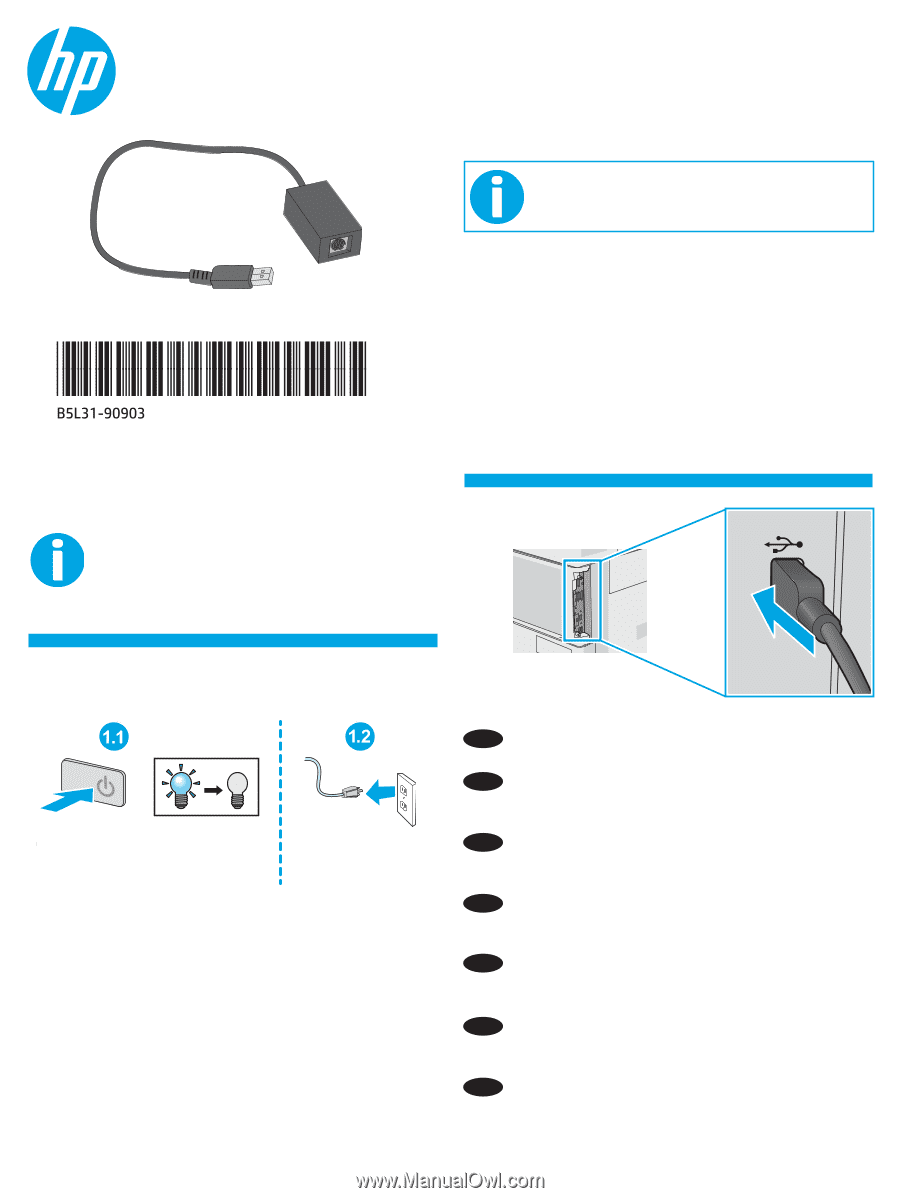
1
2
www.hp.com/support/pagewidecolor586MFP
www.hp.com/support/colorlj577MFP
1
www.hp.com/support/ForeignInterfaceHarness
Lea esto primero
Locate the USB connector on the printer formatter.
Connect the Foreign Interface Harness (FIH) to this connector.
EN
Repérez le connecteur USB approprié sur le formateur de
l’imprimante. Branchez le faisceau d’interface externe (FIH) à ce
connecteur.
FR
Ermitteln Sie den USB-Anschluss am Druckerformatierer.
Schließen Sie den Foreign Interface Harness (FIH) an diesen
Anschluss an.
DE
Individuare il connettore USB sul formatter della stampante.
Connettere il cablaggio interfaccia esterno (FIH) a questo
connettore.
IT
Localice el conector USB en el formateador de la impresora.
Conecte el arnés para interfaz de dispositivos externos (FIH)
a este conector.
ES
Открийте USB конектора върху форматиращия контролер на
принтера. Свържете порта за външни интерфейси (FIH) към
този конектор.
BG
Localitzeu el connector USB al formatador de la impressora.
Connecteu l’arnès d’interfície exterior (FIH) a aquest connector.
CA
B5L31A
B5L31-67902