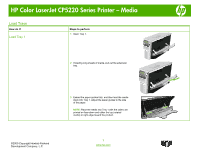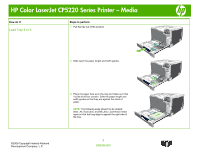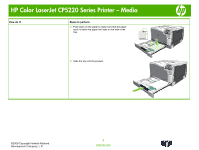HP Color LaserJet Professional CP5220 HP Color LaserJet CP5220 Series - Media
HP Color LaserJet Professional CP5220 Manual
 |
View all HP Color LaserJet Professional CP5220 manuals
Add to My Manuals
Save this manual to your list of manuals |
HP Color LaserJet Professional CP5220 manual content summary:
- HP Color LaserJet Professional CP5220 | HP Color LaserJet CP5220 Series - Media - Page 1
HP Color LaserJet CP5220 Series Printer - Media Load Trays How do I? Load Tray 1 Steps to perform 1 Open Tray 1. 2 If loading long sheets of media, pull out the extension tray. 3 Extend the paper guides fully and then load the media stack into Tray 1. Adjust the paper guides to the size of the - HP Color LaserJet Professional CP5220 | HP Color LaserJet CP5220 Series - Media - Page 2
HP Color LaserJet CP5220 Series Printer - Media How do I? Load Tray 2 or 3 Steps to perform 1 Pull the tray out of the product. 2 Slide open the paper length and width guides. 3 Place the paper face-up in the tray and make sure that it is flat at all four corners. Slide the paper length and - HP Color LaserJet Professional CP5220 | HP Color LaserJet CP5220 Series - Media - Page 3
HP Color LaserJet CP5220 Series Printer - Media How do I? Steps to perform 4 Push down on the paper to make sure that the paper stack is below the paper limit tabs on the side of the tray. 5 Slide the tray into the product. ©2009 Copyright Hewlett-Packard Development Company, L.P. 3 www.hp.com

HP Color LaserJet CP5220 Series Printer – Media
©2009 Copyright Hewlett-Packard
Development Company, L.P.
1
www.hp.com
Load Trays
How do I?
Steps to perform
Load Tray 1
1
Open Tray 1.
2
If loading long sheets of media, pull out the extension
tray.
3
Extend the paper guides fully
and then load the media
stack into Tray 1. Adjust the paper guides to the size
of the paper.
NOTE:
Place the media into Tray 1 with the side to be
printed on face-down and either the top (rotated
media) or right edge toward the product.