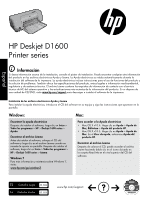HP D1660 Reference Guide
HP D1660 - Deskjet Color Inkjet Printer Manual
 |
UPC - 884420931249
View all HP D1660 manuals
Add to My Manuals
Save this manual to your list of manuals |
HP D1660 manual content summary:
- HP D1660 | Reference Guide - Page 1
to download and install the printer software. Install electronic Help and Readme To install the electronic Help, insert the software CD in your computer and follow the onscreen instructions. Windows: Find electronic Help After software installation, click Start > All Programs > HP > Deskjet D1600 - HP D1660 | Reference Guide - Page 2
. Mac: Installation Troubleshooting If you are unable to print a test page: • Make sure the cable connections are secure. See the setup poster. • Make sure the printer is powered on. The [On button] will be lit green. Make sure the printer is set as your default printing device: • Windows Vista - HP D1660 | Reference Guide - Page 3
HP printer limited warranty statement HP product Software Media Printer Print or Ink cartridges Duration of limited warranty 90 days Technical support by phone: 1 year worldwide Parts and labor: 90 days in US and Canada (outside the US and Canada 1 year or as required by local law) - HP D1660 | Reference Guide - Page 4
Español HP Deskjet D1600 Printer series Información Si desea informaci software, haga clic en Inicio > Todos los programas > HP > Deskjet 1600 series > Léame. Windows 7 Para más información y asistencia sobre Windows 7, visite: www.hp.com/go/windows7. Mac: Para acceder a la Ayuda electrónica • Mac - HP D1660 | Reference Guide - Page 5
Abra la carpeta Aplicaciones: Carpeta Hewlett- Packard. 3. Haga doble clic en Programa de desinstalación de HP. Siga las instrucciones que aparecen en la pantalla. Para instalar el software: 1. Para instalar el software, conecte el cable USB. 2. Inserte el CD del software HP en la unidad de CD- ROM - HP D1660 | Reference Guide - Page 6
1. Hewlett-Packard (HP) garantiza al usuario final que el producto de HP especificado no tendrá defectos de materiales ni mano de obra por el periodo anteriormente indicado, cuya duración empieza el día de la compra por parte del cliente. 2. Para los productos de software, la garantía limitada de HP - HP D1660 | Reference Guide - Page 7
votre ordinateur et suivez les instructions qui s'affichent à l'écran. Windows: Recherche de l'aide en ligne Après l'installation du logiciel, cliquez sur Démarrer > Tous les programmes > HP > Deskjet série D1600 > Aide. Recherche du fichier Lisez-Moi Avant l'installation du logiciel, insérez le - HP D1660 | Reference Guide - Page 8
ordinateur. 2. Ouvrez le dossier applications : Hewlett-Packard. 3. Double-cliquez sur Programme de désinstalla- tion HP. Suivez les instructions à l'écran. Pour installer le logiciel : 1. Pour installer le logiciel, branchez le câble USB. 2. Insérez le CD du logiciel HP dans l'unité de CD- ROM de - HP D1660 | Reference Guide - Page 9
) Souscrivez un plan de service HP étendu d'une durée HP qui ont été reconditionnés, mal utilisés ou altérés. A. Extension de garantie limitée 1. Hewlett-Packard (HP) garantit au client utilisateur final que les produhits HP de support HP. des instructions de montage ou de l'installation lorsque - HP D1660 | Reference Guide - Page 10
ção na tela. Após a instalação do software, clique em Iniciar > Todos os programas > HP > Deskjet D1600 series > Readme. Windows 7 As informações de suporte do Windows 7 estão disponíveis on-line: www.hp.com/go/windows7. Mac: Para acessar a Ajuda eletrônica • Mac OS X v10.4: Clique em Ajuda > Ajuda - HP D1660 | Reference Guide - Page 11
: Hewlett-Packard. 3. Clique duas vezes em HP Uninstaller. Siga as instruções na tela. Para instalar o software: 1. Para instalar o software, conecte o cabo USB. 2. Coloque o CD do software HP na unidade de CD do computador. 3. Na área de trabalho, abra o CD e clique duas vezes em HP Installer - HP D1660 | Reference Guide - Page 12
limitada 1. A Hewlett-Packard (HP) garante ao cliente final que os produtos HP especificados acima estarão livres de defeitos de materiais e fabricação pelo período mencionado acima, que se inicia na data da compra pelo cliente. 2. No caso de produtos de software, a garantia limitada HP cobre apenas
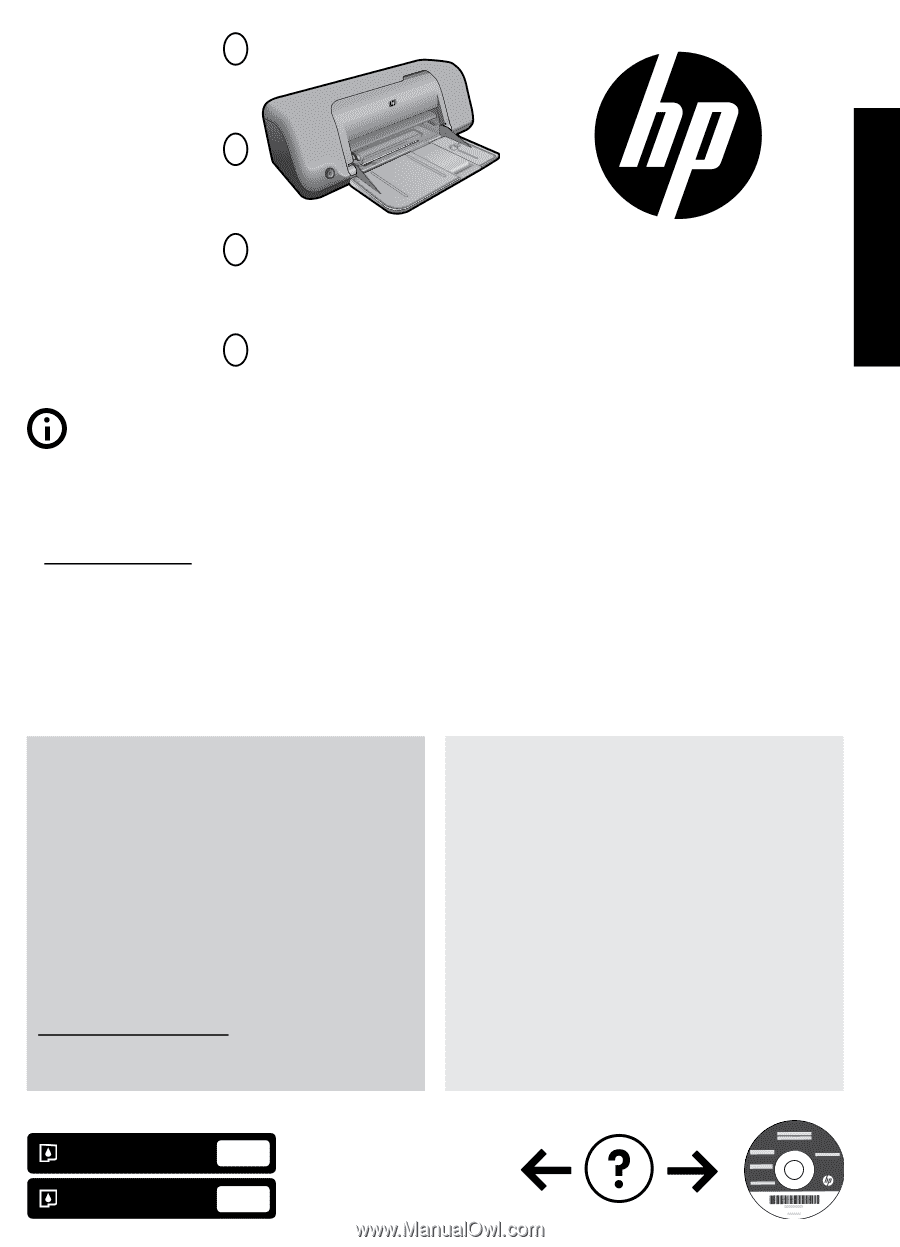
CB767-90006
© 2009 Hewlett-Packard Development Company, L.P.
HP Deskjet D1600
Printer series
Black Cartridge
Tri-color Cartridge
60, 60xl
Windows:
Mac:
Printed in [English]
Printed in [Spanish]
EN
ES
FR
PT
Printed in [French]
Printed in [Portuguese]
*CB767-90006*
*CB767-90006*
60, 60xl
www.hp.com/support
Information
For setup information refer to the setup poster. All other product information can be found in the electronic Help and
Readme. The electronic Help is automatically installed during printer software installation. Electronic Help includes
instructions on product features and troubleshooting. It also provides product specifications, legal notices, environmental,
regulatory, and support information. The Readme file contains HP support contact information, operating system
requirements, and the most recent updates to your product information. For computers without a CD/DVD drive, please go
to
www.hp.com/support
to download and install the printer software.
Install electronic Help and Readme
After software installation, click
Start
>
All Programs
>
HP
>
Deskjet D1600 series
>
Help
.
Find Readme
Before software installation, insert the software CD,
click Readme when the option appears onscreen. After
software installation, click
Start
>
All Programs
>
HP
>
Deskjet D1600 series
>
Readme
.
Find Readme
You can access the Readme file by inserting the
software CD, then double-clicking the Read Me folder
located at the top-level of the software CD.
Find electronic Help
Windows 7
Windows 7 support information is available online:
www.hp.com/go/windows7
.
To install the electronic Help, insert the software CD in your computer and follow the onscreen instructions.
To access the Electronic Help
Mac OS X v10.4: Click
Help
>
Mac Help, Library
>
HP Product Help
.
Mac OS X v10.5: Click
Help
>
Mac Help
. In the
Help Viewer
, select
HP Product Help
.
•
•
English