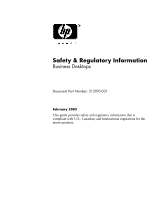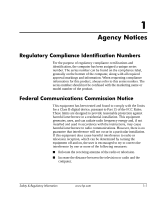HP D330 Safety & Regulatory Information
HP D330 - Compaq Business Desktop Manual
 |
View all HP D330 manuals
Add to My Manuals
Save this manual to your list of manuals |
HP D330 manual content summary:
- HP D330 | Safety & Regulatory Information - Page 1
Safety & Regulatory Information Business Desktops Document Part Number: 312970-001 February 2003 This guide provides safety and regulatory information that is compliant with U.S., Canadian, and International regulations for the above products. - HP D330 | Safety & Regulatory Information - Page 2
: Text set off in this manner indicates that failure to follow directions could result in damage to equipment or loss of information. Safety & Regulatory Information Business Desktops First Edition (February 2003) Document Part Number: 312970-001 - HP D330 | Safety & Regulatory Information - Page 3
1-4 Energy Star Compliance 1-5 German Ergonomics Notice 1-6 Laser Safety 1-6 CDRH Regulations 1-6 Compliance with International Regulations 1-6 Laser Product Label 1-7 Laser Information 1-7 Battery Replacement Notice 1-8 2 Power Cord Set Requirements Safety & Regulatory Information www - HP D330 | Safety & Regulatory Information - Page 4
- HP D330 | Safety & Regulatory Information - Page 5
number can be found on the compliance label, generally on the bottom of the computer, along with all required approval markings and information. When requesting compliance information for this product, always refer to this series number. The series number should not be confused with the marketing - HP D330 | Safety & Regulatory Information - Page 6
authority to operate the equipment. Mouse Compliance Statement This device complies with Part 15 of the FCC Rules. Operation is subject to the following two Marked with the FCC Logo (United States only) This device complies with Part 15 of the FCC Rules. Operation is subject to the following two - HP D330 | Safety & Regulatory Information - Page 7
Stop 510101 Houston, Texas 77269-2000 Or, call (281) 514-3333. To identify this product, refer to the part, series, or model number found on the product. Canadian Notice This Class B digital apparatus meets sur le matériel brouilleur du Canada. Safety & Regulatory Information www.hp.com 1-3 - HP D330 | Safety & Regulatory Information - Page 8
and regulations): ■ EN 55022 (CISPR 22)-Electromagnetic Interference ■ EN55024 (IEC61000-4-2, 3, 4, 5, 6, 8, 11)-Electromagnetic Immunity ■ EN61000-3-2 (IEC61000-3-2)-Power Line Harmonics ■ EN61000-3-3 (IEC61000-3-3)-Power Line Flicker ■ EN 60950 (IEC 60950)-Product Safety Japanese Notice 1-4 www - HP D330 | Safety & Regulatory Information - Page 9
being used. Instructions for using the energy saving features of the computer are located in the "Power Management" section of the Desktop Management Guide. The power management feature of the computer is compatible with any network operating system or environment that supports APM1.2. This means - HP D330 | Safety & Regulatory Information - Page 10
Notices German Ergonomics Notice HP business desktop products, when combined with HP Brand keyboards and monitors that bear the "GS" approval mark, meet the requirements of ZH 1/618 (German Safety Regulations for Display Work Places in the Office Sector). The installation guides included with the - HP D330 | Safety & Regulatory Information - Page 11
or an LS-260 drive, this label is located next to the Class 1 Laser Product label on the system. Laser Information ■ Laser Type: Semiconductor GaAIAs ■ Wave Length: 780 +/- 35 nm ■ Divergence Angle: 53.5 Degrees +/- 0.5 degrees ■ Output Power: Less than 0.2 mW or 10,869 W·m-2 sr-1 ■ Polarization - HP D330 | Safety & Regulatory Information - Page 12
Do not expose to temperatures higher than 60° C (140° F). ■ Do not disassemble, crush, puncture, short external contacts, or dispose of in fire or water. ■ Replace only with the HP spare designated for this product. N Batteries, battery packs, and accumulators should not be disposed of together with - HP D330 | Safety & Regulatory Information - Page 13
power supply for the computer has a power switch. This feature allows the computer to be operated on an input voltage of 100-200V or 200-400V. The power If you have questions about the type of power cord to use, contact the HP authorized service provider. A power cord should be routed so that it is - HP D330 | Safety & Regulatory Information - Page 14
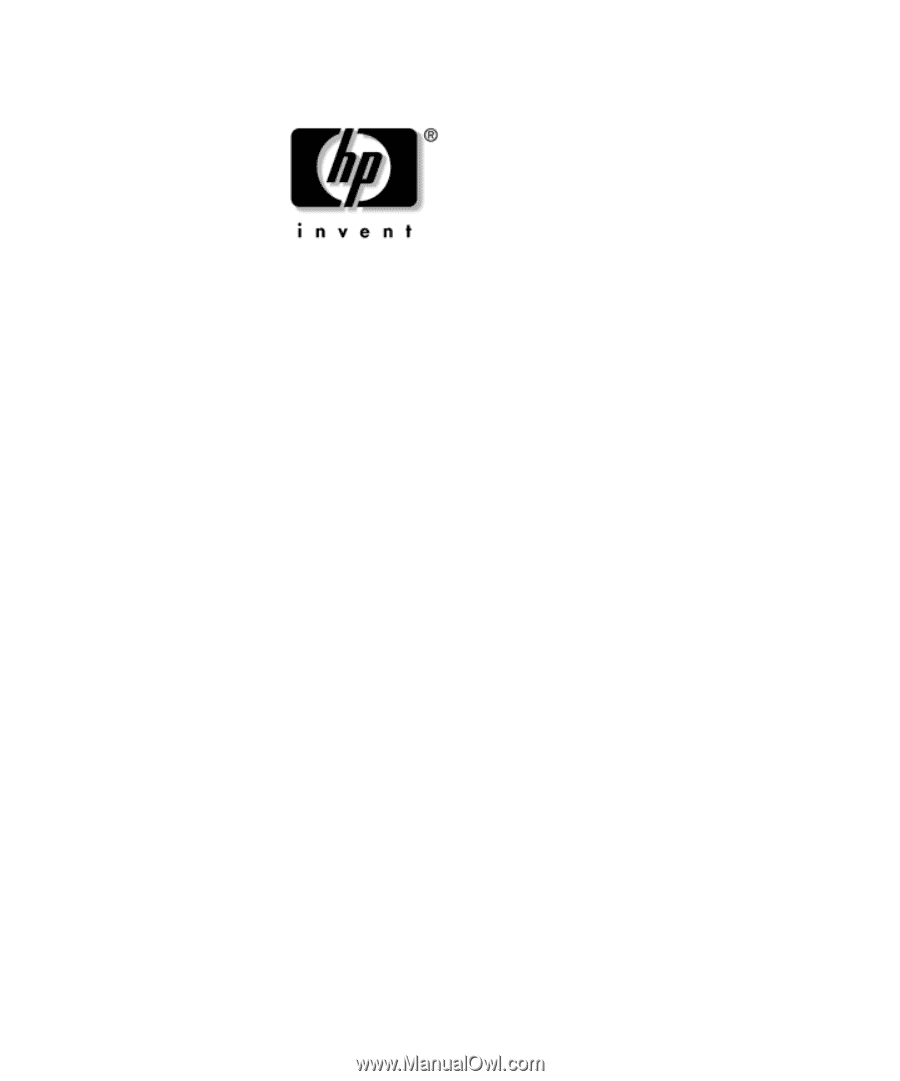
Safety & Regulatory Information
Business Desktops
Document Part Number: 312970-001
February 2003
This guide provides safety and regulatory information that is
compliant with U.S., Canadian, and International regulations for the
above products.