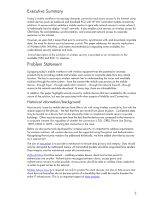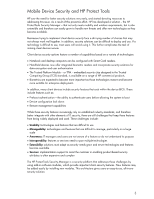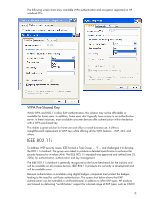HP D530 Wireless Security
HP D530 - Compaq Business Desktop Manual
 |
UPC - 808736649308
View all HP D530 manuals
Add to My Manuals
Save this manual to your list of manuals |
HP D530 manual content summary:
- HP D530 | Wireless Security - Page 1
Wireless Security Executive Summary ...2 Problem Statement ...2 Historical information/background...2 Mobile Device Security and HP Protect Tools 3 Wired Equivalent Privacy...4 Wi-Fi Protected Access ...5 WPA Pre-Shared Key...6 IEEE 802.11i ...6 Emerging Mobile Applications ...7 Virtual Private - HP D530 | Wireless Security - Page 2
Internet using mobile devices (such as notebook and handheld PCs) with HP Wi-Fi and other mobile connectivity solutions. A secure solution enables a mobile worker to gain safe network access in areas where it is traditionally hard to deploy "wired" networks. It also enables such services as wireless - HP D530 | Wireless Security - Page 3
• Extensibility: solutions must adapt as security needs grow and newer technologies and features become available • Services: implementation support to assist the customer in enabling product-based security attributes is often expensive and complex The HP ProtectTools Security Manager is - HP D530 | Wireless Security - Page 4
(WPA). In fact, all HP devices will support Wi-Fi Protected Access, and the high-level devices support TKIP and AES Encryption. We are focused on what is available today, as it is hard Robotics 256 bit WEP MAC Address Filtering Server based Access point based This extension of the WEP key did not help - HP D530 | Wireless Security - Page 5
Hiding the Service Set adequate security Limiting propagation is hard, although it is possible software or firmware updates. This solution Supports mutual authentication for stronger network access control. Previous methods authenticated the device, but not the source, for less security • Supports - HP D530 | Wireless Security - Page 6
supported on HP notebook PCs replacement to WEP keys while offering all the WPA features - TKIP, AES, and others. IEEE 802.11i To address WEP security issues, IEEE formed a Task Group - "I"- and challenged it to develop the 802.11i standard. The group was asked to produce a detailed specification - HP D530 | Wireless Security - Page 7
use of Advanced Encryption Standard (AES) • Supports roaming Issues • An extra hardware upgrade is required, in order to implement AES. • *Products are not widely available (Products will carry WPA2 logo as a certification of 802.11i ) * HP Notebooks with WPA2 Certification are available Emerging - HP D530 | Wireless Security - Page 8
from the device to the back-end servers and web services - such as notebooks accessing wireless and mobile networks. Microsoft Exchange Server supports devices, due to its low requirements of memory and CPU processing power. This has a huge impact on mobility in terms of battery life, time, price - HP D530 | Wireless Security - Page 9
attests to certified HP products interoperating with unique features of Cisco wireless LAN infrastructure As wireless LAN security improves over time, users will continue to find stronger data protection and user authentication, as well as improved interoperability. Microsoft Windows XP Service Pack - HP D530 | Wireless Security - Page 10
by remembering that standards-based wireless network security plus HP ProtectTools security technology HP products and services are set forth in the express warranty statements accompanying such products and services. Nothing herein should be construed as constituting an additional warranty. HP

1
Wireless Security
Executive Summary
..............................................................................................................................
2
Problem Statement
...............................................................................................................................
2
Historical information/background
.....................................................................................................
2
Mobile Device Security and HP Protect Tools
...........................................................................................
3
Wired Equivalent Privacy
......................................................................................................................
4
Wi-Fi Protected Access
.........................................................................................................................
5
WPA Pre-Shared Key
........................................................................................................................
6
IEEE 802.11i
......................................................................................................................................
6
Emerging Mobile Applications
..............................................................................................................
7
Virtual Private Network vs. Reverse Proxy
...............................................................................................
8
Conclusion
..........................................................................................................................................
9
For more information
..........................................................................................................................
10