HP DD522AV HP Compaq Business Notebook nc4010 software overview
HP DD522AV - Compaq Business Notebook NC6000 Manual
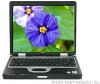 |
UPC - 829160158228
View all HP DD522AV manuals
Add to My Manuals
Save this manual to your list of manuals |
HP DD522AV manual content summary:
- HP DD522AV | HP Compaq Business Notebook nc4010 software overview - Page 1
Compaq Business Notebook nc4010 software overview Abstract ...2 Highlights ...2 Operating systems ...2 Microsoft Windows 2000 ...2 Microsoft Windows XP Professional...5 ROM BIOS update ...7 Software delivery...7 HP Support Software CD...7 HP Worldwide Website and download facility 8 HP Restore CDs - HP DD522AV | HP Compaq Business Notebook nc4010 software overview - Page 2
image include: • Support for: - HP Compaq Business Notebook nc4010 - HP Compaq Business Notebook nc4000 • Certifications: - PC 2001, Microsoft© WHQL certified • New HP Compaq Business Notebook nc4010 Hardware Features: - Optional Integrated Smart Card Reader (replaces PC card slot) - HP ProtectTools - HP DD522AV | HP Compaq Business Notebook nc4010 software overview - Page 3
Panel ATI M10 Video Driver and Control Panel Broadcom Ethernet Driver HP Application Installer Compaq Bluetooth MultiPort Software System Default Settings Intervideo WinDVD Compaq Quick Launch Buttons Software Compaq Wireless LAN MultiPort Software HP Compaq nc4000 1.00 B 5.10 B 1.00 A N/A 5.10 - HP DD522AV | HP Compaq Business Notebook nc4010 software overview - Page 4
(Win32) Intel Chipset Driver Intel SpeedStep Application Intel PRO/Wireless 2100 3B Mini PCI Adapter Microsoft DirectX O2 Micro Memory CardBus Accelerator O2 Micro Memory CardBus Reader Roxio Easy CD Creator Sun Java Synaptics Touchpad System Enhancements HP Compaq nc4000 4.05 A (preloaded) 1.00 - HP DD522AV | HP Compaq Business Notebook nc4010 software overview - Page 5
preinstalled on select nc4010 models. HP also supports customers who install Windows XP on their own. Table 2 Windows XP Pro Software Component Version Comparison Software component ADI WDM Audio Driver Adobe Acrobat Reader Agere Soft Modem Driver Agere Mini-PCI Modem Driver (N620c) Altiris Express - HP DD522AV | HP Compaq Business Notebook nc4010 software overview - Page 6
component Compaq Quick Launch Buttons Software Compaq Wireless LAN MultiPort Software Compaq Help & Support Diagnostics for Windows HP Bluetooth Software HP Mobile Printing for Notebooks HP WLAN W400/W500 Driver Infineon TPM Driver Insight Management Agents Intel Chipset Installation Utility - HP DD522AV | HP Compaq Business Notebook nc4010 software overview - Page 7
issue involving the Wireless button opening the language menu in F10 Setup. • Resolves issue involving hibernation under Windows NT© on nc4000 models. Software delivery Delivery methods for software updates available for HP commercial computers include: • HP Support Software CD • HP Worldwide Web - HP DD522AV | HP Compaq Business Notebook nc4010 software overview - Page 8
and modem/NIC combination devices used in select configurations and supports Intel PCI NIC that is used in select docking station models Allows users to customize power requirements of the computer to maximize battery life and set up hibernation functionality Enables system administrators to update - HP DD522AV | HP Compaq Business Notebook nc4010 software overview - Page 9
Quick Launch Button Software • Reference guides The check boxes following each enhancement description indicate which operating systems support these enhancements and if the enhancements are provided on the SSCD, Restore CDs, and HP Web site. HP Client Manager Software ; Windows XP, 2000 Support - HP DD522AV | HP Compaq Business Notebook nc4010 software overview - Page 10
to the white paper, Drivelock Hard Drive Protection on HP Notebooks, 5981-9417EN, July 2003. Power-On password ; Windows XP, 2000 ; Support Software CD ; Driver Recovery CD ; Website The power-on password helps prevent an unauthorized user from powering on the system. After a power-on password is - HP DD522AV | HP Compaq Business Notebook nc4010 software overview - Page 11
based on activity and usage. HP Compaq nc4010 models use ACPI to provide power conservation features under Windows XP and Windows 2000. Quick Launch button support ; Windows XP. 2000 ; Support Software CD ; Driver Recovery CD ; Website HP Compaq nc business notebooks include three Quick Launch - HP DD522AV | HP Compaq Business Notebook nc4010 software overview - Page 12
new nc4010 notebook family products. A software-based DVD decoder/player features an easy-to-use interface and allows customers to view DVD video releases. The DVD player is installed from the Setup Software shortcut off of the Windows Start Menu. This application is designed for use with Windows XP - HP DD522AV | HP Compaq Business Notebook nc4010 software overview - Page 13
software with OS support, contact your local HP sales representative or visit our website at http://www.hp.com. © 2004 Hewlett-Packard Development Company, L.P. The information contained herein is subject to change without notice. The only warranties for HP products and services are set forth

HP Compaq Business Notebook nc4010 software overview
Abstract
............................................................................................................................................
2
Highlights
...........................................................................................................................................
2
Operating systems
...............................................................................................................................
2
Microsoft Windows 2000
.................................................................................................................
2
Microsoft Windows XP Professional
....................................................................................................
5
ROM BIOS update
...........................................................................................................................
7
Software delivery
.................................................................................................................................
7
HP Support Software CD
...................................................................................................................
7
HP Worldwide Website and download facility
....................................................................................
8
HP Restore CDs
................................................................................................................................
8
Software enhancements
........................................................................................................................
9
HP Client Manager Software
.............................................................................................................
9
Video
...........................................................................................................................................
10
Audio
...........................................................................................................................................
10
Security
.........................................................................................................................................
10
DriveLock
..................................................................................................................................
10
Power-On password
...................................................................................................................
10
Administrator password
..............................................................................................................
10
Advanced Configuration and Power Interface (ACPI)
..........................................................................
11
Quick Launch button support
...........................................................................................................
11
Reference guides
...........................................................................................................................
11
Frequently asked questions
.................................................................................................................
12
For more information
..........................................................................................................................
13









