HP DL360 Implementing Microsoft Windows 2000 with Service Pack 4 on ProLiant s
HP DL360 - ProLiant - G3 Manual
 |
UPC - 613326948835
View all HP DL360 manuals
Add to My Manuals
Save this manual to your list of manuals |
HP DL360 manual content summary:
- HP DL360 | Implementing Microsoft Windows 2000 with Service Pack 4 on ProLiant s - Page 1
Edition management 22 Integrated Lights-Out remote management 22 HP ProLiant Essentials Workload Management Pack 23 Advanced memory protection...23 Online spare memory ...23 Hot Plug mirrored memory ...23 Hot Plug RAID memory ...23 Wake on LAN (WOL) ...23 Pre-boot eXecution environment (PXE 24 - HP DL360 | Implementing Microsoft Windows 2000 with Service Pack 4 on ProLiant s - Page 2
PCI Hot Plug...24 Teamed NICs ...25 Troubleshooting ...26 Installation issues and solutions for Windows 2000 27 Feature implementation ...30 Conclusion...33 Appendix a HP ProLiant server features 34 For more information...35 Call to action ...35 - HP DL360 | Implementing Microsoft Windows 2000 with Service Pack 4 on ProLiant s - Page 3
2003 R2 as an alternative to Windows 2000. This document provides information on supported hardware, step-by-step installation, features, and troubleshooting for Windows 2000 Server and Windows 2000 Advanced Server on HP ProLiant servers. To obtain the latest information, visit: http://h18004.www1 - HP DL360 | Implementing Microsoft Windows 2000 with Service Pack 4 on ProLiant s - Page 4
product. While HP continues to support Windows 2000 Server family on HP ProLiant servers that were announced before June 30, 2006, HP no longer releases, and later releases, support Microsoft Windows 2000 Server and Windows 2000 Advanced Server as well as Service Pack 4. Upgrade/migration - HP DL360 | Implementing Microsoft Windows 2000 with Service Pack 4 on ProLiant s - Page 5
Microsoft Windows 2000 Server and Windows 2000 Advanced Server are supported on the HP ProLiant and Prosignia servers listed in Table 1. Table 1 also lists the latest ROMPaq version for the HP ProLiant server family at the time of this publication and Prosignia platforms supported during the initial - HP DL360 | Implementing Microsoft Windows 2000 with Service Pack 4 on ProLiant s - Page 6
DL140 DL140 ProLiant DL140 G2 O04 ProLiant DL140 G3 O08 ProLiant DL145 O01 ProLiant DL145 G2 O05 ProLiant DL320 D05/F05 ProLiant DL320 G2 D13 ProLiant DL320 G3 D18 ProLiant DL320 G4 D20 ProLiant DL360 P21 HP ProLiant DL360 G2 P26 ProLiant DL360 G3 P31 ProLiant DL360 G4 P52 - HP DL360 | Implementing Microsoft Windows 2000 with Service Pack 4 on ProLiant s - Page 7
G5 ProLiant DL385 ProLiant DL560 ProLiant DL580 ProLiant DL580 G2 ProLiant DL580 G3 ProLiant DL580 G4 ProLiant DL585 ProLiant DL740 ProLiant DL760 ProLiant DL760 G2 ProLiant ML110 G2 ProLiant ML110 G3 ProLiant ML150 G2 ProLiant ML150 G3 ProLiant ML310 ProLiant ML310 G2 ProLiant ML310 G3 ProLiant - HP DL360 | Implementing Microsoft Windows 2000 with Service Pack 4 on ProLiant s - Page 8
Server platform ProLiant ML330 G3 ProLiant ML350 ProLiant ML350 G2 ProLiant ML350 G3 ProLiant ML350 G4 ProLiant ML350 G4p ProLiant ML350 G5 ProLiant ML370 ProLiant ML370 G2 ProLiant ML370 G3 ProLiant ML370 G4 ProLiant ML530 ProLiant ML530 G2 ProLiant ML570 ProLiant ML570 G2 ProLiant ML570 G3 - HP DL360 | Implementing Microsoft Windows 2000 with Service Pack 4 on ProLiant s - Page 9
.0 www.hp.com/cgi-bin/hpsupport/index.pl Remote Monitor Service 5.0.2.0 PSP 6.30A Integrated Management Display Utility 5.0.2.0 PSP 6.30A Enhanced Integrated Management Display Service 5.0.2.0 PSP 6.30A Integrated Management Log Viewer 5.0.5.0 PSP 6.30A Power Supply Viewer 5.0.2.0 PSP - HP DL360 | Implementing Microsoft Windows 2000 with Service Pack 4 on ProLiant s - Page 10
com/cgi-bin/hpsupport/index.pl Version Control Repository Manager -Promotional Version 1.0.1288.1 www.hp.com/cgi-bin/hpsupport/index.pl Supported management options and agents Table 3 lists supported management options and driver revisions needed to interface with Microsoft Windows 2000. Table - HP DL360 | Implementing Microsoft Windows 2000 with Service Pack 4 on ProLiant s - Page 11
Storage agent 6.20.0.0 6.20.0.0 HP Support & drivers website: www.hp.com/cgi-bin/hpsupport/index.pl NIC agent 6.20.0.0 Server agent 6.20.0.0 Version control agent 1.0.3085.0 Supported storage options Table 5 below lists supported storage options and driver revisions needed to interface with - HP DL360 | Implementing Microsoft Windows 2000 with Service Pack 4 on ProLiant s - Page 12
64-Bit/66-Mhz Dual Channel Wide Ultra3 SCSI Controller Driver ADPU160M.SYS PSP 6.30A HP ProLiant Storage System Driver PRLNTSS.SYS PSP 6.30A Integrated Ultra ATA-100 Dual Channel Driver MEGAIDE.SYS PSP 6.30A PCI Hot Plug Controller Driver CPQPHP.SYS PSP 6.30A Smart Array E200, P400, and - HP DL360 | Implementing Microsoft Windows 2000 with Service Pack 4 on ProLiant s - Page 13
SP10633 to ensure the highest level of service and reliability. NOTE 3: A special version of CPQARRAY.SYS is necessary for PCI Hot Plug functionality. Supported network interface controllers (NICs) Table 6 lists supported NICs, including the driver revisions needed to interface with Windows 2000 - HP DL360 | Implementing Microsoft Windows 2000 with Service Pack 4 on ProLiant s - Page 14
NC373T/F/M/i:: for x86 systems for x 64 systems Driver BXVBDX.SYS BXVBDX.SYS NC374M: for x86 systems PCI-X: for x86 systems for x 64 systems Q57XP32.SYS Q57AMD64.SYS HP 100 FDDI PCI DAS Fiber-SC Controller SKFPWIN.SYS HP 100 FDDI PCI SAS Fiber-SC Controller SKFPWIN.SYS Location PSP 6.30A - HP DL360 | Implementing Microsoft Windows 2000 with Service Pack 4 on ProLiant s - Page 15
100 FDDI PCI DAS UTP Controller Driver SKFPWIN.SYS HP 100 FDDI PCI SAS UTP Controller SKFPWIN.SYS HP 100 FDDI PCI SAS Fiber-MIC SKFPWIN.SYS Controller HP 32-Bit DualSpeed Token Ring NETFLX.SYS Controller HP NC1120 Ethernet NIC N100NT5.SYS HP HP ProLiant NC31xx Fast Ethernet NICs N100NT5.SYS - HP DL360 | Implementing Microsoft Windows 2000 with Service Pack 4 on ProLiant s - Page 16
.pl. Visit the HP Support & drivers website to determine the ROM version and family of HP ProLiant and Prosignia server products: www.hp.com/cgi-bin/hpsupport/index.pl. Support video To interface properly with Windows 2000 Server, the HP ATI RAGE IIC Video Controller Driver (ATI2MPAH.SYS) included - HP DL360 | Implementing Microsoft Windows 2000 with Service Pack 4 on ProLiant s - Page 17
cluster solutions are supported for use with Windows 2000 Advanced Server Service Pack 4: • HP ProLiant DL380 G3 Packaged Cluster • HP ProLiant DL380 G2 Packaged Cluster • HP ProLiant Cluster HA/F100 & HA/F200 for MSA1000 • HP ProLiant Cluster HA/F500 for EVA5000 & EVA3000 • HP ProLiant Cluster HA - HP DL360 | Implementing Microsoft Windows 2000 with Service Pack 4 on ProLiant s - Page 18
. Update the system according to the instructions included with the firmware before installing the operating system. To determine the correct ROM for the server, check the website at www.hp.com/cgi-bin/hpsupport/index.pl. Server setup Newer model HP ProLiant servers contain a ROM-Based Setup Utility - HP DL360 | Implementing Microsoft Windows 2000 with Service Pack 4 on ProLiant s - Page 19
the following website, http://h18023.www1.hp.com/support/files/server/us/SmartStartinfo630.html. Installation This section provides detailed instructions for installing Microsoft Windows 2000 either as a fresh installation or as a dual-booting system on a server that currently has Windows NT 4.0 or - HP DL360 | Implementing Microsoft Windows 2000 with Service Pack 4 on ProLiant s - Page 20
To learn more about this product and review its best practices guide, check the website at www.hp.com/servers/sstoolkit. Included with every HP ProLiant BL10e server, and recommended for large numbers of HP ProLiant ML/DL servers, is the HP ProLiant Essentials Rapid Deployment Pack. Integrating the - HP DL360 | Implementing Microsoft Windows 2000 with Service Pack 4 on ProLiant s - Page 21
.aspx. 3. After the server operating system installation is completed, run SETUP.EXE to launch the PSP for Windows 2000. This installation utility analyzes the system configuration and installs all necessary HP device drivers. The PSP Deployment Utilities User Guide provides instructions on how to - HP DL360 | Implementing Microsoft Windows 2000 with Service Pack 4 on ProLiant s - Page 22
used to install, configure, monitor, update, reboot, and troubleshoot HP ProLiant servers located in the data center or remote sites. Integrated Lights- not a supported option for iLO-based systems. Using virtual floppy, the user can designate a virtual floppy image, power on the server, and - HP DL360 | Implementing Microsoft Windows 2000 with Service Pack 4 on ProLiant s - Page 23
provides the highest level of fault tolerance with a minimum of spare DIMMS. HP ProLiant servers offering Advanced Memory Protection are listed in Appendix a. Wake on LAN (WOL) A system that supports Wake on LAN can remain available to a systems administrator during its normal downtime. Once the - HP DL360 | Implementing Microsoft Windows 2000 with Service Pack 4 on ProLiant s - Page 24
and remote troubleshooting and repairs. PXE can be used to deploy Windows 2000 on any server. HP ProLiant servers supporting PXE (at hot plug with Service Pack 4, use SmartStart Release 6.30 or SoftPaq13158. Download the SoftPaq from www.hp.com/cgi-bin/hpsupport/index.pl. Power down the device - HP DL360 | Implementing Microsoft Windows 2000 with Service Pack 4 on ProLiant s - Page 25
2. PCI Hot Plug Unplug/Eject screen HP Storage Agents Release 4.60 and later support the hot add and hot remove of storage controllers. Teamed NICs HP engineers developed a new driver to team NICs and better utilize them in a Windows 2000 Server environment. Following the installation, any broken - HP DL360 | Implementing Microsoft Windows 2000 with Service Pack 4 on ProLiant s - Page 26
5. PCI Hot Plug Unplug/Eject icon Troubleshooting This section provides information about issues discovered while testing Windows 2000 and SP4. It includes solutions for installation issues with options and drivers and implementation of many HP ProLiant value-add features. It also covers adding - HP DL360 | Implementing Microsoft Windows 2000 with Service Pack 4 on ProLiant s - Page 27
display warnings regarding the class drivers. This only occurs on HP ProLiant servers configured with greater than 6 GB of memory that also have Windows 2000 Service Pack 4 (SP4) or Microsoft QFE # Q817566 for Windows 2000 Service Pack 3 (SP3) installed. Any HP ProLiant server with Windows 2000 SP4 - HP DL360 | Implementing Microsoft Windows 2000 with Service Pack 4 on ProLiant s - Page 28
HP ProLiant Storage System hardware device (SCSI backplane) needs the HP driver to display in Device Manager Description The HP ProLiant Storage System device displays correctly if the HP 32-bit SCSI Controller Driver are connected to a HP server, the ATI driver cannot locate the video controller - HP DL360 | Implementing Microsoft Windows 2000 with Service Pack 4 on ProLiant s - Page 29
as the booting device is not supported. Please memory address and Interrupt Request (IRQ) number specified when the original SMART 2/E Array controller was installed. Some HP server HP servers were not designed to implement the USB functionality and no problem the drivers and initializing all attached - HP DL360 | Implementing Microsoft Windows 2000 with Service Pack 4 on ProLiant s - Page 30
through this procedure will be replaced with the drivers on the Windows 2000 CD during installation. Solution Unless otherwise instructed, continue using the driver versions on the Windows 2000 CD during the setup process, then upgrade to the latest HP drivers supplied on PSP for Windows 2000. The - HP DL360 | Implementing Microsoft Windows 2000 with Service Pack 4 on ProLiant s - Page 31
this problem. Device Manager shows error for the VGA and VGASave devices on a Prosignia 200 Server Description Hibernation not supported on the Prosignia Server 720 and the HP ProLiant 400 server. Solution Hibernation is not supported for the Prosignia Server 720 or the HP ProLiant 400 server - HP DL360 | Implementing Microsoft Windows 2000 with Service Pack 4 on ProLiant s - Page 32
system BIOS. 2. Restart the server. 3. Start the hardware wizard by right clicking on My Computer | Properties | Hardware. 4. Select Add/Troubleshoot a This Unknown Device, the HP Fibre Channel Controller /E, requires the CPQFCALM.SYS driver. NOTE The device HP Fibre Channel Host Controller (non - HP DL360 | Implementing Microsoft Windows 2000 with Service Pack 4 on ProLiant s - Page 33
. 1. Select Next | Display. IMPORTANT Do not select Search for a suitable driver for my device. Using this method will result in the OS not allowing the installing, implementing, and troubleshooting Windows 2000 Server with SP4 and Windows 2000 Advanced Server with SP4 on HP ProLiant servers. 33 - HP DL360 | Implementing Microsoft Windows 2000 with Service Pack 4 on ProLiant s - Page 34
G2 HP ProLiant DL360 G2 HP ProLiant DL360 G3 HP ProLiant DL380 G2 HP ProLiant DL380 G3 HP ProLiant DL560 HP ProLiant DL580 G2 HP ProLiant DL740 HP ProLiant DL760 HP ProLiant DL760 G2 HP ProLiant ML310 HP ProLiant ML330 HP ProLiant ML330 G2 HP ProLiant ML330 G3 HP ProLiant ML350 G2 HP ProLiant ML370 - HP DL360 | Implementing Microsoft Windows 2000 with Service Pack 4 on ProLiant s - Page 35
address HP Support Page for Windows http://h18004.www1.hp.com/products/servers/software/microsoft/OS/Win Server 2000 dows2000_index.html HP ProLiant Server Support Matrix http://h10018.www1.hp.com/wwsolutions/windows/index-all.html Global Limited Warranty for HP ProLiant and X86 Servers and
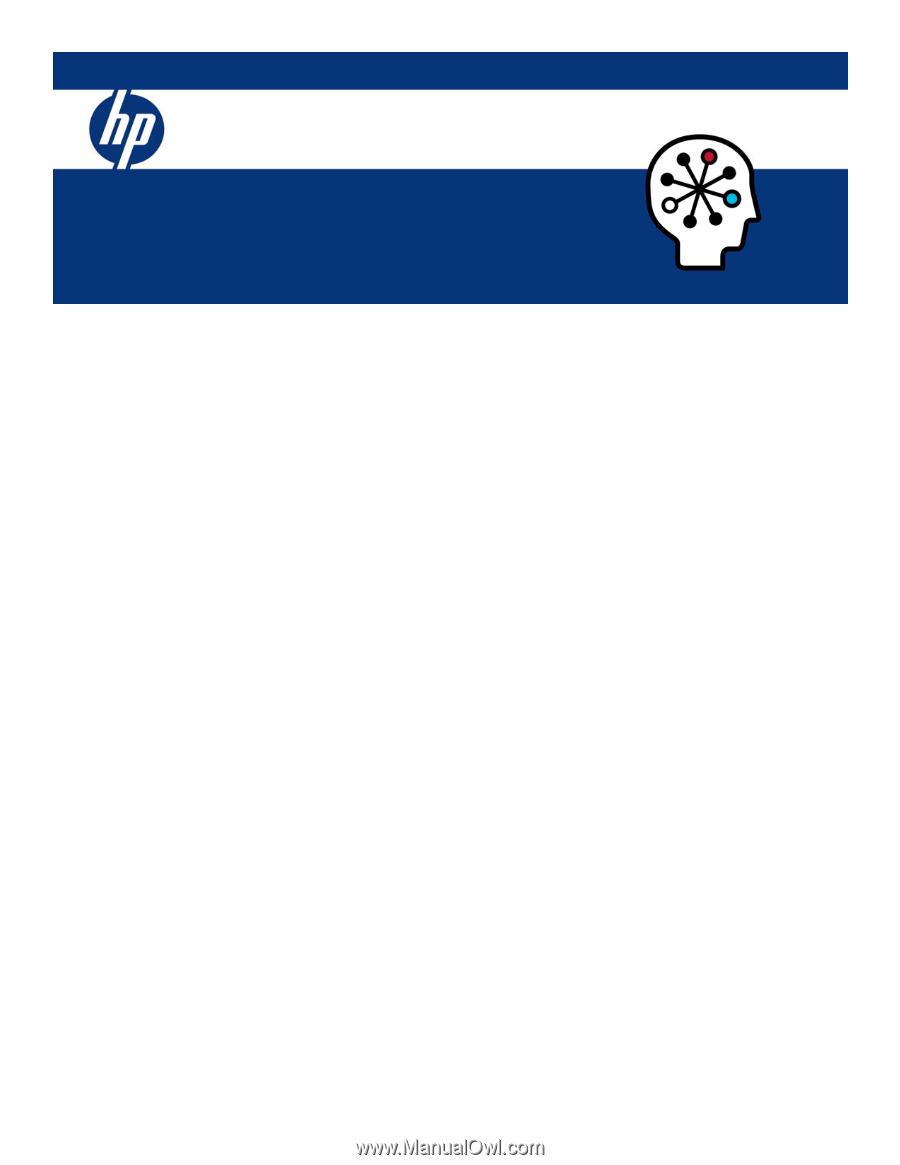
Implementing Microsoft Windows 2000 with
Service Pack 4 on ProLiant servers
integration note, 7
th
edition
Abstract
..............................................................................................................................................
3
Introduction
.........................................................................................................................................
3
Planning considerations
....................................................................................................................
3
Installation considerations
.................................................................................................................
4
Upgrade/migration considerations
....................................................................................................
4
Supported server platforms
...................................................................................................................
5
Supported software
..............................................................................................................................
9
Supported management options and agents
.........................................................................................
10
Supported storage options
..................................................................................................................
11
Supported network interface controllers (NICs)
......................................................................................
13
Support video
....................................................................................................................................
16
Hardware system requirements
............................................................................................................
16
Cluster configurations
.........................................................................................................................
17
System ROMs and option ROMs for Microsoft Windows 2000
...............................................................
18
Server setup
..................................................................................................................................
18
Storage array configuration
............................................................................................................
18
Additional components
...................................................................................................................
18
Support software
............................................................................................................................
19
Installation
........................................................................................................................................
19
Before beginning
...........................................................................................................................
19
SmartStart configuration
..................................................................................................................
20
Installation steps
.............................................................................................................................
20
Features
............................................................................................................................................
21
Management agents
..........................................................................................................................
22
Remote Insight Lights-Out Edition management
...................................................................................
22
Integrated Lights-Out remote management
.........................................................................................
22
HP ProLiant Essentials Workload Management Pack
...........................................................................
23
Advanced memory protection
..............................................................................................................
23
Online spare memory
.....................................................................................................................
23
Hot Plug mirrored memory
..............................................................................................................
23
Hot Plug RAID memory
...................................................................................................................
23
Wake on LAN (WOL)
........................................................................................................................
23
Pre-boot eXecution environment (PXE)
...................................................................................................
24









