HP DL360 ISS Technology Update, Volume 8, Number 2
HP DL360 - ProLiant - G3 Manual
 |
UPC - 613326948835
View all HP DL360 manuals
Add to My Manuals
Save this manual to your list of manuals |
HP DL360 manual content summary:
- HP DL360 | ISS Technology Update, Volume 8, Number 2 - Page 1
Volume 8, Number 2 Keeping you informed of the latest ISS technology Understanding and interpreting the VMmark benchmark 1 Expected life of the HP Smart Array BBWC upgrade module battery pack 4 Meet the Expert-Mitch Wright ...5 Quick tip: Customizing the iLO Text Console 6 Recently published - HP DL360 | ISS Technology Update, Volume 8, Number 2 - Page 2
a separate client system, and the configuration and software to be run on the installed memory greater than the five to six gigabytes required for each tile that the processor complex is capable of supporting is of little or no benefit. Table 2, which contains the latest VMmark results for several HP - HP DL360 | ISS Technology Update, Volume 8, Number 2 - Page 3
homepage Overview of the VMmark benchmark on HP ProLiant servers white paper HP VMmark page Hyperlink http://www.vmware.com/products/vmmark/ http://www.spec.org/specvirtualization/ ftp://ftp.compaq.com/pub/products/servers/benchmarks/VMmark _Overview.pdf http://www.hp.com/go/vmware/vmmark 3 - HP DL360 | ISS Technology Update, Volume 8, Number 2 - Page 4
battery life. Additional resources For additional information on the topics discussed in this article, visit the following websites: Resource HP Smart Array E200 Controller User Guide HP Smart Array 6i Controller User Guide URL http://bizsupport1.austin.hp.com/bc/docs/support/SupportManual - HP DL360 | ISS Technology Update, Volume 8, Number 2 - Page 5
new and better technologies to solve our customers' problems, and he is good at discerning promising readily available. So the build versus buy question always ended the same way...build it. An inventor at age interface with presales engineers at the HP Tech Tours hosted by the Technology - HP DL360 | ISS Technology Update, Volume 8, Number 2 - Page 6
by iLO 2, see the Integrated Lights-Out Security technology brief at http://h20000.www2.hp.com/bc/docs/support/SupportManual/c00212796/c00212796.pdf Customization Implementing the TEXCONS feature allows for configurability. In general these options do not need to be changed but may be useful in some - HP DL360 | ISS Technology Update, Volume 8, Number 2 - Page 7
xlt option and the argument should be the reference number indicated in the above table. >textcons speed 50 xlt 1 This enables TEXCONS at a sampling rate of 50 ms and performs translation as if the input keyboard being used has a British keyboard layout. Configuring Remote Console Hot-Keys In order - HP DL360 | ISS Technology Update, Volume 8, Number 2 - Page 8
ISS Technology Update Table 4-2: Control character mapping Character Value Description 0x07 Small dot 0x0F Sun 0x10 Right pointer 0x11 Left pointer 0x18 Up arrow 0x19 Down arrow 0x1A Left arrow 0x1B Right arrow 0x1E Up pointer 0x1F Down pointer 0xFF Shaded Block All other - HP DL360 | ISS Technology Update, Volume 8, Number 2 - Page 9
HP ProLiant Network Teaming software with Microsoft® Windows® Server 2008 Hyper-V Implementing Microsoft Windows Server 2008 R2 Beta on HP servers URL http://h20000.www2.hp.com/bc/docs/support/SupportManual/c016632 64/c01663264.pdf http://h20000.www2.hp to Tools / Internet Options / Advanced tab.
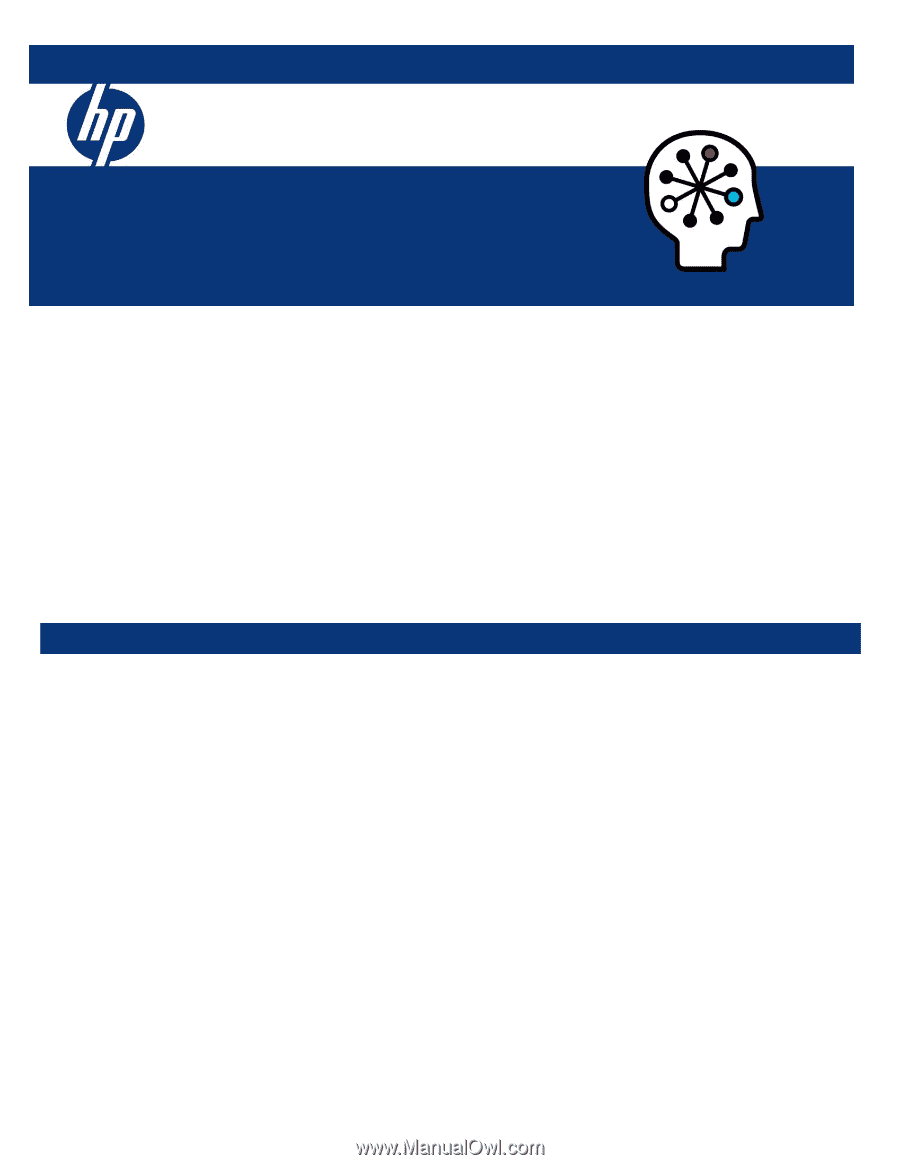
ISS Technology Update
Volume 8, Number 2
1
Understanding and interpreting the VMmark benchmark
..........................................................................
1
Expected life of the HP Smart Array BBWC upgrade module battery pack
................................................
4
Meet the Expert
—
Mitch Wright
..................................................................................................................
5
Quick tip: Customizing the iLO Text Console
..............................................................................................
6
Recently published industry standard server technology papers
...............................................................
9
Contact us
..................................................................................................................................................
9
Understanding and interpreting the VMmark benchmark
Introduction
Using virtual machine technology to run multiple virtual servers on a single physical server continues to grow in importance as
the IT industry searches for ways to more efficiently use hardware compute resources in the data center.
Traditional benchmarks are typically designed to test the performance and scalability of a server performing a single large-scale
task such as database serving or web serving while running under a single operating system. Results of these types of
benchmarks, however, do not provide a reliable indication of the server‘s ability to scale when running multiple virtualized
systems in a virtual machine environment.
VMmark, which was developed by VMware and introduced in 2007, was the first and is still the dominant benchmark
designed specifically to measure and compare virtualized system performance for servers.
Structure of the VMmark benchmark
As a VMware product, the VMmark benchmark works solely with the VMware ESX hypervisor; therefore, it cannot be used to
measure the relative performance of other VMM solutions such as Windows Server 2008 Hyper-V or Citrix XenServer. VMmark
can be used to gauge the relative virtualization performance of different server platforms when running the ESX hypervisor.
The Tile
–
VMmark’s basic unit of work
VMmark uses a set of six virtual machines, each running a particular operating system and application workload, to define its
basic unit of work
–
the tile. Table 1 shows a detailed breakdown of the operating systems and common data center
applications that comprise each of the six virtual machines in a tile.
ISS Technology Update
Volume 8, Number 2
Keeping you informed of the latest ISS technology









