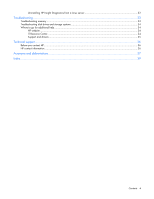HP DL580 HP Insight Diagnostics User Guide
HP DL580 - ProLiant - G4 Manual
 |
UPC - 882780616011
View all HP DL580 manuals
Add to My Manuals
Save this manual to your list of manuals |
HP DL580 manual content summary:
- HP DL580 | HP Insight Diagnostics User Guide - Page 1
HP Insight Diagnostics User Guide Part Number 390374-004 April 2009 (Fourth Edition) - HP DL580 | HP Insight Diagnostics User Guide - Page 2
of Sun Microsystems, Inc. Intended audience This document is for the person who installs, administers, and troubleshoots servers and storage systems. HP assumes you are qualified in the servicing of computer equipment and trained in recognizing hazards in products with hazardous energy levels. - HP DL580 | HP Insight Diagnostics User Guide - Page 3
About HP Insight Diagnostics...29 Error Codes ...29 Test Components ...30 Saving and printing information in HP Insight Diagnostics 31 Exiting HP Insight Diagnostics ...32 Uninstalling HP Insight Diagnostics Online Edition 32 Uninstalling HP Insight Diagnostics from a Windows server 32 Contents - HP DL580 | HP Insight Diagnostics User Guide - Page 4
a Linux server 32 Troubleshooting ...33 Troubleshooting memory ...33 Troubleshooting disk drives and storage systems 34 Where to go for additional help...34 HP website ...34 IT Resource Center...34 Support and drivers ...35 Technical support...36 Before you contact HP...36 HP contact information - HP DL580 | HP Insight Diagnostics User Guide - Page 5
in both Online and Offline editions. Insight Diagnostics provides diagnostics and troubleshooting capabilities to assist IT administrators who verify server installations, troubleshoot problems, and perform repair validation. HP Insight Diagnostics Online Edition is a web-based application that - HP DL580 | HP Insight Diagnostics User Guide - Page 6
Online Edition for Linux requires the following: • HP System Management Homepage • HP Server Management Application and Agents • HP ProLiant Linux Deployment Utility • 512 MB of memory • 1024x768 graphics controller support HP Insight Diagnostics Offline Edition requires the following: • System - HP DL580 | HP Insight Diagnostics User Guide - Page 7
during the PSP installation. For more information on the PSP, see the HP ProLiant Support Pack and Deployment Utilities User Guide. Installing from the Smart Component 1. Log on to the Windows® server with administrator access rights. 2. Download the Smart Component executable file. 3. Copy the - HP DL580 | HP Insight Diagnostics User Guide - Page 8
HP ProLiant Support Pack Install the HP ProLiant Support Pack (PSP) from the HP SmartStart CD. HP Insight Diagnostics for Linux installs during the PSP installation. For more information on the PSP, see the HP ProLiant Support Pack and Deployment Utilities User Guide. Installing from an RPM file HP - HP DL580 | HP Insight Diagnostics User Guide - Page 9
Homepage icon on the Windows® desktop. 2. Click the Webapps tab. 3. Click the HP Insight Diagnostics link in the Other Agents box. Starting HP Insight Diagnostics for Linux Online Edition from the HP System Management Homepage 1. Open the browser. 2. In the address field, enter the following - HP DL580 | HP Insight Diagnostics User Guide - Page 10
following requirements: • Microsoft® Internet Explorer 6.0 or later • Mozilla 1.5 or later • Support for TCP/IP • Support enabled for the following: o Accept all cookies o Java™ o JavaScript o CSS o Tables and frames To start HP Insight Diagnostics from the browser: 1. Open the browser. 2. In the - HP DL580 | HP Insight Diagnostics User Guide - Page 11
3. Press the Enter key. Modifying browser settings on a Linux server Both the browser menu bar that displays the address and the menu bar directly below it must be minimized so that the HP Insight Diagnostics screens fit in the browser window correctly. To minimize the menu bars: 1. Click the down - HP DL580 | HP Insight Diagnostics User Guide - Page 12
. Using the Online Edition from a command line To list the command line options, enter the following commands: cd opt\hp\hpdiags hpdiags -? The optional command line parameters are listed in the following table. Parameter Description -l -v -s "mmhhddMMDD" -u -c - HP DL580 | HP Insight Diagnostics User Guide - Page 13
Offline Edition Starting from an HP SmartStart CD On an HP ProLiant server, start HP Insight Diagnostics Offline Edition from the HP SmartStart CD: 1. Insert the HP SmartStart CD into the optical more information, see the Computer Setup (F10) Utility Guide on the Documentation CD. Getting started 13 - HP DL580 | HP Insight Diagnostics User Guide - Page 14
HP Documentation CD On an HP business PC or HP workstation, start HP Insight Diagnostics Offline Edition from either the HP Documentation CD or the HP , see the Computer Setup (F10) Utility Guide on the Documentation CD. 4. Do one booting into Regular mode, reboot the server and press the Y key to - HP DL580 | HP Insight Diagnostics User Guide - Page 15
, the BIOS, and PCI-related information. o Asset Control displays the product name, serial number, asset tag, and processor information (system identification number). o Communication displays information about the system parallel (LPT) port, serial (COM) port, USB, and network interface controller - HP DL580 | HP Insight Diagnostics User Guide - Page 16
information for all connected hard drives. o System displays information about the system ROM, product type, processor type and speed, and coprocessor. Scheduling a survey 1. Click the Schedule Captures button. system, the USB flash drive radio button does not appear. Using HP Insight Diagnostics 16 - HP DL580 | HP Insight Diagnostics User Guide - Page 17
, the BIOS, and PCI-related information. o Asset Control displays the product name, serial number, asset tag, and processor information (system identification number). o Communication displays information about the system parallel (LPT) port, serial (COM) port, USB, and network interface controller - HP DL580 | HP Insight Diagnostics User Guide - Page 18
connected hard drives. o System displays information about the system ROM, product type, processor type and speed, and coprocessor. 7. Click the View Comparison is online and the OS is operating, the HP Insight Diagnostics Diagnose feature performs diagnostics testing on the following devices: • Hard - HP DL580 | HP Insight Diagnostics User Guide - Page 19
any logical volumes or power supplies that are diagnosable, the following message appears: System does not have any diagnosable devices installed. Using the Test tab (HP Insight Diagnostics Offline Edition only) IMPORTANT: This feature is only available in - HP DL580 | HP Insight Diagnostics User Guide - Page 20
that do not require user input. 3. Select the test duration: o Loops runs the test for the specified number of test cycles. o Total Test Time (minutes) runs the test for the specified length of time. 4. to test specific devices. 6. Click the Begin Testing button. Using HP Insight Diagnostics 20 - HP DL580 | HP Insight Diagnostics User Guide - Page 21
that do not require user input. 3. Select the test duration: o Loops runs the test for the specified number of test cycles. o Total Test Time (minutes) runs the test for the specified length of time. 4. : o Interactive runs all tests, some of which require user input. Using HP Insight Diagnostics 21 - HP DL580 | HP Insight Diagnostics User Guide - Page 22
that do not require user input. 3. Select the test duration: o Loops runs the test for the specified number of test cycles. o Total Test Time (minutes) runs the test for the specified length of time. 4. tests of longer duration, the Status screen refresh rate varies. Using HP Insight Diagnostics 22 - HP DL580 | HP Insight Diagnostics User Guide - Page 23
could be related to the health of the device. Perform additional troubleshooting procedures to determine the problem or use the Custom test option on the Test tab to retest the device. Custom testing can only be performed with HP Insight Diagnostics Offline Edition. • Abnormal termination: The test - HP DL580 | HP Insight Diagnostics User Guide - Page 24
Troubleshooting Required: A communication problem exists that could be related to the health of the device. Perform additional troubleshooting procedures to determine the problem devices diagnosed o The number of times Diagnose ran o The number of times the test failed o The number of times the test - HP DL580 | HP Insight Diagnostics User Guide - Page 25
only available in HP Insight Diagnostics Offline system events, critical errors, power-on messages, memory errors, and any catastrophic hardware or software errors that or logical volume diagnosed • The number of times the diagnostic test was run • The number of times the diagnostic test failed - HP DL580 | HP Insight Diagnostics User Guide - Page 26
feature is only available in HP Insight Diagnostics Offline Edition. Detailed test results of offline testing appear in the Test log on the Log tab. The Test log displays the following information: • The status indicator for each test • The completed tests • The number of times the test was run - HP DL580 | HP Insight Diagnostics User Guide - Page 27
hardware issue • The failed count, the number of times the test has failed To driver during normal operations. IML entries are dated and have severity levels and error counts that can be used to help isolate a problem Critical/Failed indicates a device failure. • Class Using HP Insight Diagnostics 27 - HP DL580 | HP Insight Diagnostics User Guide - Page 28
. • To enter any text or note into the IML, click the Add Maintenance Note button. • To remove all IML entries, click the Clear IML button. HP recommends saving the current contents in a file before clearing the log. • To save the Diagnose log to an HTML file onto a storage device such as - HP DL580 | HP Insight Diagnostics User Guide - Page 29
Insight Diagnostics. To search the help files, click the Search Help Files link. Error Codes IMPORTANT: This feature is only available in HP Insight Diagnostics Offline Edition. The Error Codes tab describes each numerical error code and the recommended actions for each error. To find a specific - HP DL580 | HP Insight Diagnostics User Guide - Page 30
To find general error code information, use the scroll bar to browse the list of the Insight Diagnostics error codes and a description of each. Test Components IMPORTANT: This feature is only available in HP Insight Diagnostics Offline Edition. Using HP Insight Diagnostics 30 - HP DL580 | HP Insight Diagnostics User Guide - Page 31
the system to recognize the new device. o If you inserted an HP Drive Key before booting to the CD, you do not need to click Refresh. 2. Click the Save button. 3. Select Save to the floppy or Save to USB key. For supported USB devices, see the system documentation. 4. Enter a file name in - HP DL580 | HP Insight Diagnostics User Guide - Page 32
on the computer: o Survey session files o Test log files o Error log files Uninstalling HP Insight Diagnostics from a Linux server 1. Enter the following RPM command: rpm -e hpdiags 2. Manually remove the \hp\hpdiags directory and any of the following files that remain on the computer: o Survey - HP DL580 | HP Insight Diagnostics User Guide - Page 33
Troubleshooting Troubleshooting memory The memory test component can perform the following tests: • Address test-This test verifies the integrity of the address buses connecting the processors to the memory to check for address and data bus transition problems when these lines are forced high and low - HP DL580 | HP Insight Diagnostics User Guide - Page 34
server powered off. Where to go for additional help HP website Troubleshooting tools and information, as well as the latest drivers and flash ROM images, are available on the HP website (http://www.hp.com). IT Resource Center The IT Resource Center contains software and drivers, user guides, part - HP DL580 | HP Insight Diagnostics User Guide - Page 35
Support and drivers For support software, driver updates, ROM updates, product bulletins, warranty information, manuals, and e-mail-based support, see the HP website (http://www.hp.com/go/support). Troubleshooting 35 - HP DL580 | HP Insight Diagnostics User Guide - Page 36
to have the following information available before you call HP: • Technical support registration number (if applicable) • Product serial number • Product model name and number • Product identification number • Applicable error messages • Add-on boards or hardware • Third-party hardware or software - HP DL580 | HP Insight Diagnostics User Guide - Page 37
semiconductor CSR Customer Self Repair CSS cascading style sheets iLO Integrated Lights-Out IML Integrated Management Log POST Power-On Self Test PSP ProLiant Support Pack RILOE II Remote Insight Lights-Out Edition II RPM Red Hat Package Manager SATA serial ATA SCSI small computer system interface - HP DL580 | HP Insight Diagnostics User Guide - Page 38
TPM trusted platform module USB universal serial bus Acronyms and abbreviations 38 - HP DL580 | HP Insight Diagnostics User Guide - Page 39
15 HP ProLiant Support Pack, installing from 7, 8 HP SmartStart CD, starting from 13 HP Survey Utility for Linux, removing 7 HP Survey Utility for Windows, removing 7 HP Survey Utility, removing 7 HP System Management Homepage, starting from 9 HP Systems Insight Manager, starting from 9 HP website - HP DL580 | HP Insight Diagnostics User Guide - Page 40
7 Status tab 22 support and drivers 35 Survey tab 15 system requirements 6 T technical support 36 Test components 30 Test log tab 25 Test tab 19 theory of operation 6 troubleshooting drives and storage 34 troubleshooting memory 33 U uninstalling from a Linux server 32 uninstalling from a Windows
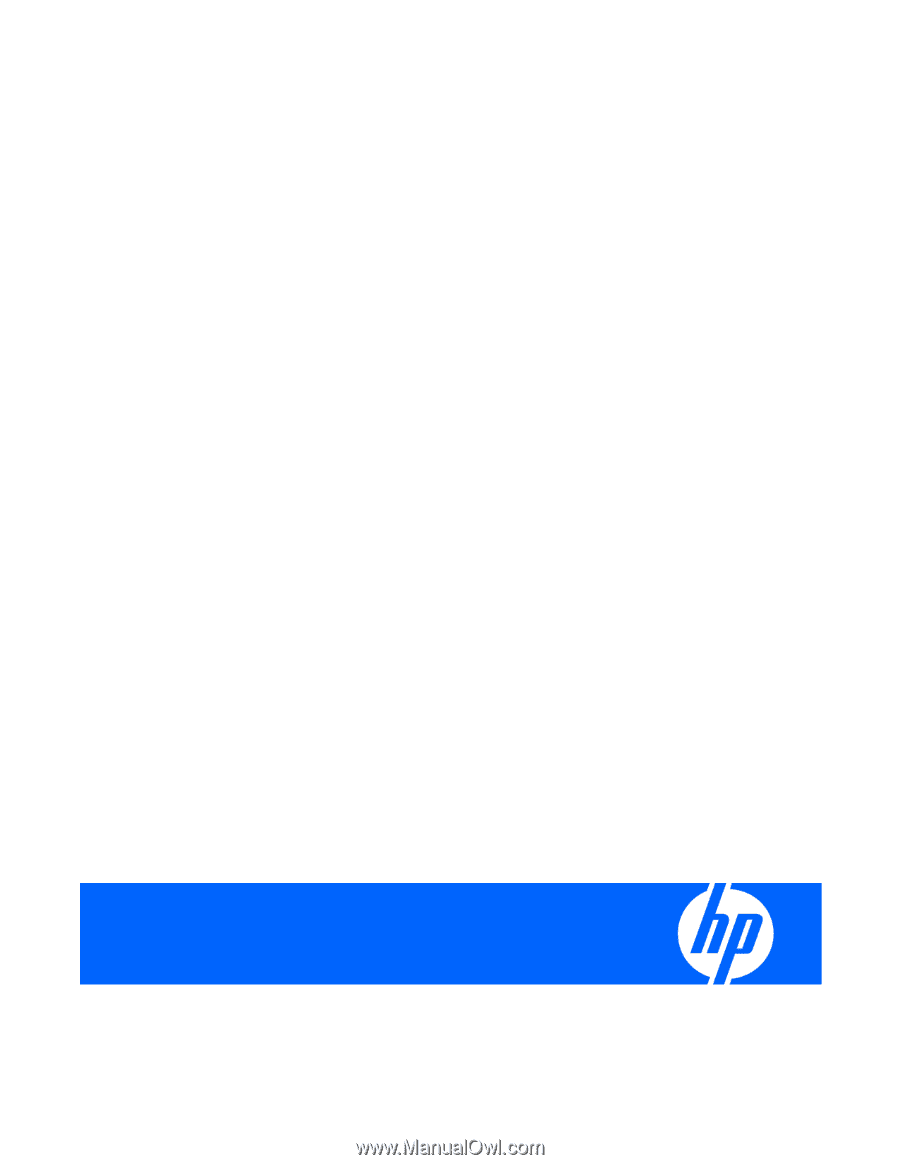
HP Insight Diagnostics
User Guide
Part Number 390374-004
April 2009 (Fourth Edition)