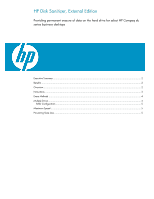HP Dc5700 HP Disk Sanitizer, External Edition
HP Dc5700 - Compaq Business Desktop Manual
 |
UPC - 882780819535
View all HP Dc5700 manuals
Add to My Manuals
Save this manual to your list of manuals |
HP Dc5700 manual content summary:
- HP Dc5700 | HP Disk Sanitizer, External Edition - Page 1
, External Edition Providing permanent erasure of data on the hard drive for select HP Compaq dc series business desktops Executive Summary ...2 Benefits ...2 Overview...2 Instructions ...3 Erase Methods ...4 Multiple Drives ...4 RAID Configuration ...5 Maximum Speed ...5 Preventing Data Loss - HP Dc5700 | HP Disk Sanitizer, External Edition - Page 2
for easy use. Whether you are using Microsoft Vista, Microsoft Windows XP, or any other operating system software, HP Disk Sanitizer, External Edition will erase the data permanently from the hard drive. Overview HP Disk Sanitizer, External Edition was written using a U.S. Department of Defense - HP Dc5700 | HP Disk Sanitizer, External Edition - Page 3
Instructions This utility runs only on 2005 and later HP Compaq business desktop dc series systems. The software will validate the HP system, and will prompt you to enter a choice from the main menu (see Figure 1). Figure 1: Main Menu of HP Disk Sanitizer, External Edition Software DiskSan HP - HP Dc5700 | HP Disk Sanitizer, External Edition - Page 4
be asked to input a correct selection. The only correct input to be entered is menu selections such as 1, 2, 3, "Y" or "N". Multiple Drives Prior to running HP Disk Sanitizer, External Edition, make sure you have correctly identified the drive to be erased. If running in interactive mode, there is - HP Dc5700 | HP Disk Sanitizer, External Edition - Page 5
the bootable USB drive key is not erased. RAID Configuration HP Disk Sanitizer, External Edition supports RAID configuration. If two 80GB hard drives are used in to keep in mind that no matter how quickly and efficiently the code can execute, the speed of writing to the hard drive is restricted - HP Dc5700 | HP Disk Sanitizer, External Edition - Page 6
warranty statements accompanying such products and services. Nothing herein should be construed as constituting an additional warranty. HP shall not be liable for technical or editorial errors or omissions contained herein. Microsoft, MS-DOS, and Windows are U.S. registered trademarks of Microsoft

HP Disk Sanitizer, External Edition
Providing permanent erasure of data on the hard drive for select HP Compaq dc
series business desktops
Executive Summary
..............................................................................................................................
2
Benefits
..............................................................................................................................................
2
Overview
............................................................................................................................................
2
Instructions
..........................................................................................................................................
3
Erase Methods
....................................................................................................................................
4
Multiple Drives
....................................................................................................................................
4
RAID Configuration
..........................................................................................................................
5
Maximum Speed
.................................................................................................................................
5
Preventing Data Loss
............................................................................................................................
5