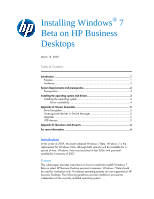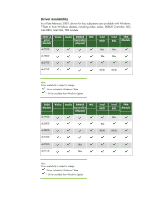HP Dc5700 Installing Windows 7 Beta on HP Business Desktops
HP Dc5700 - Compaq Business Desktop Manual
 |
UPC - 882780819535
View all HP Dc5700 manuals
Add to My Manuals
Save this manual to your list of manuals |
HP Dc5700 manual content summary:
- HP Dc5700 | Installing Windows 7 Beta on HP Business Desktops - Page 1
. Purpose This white paper provides instructions on how to install Microsoft® Windows 7 Beta on select HP Business Desktop personal computers. Windows 7 Beta should be used for evaluation only. Pre-release operating systems are not supported on HP business Desktops. The following guidelines provide - HP Dc5700 | Installing Windows 7 Beta on HP Business Desktops - Page 2
drivers available 24 GB available hard disc space DVD-ROM drive HP recommends a 1.5GHz or faster CPU, 2GB of system memory (dual channel for UMA systems) and 80 GB 7200 RPM hard drive Applicable 2007 and prior models dc7700 dc7800 dc5700 dc5750 Applicable 2008 models dc7900 dc5800 - HP Dc5700 | Installing Windows 7 Beta on HP Business Desktops - Page 3
evaluate the Windows 7 operating system. The operating system license shipped with HP PCs does not grant re-imaging and deployment rights. Before using the the Internet and download the latest drivers and enhancements from Microsoft Windows Update. See Driver Tables for additional information. - HP Dc5700 | Installing Windows 7 Beta on HP Business Desktops - Page 4
(chipset) dc7700 Intel HECI No Intel SOL TPM Module No dc7800 dc5700 No No dc5750 * N/A N/A Note: Driver availability is subject to change. - Driver included in Windows 7 Beta * - Driver available from Windows Update 2008 Video Audio SMBUS NIC Models Controller (chipset) dc7900 - HP Dc5700 | Installing Windows 7 Beta on HP Business Desktops - Page 5
PCI Serial Port, PCI Simple Communications Controller, and Unknown devices lack drivers in Device Manager. Affected Systems: All models Resolution: Run Windows Update. After Windows Update is run, PCI Serial Port 7 Beta on HP Business Desktops. Remember to backup support.microsoft.com/kb/928631). - HP Dc5700 | Installing Windows 7 Beta on HP Business Desktops - Page 6
than 32 bit. Application compatibility levels and device support will vary between the 32 and 64 bit versions. What versions of Windows 7 will HP offer? HP will offer Windows 7 Home Premium and Professional preinstalled on Business Desktops. What about Windows 7 Home Basic or Ultimate? Windows
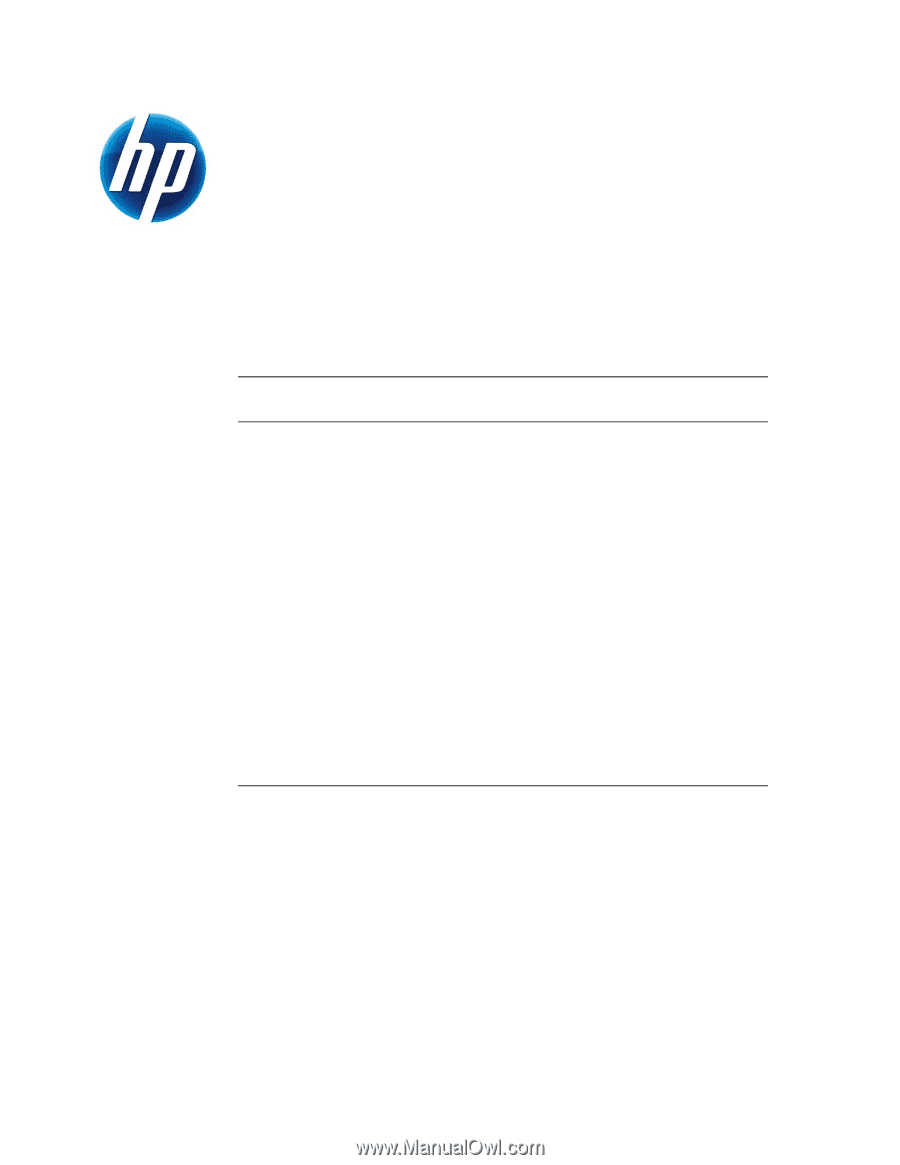
Installing Windows
®
7
Beta on HP Business
Desktops
March 15, 2009
Table of Contents:
Introduction
........................................................................................................
1
Purpose
..................................................................................................
1
Audience
................................................................................................
2
System Requirements and prerequisites
................................................................
2
Prerequisites
...........................................................................................
3
Installing the operating system and drivers
...........................................................
3
Installing the operating system
...................................................................
3
Driver availability
.............................................................................
4
Appendix A: Known Anomalies
...........................................................................
5
Drive Encryption
......................................................................................
5
Unrecognized devices in Device Manager
..................................................
5
Upgrade
................................................................................................
5
USB devices
............................................................................................
5
Appendix B: Questions and Answers
...................................................................
6
For more information
..........................................................................................
6
Introduction
In the winter of 2009, Microsoft released Windows 7 Beta. Windows 7 is the
replacement for Windows Vista, although both versions will be available for a
period of time. Windows Vista was launched in late 2006 with preinstall
availability in January of 2007.
Purpose
This white paper provides instructions on how to install Microsoft® Windows 7
Beta on select HP Business Desktop personal computers. Windows 7 Beta should
be used for evaluation only. Pre-release operating systems are not supported on HP
business Desktops. The following guidelines provide installation procedures
independent of the currently installed operating system.