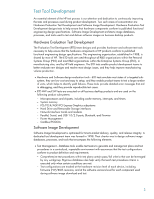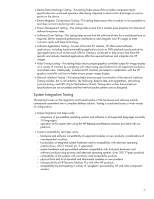HP Dc5700 Testing on HP Business Desktop PCs
HP Dc5700 - Compaq Business Desktop Manual
 |
UPC - 882780819535
View all HP Dc5700 manuals
Add to My Manuals
Save this manual to your list of manuals |
HP Dc5700 manual content summary:
- HP Dc5700 | Testing on HP Business Desktop PCs - Page 1
Testing on HP Business Desktop PCs Introduction...2 Importance of Desktop Testing...2 Test Tool Development...3 Hardware Evaluation Test Development 3 Software Image Development ...3 Types of Testing...4 System Board Validation Testing ...4 Platform Validation Testing ...4 Mechanical Validation - HP Dc5700 | Testing on HP Business Desktop PCs - Page 2
when developing a new HP Business Desktop PC platform. Importance of Desktop Testing Business Desktop PCs represent a large portion of the worldwide computer shipments and are often the workhorses of business. As such, it is critical that they be durable and able to support a vast array of - HP Dc5700 | Testing on HP Business Desktop PCs - Page 3
HP field engineers. The ETD tests enable product development teams to better evaluate new designs and resolve most design issues, business desktop products and are used on the following product sub-systems: - Microprocessors and chipsets, including cache memory, interrupts, and timers - System memory - HP Dc5700 | Testing on HP Business Desktop PCs - Page 4
the system board and in the power supply remain within HP Business Desktop specifications while running stress level testing. Additionally, voltage stress testing is conducted and measured on the various supported memory and processor configurations. • Power Management Testing-This helps ensure that - HP Dc5700 | Testing on HP Business Desktop PCs - Page 5
(MTBF), Strife, High and Low temperature power cycling, long-term reliability, cold/warm boot, AC power on/off, and various other tests. Module Functional Testing This testing focuses on a wide variety of module subsystems to help ensure HP Business Desktop PC standards are met prior to integration - HP Dc5700 | Testing on HP Business Desktop PCs - Page 6
Power Management Testing-This testing helps ensure that a module goes properly into and out of defined low-power states. • Software Driver Testing-This testing helps ensure that the software drivers , OS/2, Novell, etc. if supported) interoperability of HP Business Desktop PCs with other HP products - - HP Dc5700 | Testing on HP Business Desktop PCs - Page 7
the functionality of supported peripherals and applications in a wide variety of combinations of modules and platforms Performance Testing HP runs a number of popular, industry-standard and press-review benchmark tests to measure the overall performance of new Business Desktop PCs. These tests - HP Dc5700 | Testing on HP Business Desktop PCs - Page 8
maintain our high level of quality. Hours of Testing HP Business Desktop PCs are subjected to on average over 113,000 machine hours of testing. This is strictly test hours and does not include time spent troubleshooting or reviewing design specifications. The number of test hours varies as new - HP Dc5700 | Testing on HP Business Desktop PCs - Page 9
stop after a new Business Desktop product completes initial testing and the new Business Desktop computer is shipped. Rather, testing continues throughout the product lifecycle to incorporate product updates including BIOS, module HW and SW, along with customer support feedback. Additionally, test - HP Dc5700 | Testing on HP Business Desktop PCs - Page 10
More Information In conclusion, the HP Business Desktop product development team values testing and believes that the HP customer values testing. We feel strongly that HP's level of testing leads to a higher quality product, which benefits our customers. A Business Desktop PC is more than just an
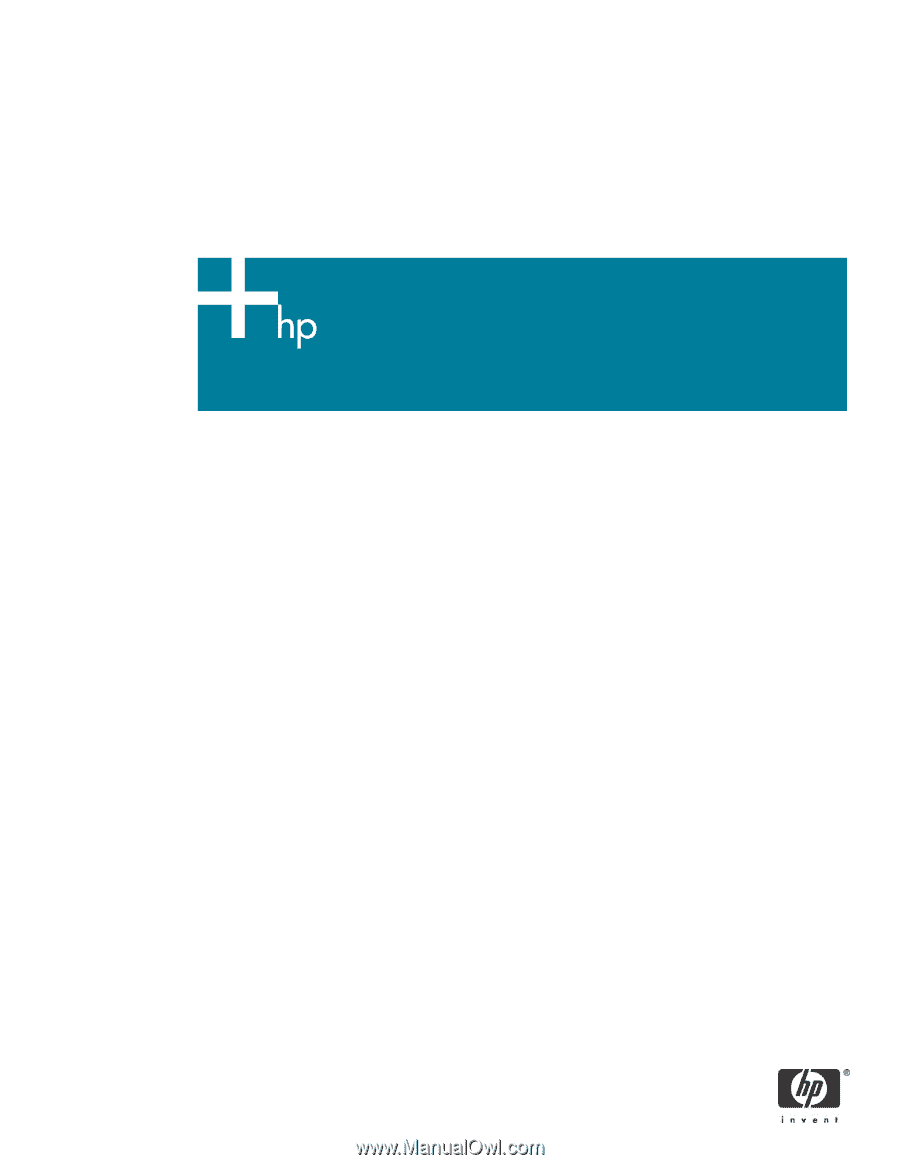
Testing on HP Business Desktop PCs
Introduction
.........................................................................................................................................
2
Importance of Desktop Testing
...............................................................................................................
2
Test Tool Development
..........................................................................................................................
3
Hardware Evaluation Test Development
..............................................................................................
3
Software Image Development
............................................................................................................
3
Types of Testing
...................................................................................................................................
4
System Board Validation Testing
........................................................................................................
4
Platform Validation Testing
................................................................................................................
4
Mechanical Validation Testing
...........................................................................................................
5
Module Functional Testing
.................................................................................................................
5
System Integration Testing
.................................................................................................................
6
Performance Testing
.........................................................................................................................
7
Desktop Certifications
.......................................................................................................................
7
Tested Configurations
...........................................................................................................................
8
Hours of Testing
...................................................................................................................................
8
Observations during Testing
..................................................................................................................
9
On-going Qualifications
.......................................................................................................................
9
For More Information
.........................................................................................................................
10