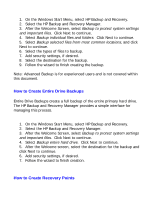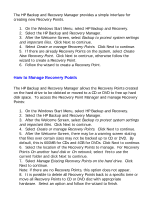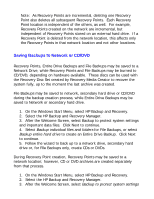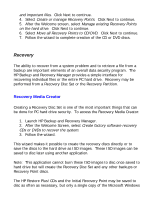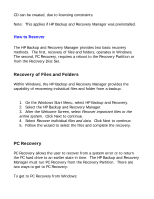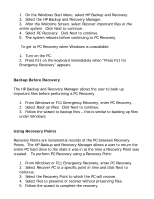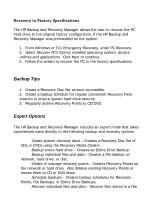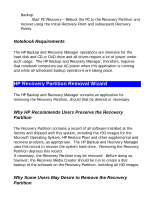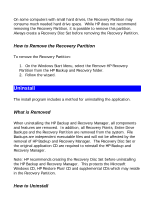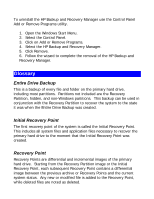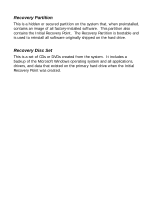HP Dc5750 HP Backup and Recovery Manager - User Guide (Version 1.0) - Page 13
Backup Before Recovery, Using Recovery Points
 |
UPC - 883585056446
View all HP Dc5750 manuals
Add to My Manuals
Save this manual to your list of manuals |
Page 13 highlights
1. On the Windows Start Menu, select HP Backup and Recovery. 2. Select the HP Backup and Recovery Manager. 3. After the Welcome Screen, select Recover important files or the entire system. Click Next to continue. 4. Select PC Recovery. Click Next to continue. 5. The system reboots before continuing to PC Recovery. To get to PC Recovery when Windows is unavailable: 1. Turn on the PC. 2. Press F11 on the keyboard immediately when "Press F11 for Emergency Recovery" appears. Backup Before Recovery The HP Backup and Recovery Manager allows the user to back up important files before performing a PC Recovery. 1. From Windows or F11 Emergency Recovery, enter PC Recovery. 2. Select Back up Files. Click Next to continue. 3. Follow the wizard to backup files - this is similar to backing up files under Windows. Using Recovery Points Recovery Points are incremental records of the PC between Recovery Points. The HP Backup and Recovery Manager allows a user to return the entire PC hard drive to the state it was in at the time a Recovery Point was created. To perform PC Recovery using a Recovery Point: 1. From Windows or F11 Emergency Recovery, enter PC Recovery. 2. Select Recover PC to a specific point in time and click Next to continue. 3. Select the Recovery Point to which the PC will recover. 4. Select files to preserve or recover without preserving files. 5. Follow the wizard to complete the recovery.