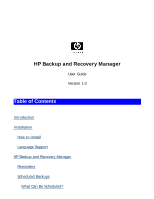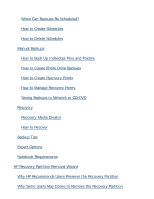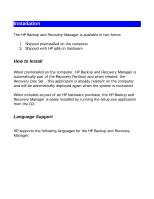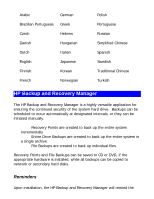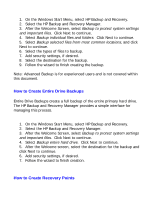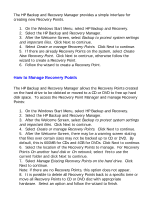HP Dc5750 HP Backup and Recovery Manager - User Guide (Version 1.0) - Page 4
Installation
 |
UPC - 883585056446
View all HP Dc5750 manuals
Add to My Manuals
Save this manual to your list of manuals |
Page 4 highlights
Installation The HP Backup and Recovery Manager is available in two forms: 1. Shipped preinstalled on the computer 2. Shipped with HP add-on hardware How to Install When preinstalled on the computer, HP Backup and Recovery Manager is automatically part of the Recovery Partition and when created, the Recovery Disc Set. This application is already resident on the computer and will be automatically deployed again when the system is recovered. When included as part of an HP hardware purchase, the HP Backup and Recovery Manager is easily installed by running the setup.exe application from the CD. Language Support HP supports the following languages for the HP Backup and Recovery Manager:

Installation
The HP Backup and Recovery Manager is available in two forms:
1.
Shipped preinstalled on the computer
2.
Shipped with HP add-on hardware
How to Install
When preinstalled on the computer, HP Backup and Recovery Manager is
automatically part of the Recovery Partition and when created, the
Recovery Disc Set.
This application is already resident on the computer
and will be automatically deployed again when the system is recovered.
When included as part of an HP hardware purchase, the HP Backup and
Recovery Manager is easily installed by running the setup.exe application
from the CD.
Language Support
HP supports the following languages for the HP Backup and Recovery
Manager: