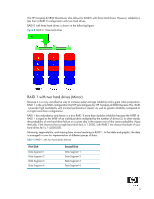HP Dc5850 AHCI and RAID on HP Compaq dc5850 Business PCs
HP Dc5850 - Compaq Business Desktop Manual
 |
UPC - 884962022993
View all HP Dc5850 manuals
Add to My Manuals
Save this manual to your list of manuals |
HP Dc5850 manual content summary:
- HP Dc5850 | AHCI and RAID on HP Compaq dc5850 Business PCs - Page 1
Array of Independent Disks (RAID) on HP Compaq dc5850 Business PCs Using AMD Array Management Software (RAIDXpert) Introduction 2 Mirroring and Parity 2 Disk Striping 2 Basics of AHCI and RAID Technology 2 Definitions 2 Single Drive AHCI Configuration 4 Basic RAID Types 4 RAID 0 with two hard - HP Dc5850 | AHCI and RAID on HP Compaq dc5850 Business PCs - Page 2
of RAID into AMD's RS780 and SB700 chipsets. The HP Compaq dc5850 Business PC products incorporate RAID drive support through factory configurations. This white paper provides a basic overview of RAID technology, supported factory configurations of HP Compaq dc5850 Business PCs, and other supported - HP Dc5850 | AHCI and RAID on HP Compaq dc5850 Business PCs - Page 3
going horizontally across all the hard drive members of a RAID 0 volume. Table 2 RAID Drives Mode Purpose RAID 0 Striped for Performance. RAID 1 Mirrored for Protection. RAID 0 + 1 Mirrored and Striped. * Not supported on HP Compaq dc5850 Business PCs. Minimal HDD Required 2 2 4* 3 - HP Dc5850 | AHCI and RAID on HP Compaq dc5850 Business PCs - Page 4
already contains this driver. This driver is also provided as a softpaq at www.hp.com. Basic RAID Types This section provides a brief explanation of the supported RAID configurations for HP Compaq dc5850 Business PCs. RAID 0 with two hard drives (Striped) Even though HP supports RAID 0, it is not - HP Dc5850 | AHCI and RAID on HP Compaq dc5850 Business PCs - Page 5
Segment 16 In the previous table, each "Data Segment n" represents a group of data, known as a strip. In this case, each row represents a stripe. RAID 0 represented in the table above shows how information is segmented, made into chunks or strips, and stored across the stripes of the hard drive - HP Dc5850 | AHCI and RAID on HP Compaq dc5850 Business PCs - Page 6
The HP Compaq dc5850 Microtower also allows for RAID 0 with three hard drives. However, reliability is less than a RAID 0 configuration with two hard drives. RAID 0 with three hard drives is shown in the following figure: Figure 2 RAID 0 - Three hard drives RAID 1 with two hard drives (Mirror) - HP Dc5850 | AHCI and RAID on HP Compaq dc5850 Business PCs - Page 7
The graphic shows how the various pieces are replicated for both of the hard drives; hence, if any one member of the RAID 1 volume fails, the information is kept in the surviving members. After a hard drive failure, the user interface sends a notification so the failed hard drive can be replaced. No - HP Dc5850 | AHCI and RAID on HP Compaq dc5850 Business PCs - Page 8
drives. NOTE: HP Compaq dc5850 Business PCs support Microsoft Windows XP Professional Service Pack 2 (SP2), Microsoft Vista 32, and Microsoft Vista 64. HP Compaq dc5850 Business PCs are based on the AMD RS780 and SB700 chipsets, which is a combined hardware and software RAID solution. The SB700 - HP Dc5850 | AHCI and RAID on HP Compaq dc5850 Business PCs - Page 9
The HP Compaq dc5850 Business PC products support two other RAID configurations: • Two hard drive configuration. • Two equal size/type SATA hard drive RAID configurations in RAID 0 or RAID 1. • Maximum of two SATA optical drives. • Three hard drive configuration (only on HP Compaq dc5850 Microtower - HP Dc5850 | AHCI and RAID on HP Compaq dc5850 Business PCs - Page 10
Unsupported configurations The HP Compaq dc5850 Business Desktop PC products only support the best user experience and highest possible reliability. As a result, HP does not support the following combinations of RAID hard drives: • Different sizes. • Different speeds (5400 rpm, 7200 rpm, etc.). • - HP Dc5850 | AHCI and RAID on HP Compaq dc5850 Business PCs - Page 11
HDD before testing. ** Spare Drive can be configured from RAIDXpert. It will write a flag into MDD for driver and Option ROM to recognize it as Spare Drive. MBR = Master Book Record MDD = Meta Data, i.e. previous RAID configuration information JBOD = Just a bunch of drives LD = Logical Drive 11 - HP Dc5850 | AHCI and RAID on HP Compaq dc5850 Business PCs - Page 12
. NOTE: You will need a diskette drive to use the downloaded HP softpaq required for Windows XP CD or Microsoft Vista DVD installation. The softpaq must be downloaded to a diskette. Enabling RAID through F10 System BIOS 1. Turn on or restart the computer by clicking Start > Shut Down > Restart the - HP Dc5850 | AHCI and RAID on HP Compaq dc5850 Business PCs - Page 13
Microsoft Windows XP CD-ROM or Microsoft Vista DVD and Product Key. • RAID driver diskette. To create one, go to www.hp.com/support. Select your country and language, select Download drivers and software, enter the model number of the computer, and press Enter. You can only access Computer Setup at - HP Dc5850 | AHCI and RAID on HP Compaq dc5850 Business PCs - Page 14
you are in the Option ROM you can access the FastBuild Utility Main Menu by pressing Ctrl + F. WARNING: Before configuring RAID, be sure to back up all data. Once a RAID configuration is executed and saved, data on the selected disks will no longer be retrievable. 1. From the Main Menu press 3 to - HP Dc5850 | AHCI and RAID on HP Compaq dc5850 Business PCs - Page 15
settings and assignments. 4. Use the arrow keys to scroll to the desired LD number and press Enter. The following screen appears. RAID 1 configurations should accept HP default settings. For all other configurations: • Use up and down arrow keys to toggle and the space bar to view and change options - HP Dc5850 | AHCI and RAID on HP Compaq dc5850 Business PCs - Page 16
may need to change the boot order in the F10 setup menu. 1. Turn on or restart the computer by clicking Start > Shut Down > Restart the Computer. 2. Press F10 as soon as the monitor light Exit. • To reset to factory settings, select Apply Defaults and Exit. This option restores the original factory - HP Dc5850 | AHCI and RAID on HP Compaq dc5850 Business PCs - Page 17
will need the following: • Microsoft Windows XP CD-ROM or Microsoft Vista DVD and Product Key. • RAID driver diskette. To create, go to www.hp.com/support. Select your country and lan- guage, select Download drivers and software, enter the model number of the computer, and press Enter. The following - HP Dc5850 | AHCI and RAID on HP Compaq dc5850 Business PCs - Page 18
the RAID driver after enabling the RAID controller (with or without creating a volume) will result in a Windows boot failure (blue screen) for inaccessible boot device. WARNING: The PCI Device ID of the mass storage controller changes after changing the BIOS "SATA Emulation" Computer Setup option - HP Dc5850 | AHCI and RAID on HP Compaq dc5850 Business PCs - Page 19
the best time to make them. You can change them later as necessary. Administrator's Settings To make the Administrator's password and notification settings: 1. In Tree view, under Administrative Tools, click on the User Management icon. 2. In the User Management Window, click on the admin link. 19 - HP Dc5850 | AHCI and RAID on HP Compaq dc5850 Business PCs - Page 20
Click on the Settings tab. 4. If you want to change the default password, type the new password into the New Password field. Use up to 8 letters and numbers but no spaces or other characters. 5. Type the same password into the Retype Password field. 6. If you plan to set up Event Notification, type - HP Dc5850 | AHCI and RAID on HP Compaq dc5850 Business PCs - Page 21
you via email and popup messages. To select events by their severity, check one of the four Select Events boxes at the top of the window. 10. Click the Submit button. Utility Configuration If you plan to set up Event Notification, you must select these settings. 1. In Tree View, under Administrative - HP Dc5850 | AHCI and RAID on HP Compaq dc5850 Business PCs - Page 22
RAIDXpert whitepaper is available at www.hp.com/support. Select your country and language, select See support and troubleshooting information, enter the model number of the computer, and press Enter. In the Resources category, click Manuals (guides, supplements, addendums, etc.). Under Quick jump

1
Advanced Host Controller Interface (AHCI) and Redundant
Array of Independent Disks (RAID) on HP Compaq dc5850
Business PCs
Using AMD Array Management Software (RAIDXpert)
Introduction
. . . . . . . . . . . . . . . . . . . . . . . . . . . . . . . . . . . . . . . . . . . . . . . . . . . . . . . . . . . .2
Mirroring and Parity
. . . . . . . . . . . . . . . . . . . . . . . . . . . . . . . . . . . . . . . . . . . . . . . . . . .2
Disk Striping . . . . . . . . . . . . . . . . . . . . . . . . . . . . . . . . . . . . . . . . . . . . . . . . . . . . . . . . .2
Basics of AHCI and RAID Technology
. . . . . . . . . . . . . . . . . . . . . . . . . . . . . . . . . . . . . . . . . .2
Definitions
. . . . . . . . . . . . . . . . . . . . . . . . . . . . . . . . . . . . . . . . . . . . . . . . . . . . . . . . . .2
Single Drive AHCI Configuration . . . . . . . . . . . . . . . . . . . . . . . . . . . . . . . . . . . . . . . . . . . . . .4
Basic RAID Types
. . . . . . . . . . . . . . . . . . . . . . . . . . . . . . . . . . . . . . . . . . . . . . . . . . . . . . . .4
RAID 0 with two hard drives (Striped)
. . . . . . . . . . . . . . . . . . . . . . . . . . . . . . . . . . . . . . .4
RAID 1 with two hard drives (Mirror) . . . . . . . . . . . . . . . . . . . . . . . . . . . . . . . . . . . . . . . .6
Configurations
. . . . . . . . . . . . . . . . . . . . . . . . . . . . . . . . . . . . . . . . . . . . . . . . . . . . . . . . . .8
Recommended configurations . . . . . . . . . . . . . . . . . . . . . . . . . . . . . . . . . . . . . . . . . . . . .8
HP Backup and Recovery interactions
. . . . . . . . . . . . . . . . . . . . . . . . . . . . . . . . . . . . . . .8
Other supported configurations . . . . . . . . . . . . . . . . . . . . . . . . . . . . . . . . . . . . . . . . . . . .9
Unsupported configurations
. . . . . . . . . . . . . . . . . . . . . . . . . . . . . . . . . . . . . . . . . . . . .10
Non-RAID Drive Detection Scheme
. . . . . . . . . . . . . . . . . . . . . . . . . . . . . . . . . . . . . . . .11
Configuring RAID on non-factory preinstalled configurations . . . . . . . . . . . . . . . . . . . . . . . . . .12
Enabling RAID through F10 System BIOS . . . . . . . . . . . . . . . . . . . . . . . . . . . . . . . . . . . .12
Configuring RAID Option ROM . . . . . . . . . . . . . . . . . . . . . . . . . . . . . . . . . . . . . . . . . . .13
Configuring RAID Volume using the Option ROM
. . . . . . . . . . . . . . . . . . . . . . . . . . . . . .14
Select boot order . . . . . . . . . . . . . . . . . . . . . . . . . . . . . . . . . . . . . . . . . . . . . . . . . . . . .16
Notes for operating system installation . . . . . . . . . . . . . . . . . . . . . . . . . . . . . . . . . . . . . .17
AMD Array Management Software (RAIDXpert)
. . . . . . . . . . . . . . . . . . . . . . . . . . . . . . . . . .18
Java Runtime Environment
. . . . . . . . . . . . . . . . . . . . . . . . . . . . . . . . . . . . . . . . . . . . . .18
Console Software Installation
. . . . . . . . . . . . . . . . . . . . . . . . . . . . . . . . . . . . . . . . . . . .18
Recommended Initial Settings
. . . . . . . . . . . . . . . . . . . . . . . . . . . . . . . . . . . . . . . . . . . .19
Degradation . . . . . . . . . . . . . . . . . . . . . . . . . . . . . . . . . . . . . . . . . . . . . . . . . . . . . . . .21
For More Information . . . . . . . . . . . . . . . . . . . . . . . . . . . . . . . . . . . . . . . . . . . . . . . . . . . . .22