HP Dc7100 HP Business Desktop BIOS
HP Dc7100 - Compaq Business Desktop Manual
 |
UPC - 829160356877
View all HP Dc7100 manuals
Add to My Manuals
Save this manual to your list of manuals |
HP Dc7100 manual content summary:
- HP Dc7100 | HP Business Desktop BIOS - Page 1
Desktop BIOS HP BIOS Philosophy ...3 HP Business Desktop BIOS Features ...3 Deployment and Manageability...4 Installing a new computer...4 Remote computer configuration ...4 Remote problem alerts and reaction 5 Remote computer inventory ...5 Remote computer control ...5 Multilanguage support - HP Dc7100 | HP Business Desktop BIOS - Page 2
BIOS update while in Windows 17 Remote BIOS update...17 Fail-safe flash recovery ...17 Industry Standards ...18 Summary ...20 For More Information ...21 - HP Dc7100 | HP Business Desktop BIOS - Page 3
with industry and de facto standards (refer to Testing on HP Business Desktop PCs, a white paper, at www.hp.com). External test certifications, such as Windows Hardware Quality Labs (WHQL), help assure the customer that the HP Business Desktop computers' BIOS meets industry partner's testing - HP Dc7100 | HP Business Desktop BIOS - Page 4
.www1.hp.com/support/files/hpcpqdt/us/download/18040.html.) Remote computer configuration The HP BIOS enables the network administrator to perform some functions over the network instead of manually. In this way, the administrator can control HP Business Desktop computer configurations throughout - HP Dc7100 | HP Business Desktop BIOS - Page 5
force the HP Business Desktop computer to boot to PXE, CDROM, or hard disk ahead of the default boot order. Past remote alerting solutions have often been proprietary to the network controller manufacturer. With ASF support, the HP BIOS provides industry-standard alerts that can be monitored by any - HP Dc7100 | HP Business Desktop BIOS - Page 6
support for global enterprise computing (see the Computer Setup (F10) Utility Guide on the Documentation CD that shipped with the computer). HP Business Desktop computer products can be deployed throughout a global enterprise without having to update the BIOS language or install a geography-specific - HP Dc7100 | HP Business Desktop BIOS - Page 7
update for all the computers affected. This allows customers to plan for any impending BIOS changes. Customers can register on the PCN website at http://h18000.www1.hp.com/solutions/pcsolutions/pcn.html for specific computer notifications. Security Information security is critical to any business - HP Dc7100 | HP Business Desktop BIOS - Page 8
Write Protect TPM support Removal of hardware devices Hoodlock Control Computer startup by unauthorized users Power-on Password User Smart Card Virus threats on Master Boot Record MBR Security Attacks on BIOS Settings Setup Password Administrator Smart Card Flash of rogue computer BIOS image - HP Dc7100 | HP Business Desktop BIOS - Page 9
HP Business Desktop BIOS supports five different user credentials: 1. Setup password-sometimes called the administrator password, controls updates to BIOS options (F10 setup) and BIOS configuration and can be used in place of the power-on password to boot the computer make BIOS flash upgrades. A few - HP Dc7100 | HP Business Desktop BIOS - Page 10
computer motherboard may have to be replaced because the computer may not be able to restart. The HP BIOS uses hardware mechanisms on most HP Business Desktops to prevent access to the BIOS flash memory by any software other than the BIOS. This hardware traps any attempts to update the flash memory - HP Dc7100 | HP Business Desktop BIOS - Page 11
power-on password is stored in the BIOS flash memory. For this reason some users may choose to make their DriveLock password different from the power serial port(s), parallel port, USB port(s), network connection, and audio. The IDE and SATA controllers can also be disabled, preventing devices from - HP Dc7100 | HP Business Desktop BIOS - Page 12
two types of physical security: hood latch and hood sensor. The hood latch is an electronically controlled mechanism that locks the chassis hood. The hood sensor is a device that detects if the The following diagram represents the various security levels and interactions enabled by the HP BIOS. 12 - HP Dc7100 | HP Business Desktop BIOS - Page 13
to RAM. All devices in the system are powered down, except for computer memory. Recovery is almost instant (approximately 2 to 3 seconds) and power consumption is very low (typically - HP Dc7100 | HP Business Desktop BIOS - Page 14
service information Problem diagnosis and resolution HP Business Desktop computers, designed with the HP BIOS, provide information to aid the user in diagnosing problems. Visual alerts are produced by blinking the power LED light red instead of the normal green color. Audio beep alerts are supported - HP Dc7100 | HP Business Desktop BIOS - Page 15
Troubleshooting Guide on the Documentation CD that shipped with the computer for more information. Problem alerts are provided for the following failures: HP BIOS Diagnostic Codes Problem Computer Reaction Processor Thermal Protection Activated Power LED blinks RED 2 times, one every second, - HP Dc7100 | HP Business Desktop BIOS - Page 16
diagnose potential problems quickly and efficiently. During POST, capable drives are queried for health information, which can help predict some hard disk failures before valuable data is lost. Upgrades and Recovery The HP BIOS provides numerous ways to upgrade HP Business Desktop computers for the - HP Dc7100 | HP Business Desktop BIOS - Page 17
recovery from a failed flashing of the computer BIOS. If the BIOS image fails the POST integrity test after being updated, the boot block code automatically executes, warns the user of the failure, and provides the minimum amount of support necessary to allow the HP Business Desktop computer - HP Dc7100 | HP Business Desktop BIOS - Page 18
to the network when the computer does not successfully complete the POST or has an alert condition (chassis intrusion, processor failure, memory failure, or temperature alert) in a manner that can be monitored by remote consoles. Specification also defines remote control functions. HP is - HP Dc7100 | HP Business Desktop BIOS - Page 19
leading hard drive manufacturers and it was standardized the industry standards body ANSI. The Drive Self Test was integrated as part of the ANSI ATA/ATAPI-5 specification (see http://www.t13.org/ for more information). HP enhanced the DST to give a user access to this self-test in F10 Computer - HP Dc7100 | HP Business Desktop BIOS - Page 20
efficient cabling for the desktop computer. SMART (Self Monitoring Analysis and Reporting Technology) hard drives SMART is an early warning system for pending drive problems. HP led the development effort and co-authored the specifications for SMART hard drives, which became part of the ATA/ATAPI - HP Dc7100 | HP Business Desktop BIOS - Page 21
HP Business Desktop computers, visit our website at www.hp.com. For the HP sales office nearest you, refer to your local phone directory, or call the HP products and services. Nothing herein should be construed as constituting an additional warranty. HP shall not be liable for technical or editorial
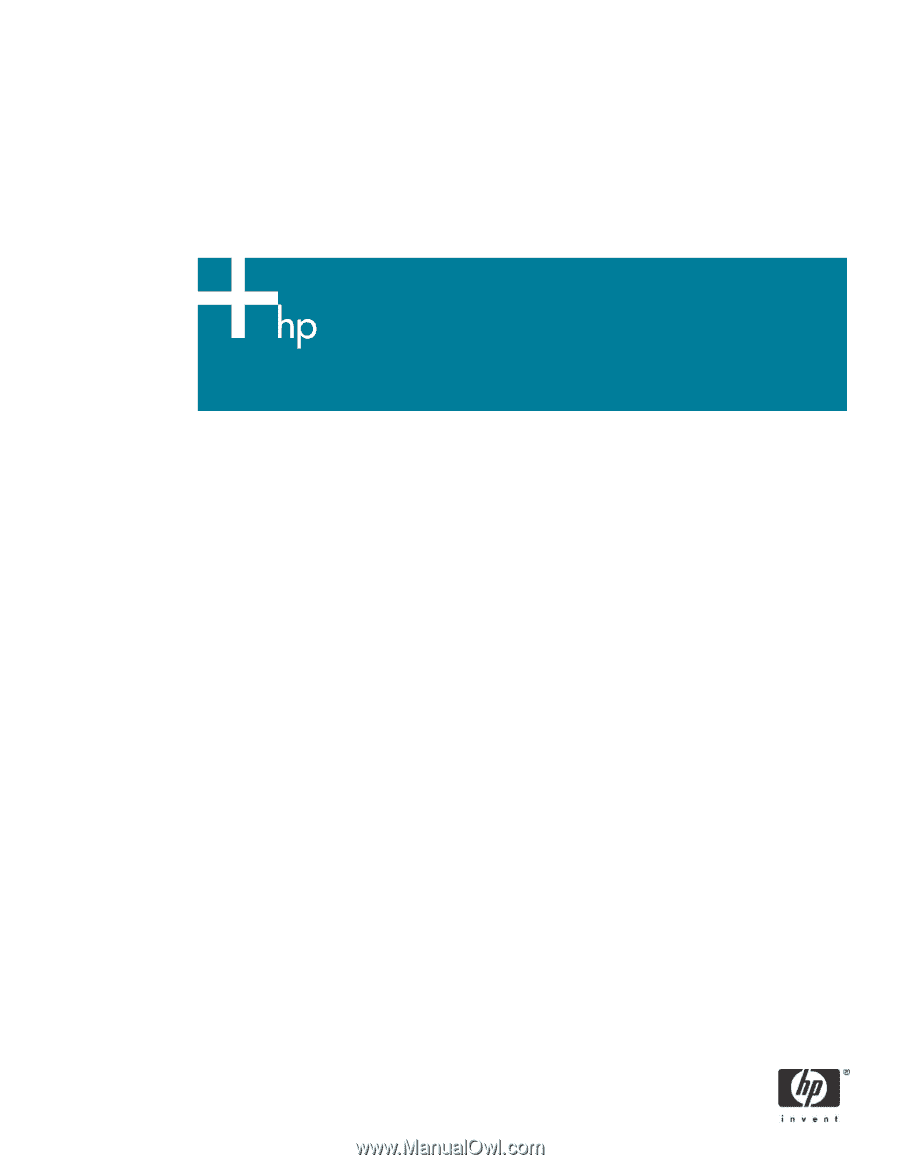
HP Business Desktop BIOS
HP BIOS Philosophy
.............................................................................................................................
3
HP Business Desktop BIOS Features
.......................................................................................................
3
Deployment and Manageability
.........................................................................................................
4
Installing a new computer
..............................................................................................................
4
Remote computer configuration
......................................................................................................
4
Remote problem alerts and reaction
................................................................................................
5
Remote computer inventory
............................................................................................................
5
Remote computer control
...............................................................................................................
5
Multilanguage support
..................................................................................................................
6
Booting from various media
...........................................................................................................
6
Stability
..........................................................................................................................................
6
Minimizing changes to stable products
...........................................................................................
6
BIOS change notification in advance
..............................................................................................
7
Security
...........................................................................................................................................
7
Securing trust
...............................................................................................................................
8
Preboot security is vital to OS security
.............................................................................................
9
User authentication
.......................................................................................................................
9
Securing the Trusted Platform State (TPS)
.........................................................................................
9
Securing the BIOS flash
...............................................................................................................
10
Securing startup
.........................................................................................................................
10
Securing portable data
...............................................................................................................
10
Smart cards
...............................................................................................................................
11
Preventing unauthorized data removal
..........................................................................................
11
Physically securing the platform hardware
.....................................................................................
12
Overall BIOS security picture
.......................................................................................................
12
Thermal and Power Management
.....................................................................................................
13
Balancing thermal and acoustic requirements
.................................................................................
13
Saving power and money
...........................................................................................................
13
Enabling future power savings
.....................................................................................................
14
Serviceability
.................................................................................................................................
14
Problem diagnosis and resolution
.................................................................................................
14
Detailed service information
.........................................................................................................
16
Upgrades and Recovery
.................................................................................................................
16
Local BIOS update
......................................................................................................................
16









