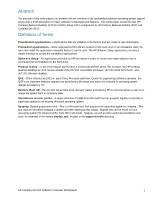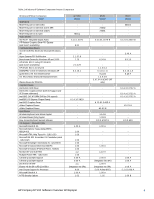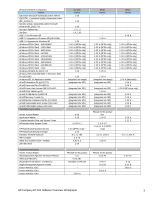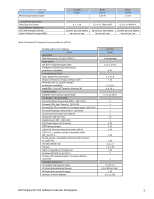HP Dc7100 HP Compaq Business Desktop dc7100 Software Overview
HP Dc7100 - Compaq Business Desktop Manual
 |
UPC - 829160356877
View all HP Dc7100 manuals
Add to My Manuals
Save this manual to your list of manuals |
HP Dc7100 manual content summary:
- HP Dc7100 | HP Compaq Business Desktop dc7100 Software Overview - Page 1
HP Compaq Business Desktop dc7100 Software Overview June 2004 Abstract ...2 Definition of Terms ...2 Operating System Support...3 ROM BIOS Information ...8 Additional BIOS Highlighted Features 8 Common Image Considerations...8 Software Image Development on dc7100 Stable Products 9 Software - HP Dc7100 | HP Compaq Business Desktop dc7100 Software Overview - Page 2
- A set of form-factor types within a numerically-defined series. For example, the HP Compaq Business Desktop dc7100 Series consists of the dc7100 convertible minitower, dc7100 small form factor, and dc7100 ultra-slim desktop. QFE - Often referred as QFE's or quick fixes, Microsoft calls them Quick - HP Dc7100 | HP Compaq Business Desktop dc7100 Software Overview - Page 3
Below is a table highlighting software components added to the dc7100 compared to previous generation product and can be used by IT Professionals as a guide to note driver changes within the Windows XP operating system. 1 Pre-installed support is defined as follows: 1) operating system offered for - HP Dc7100 | HP Compaq Business Desktop dc7100 Software Overview - Page 4
1 Windows XP Software Component Version Comparison Windows XP Driver Comparison Name ROM BIOS ROM Firmware for Intel 845G ROM Firmware for Intel 865 (CMT/SFF) ROM Firmware for Intel 865 (USDT) ROM Firmware for dc7100 Audio Drivers ADI AC97 Integrated Digital Audio ATI Radeon Graphics Driver PCI - HP Dc7100 | HP Compaq Business Desktop dc7100 Software Overview - Page 5
Update Q315000 Preinstalled Applications Adobe Acrobat Reader Application Installer Compaq branded Help and Support Center HP branded Help Support Center HP ProtectTools Embedded Security HP ProtectTools Security Manager Intervideo WinDVD Software PDF Complete Safety and Comfort Guide - Desktop - HP Dc7100 | HP Compaq Business Desktop dc7100 Software Overview - Page 6
for dc7100 Windows XP dc7100 Softpaqs Name ROM BIOS ROM Firmware for dc71000 (786C1) Audio Drivers ADI AC97 Integrated Digital Audio ATI Radeon Graphics Driver PCI Express (post launch availability) Communications Drivers Agere Systems PCI Soft Modem Broadcom Drivers for Windows XP and 2000 HP WLAN - HP Dc7100 | HP Compaq Business Desktop dc7100 Software Overview - Page 7
available for dc7100 Windows 2000 dc7100 Softpaqs Name ROM BIOS ROM Firmware for dc71000 (786C1) Audio Drivers ADI AC97 Integrated Digital Audio Communications Drivers Agere Systems PCI Soft Modem ATI Radeon Graphics Driver PCI Express Broadcom Drivers for Windows XP and 2000 HP WLAN 802.11a - HP Dc7100 | HP Compaq Business Desktop dc7100 Software Overview - Page 8
service information. Upgrades and recovery - HP BIOS provides numerous ways to upgrade HP Business Desktop computers including BIOS updates from within DOS (ROMPAQ, Flashlite), BIOS updates from within Windows (CPQFlash, SSM), and fail-safe recovery. Additional BIOS Highlighted Features Power - HP Dc7100 | HP Compaq Business Desktop dc7100 Software Overview - Page 9
Products At the product launch of the dc7100 product family, the dc7100 small form factor (SFF) and convertible mini-tower (CMT) designs will utilize the Intel 915G chipset. In September 2004 timeframe, HP will introduce the dc7100 ultraslim desktop (USDT) based on an upcoming Intel chipset. It - HP Dc7100 | HP Compaq Business Desktop dc7100 Software Overview - Page 10
ftp.compaq.com/pub/softpaq/. SoftPaqs provide a distribution method for driver and ROM updates and product software enhancements. HP Support Software CD The Support Software CD (SSCD) includes updated drivers and utilities for HP commercial notebook, desktop, and workstation computers. Key drivers - HP Dc7100 | HP Compaq Business Desktop dc7100 Software Overview - Page 11
HP dc7100 PCs feature the Integrated Intel Graphics Media Accelerator 900. Intel software drivers enable all functionality of the video hardware. Driver support is complemented by a display utility that provides easy access to video settings through the Windows Control Panel. Audio AC97 Audio - HP Dc7100 | HP Compaq Business Desktop dc7100 Software Overview - Page 12
(for Simplified Chinese language only) • Windows XP Professional Multilingual User Interface (MUI) Pack (for Eastern European and Thai regions) • Standalone Service Packs Hardware/OEM specific drivers and files: • Graphics • Network Interface Card HP Compaq dc7100 Software Overview Whitepaper 12 - HP Dc7100 | HP Compaq Business Desktop dc7100 Software Overview - Page 13
Audio • Modem • Wireless LAN • HP Monitor INF • Chipset INF • HP SLP Driver files for Windows XP - Allows a user to immediately use Windows XP without having to activate the operating system with Microsoft • HP Online Crash Analysis File • HP Security Guest account fix HP Specific Applications • HP - HP Dc7100 | HP Compaq Business Desktop dc7100 Software Overview - Page 14
image on an HP Compaq Business Desktop contains a file DRIVER REPAIR TEXT ADD ON, VER 1.00, REV A, PASS 3 (28) 333095-B2A, 100, INSTALL SHIELD FIX, VER 1, REV A, PASS 1 (29) 335591-B2B, 100, WINDOWS XP SATA FIX Q812415, VER 1.00, REV B, PASS 1 (30) 336614-B2D, 100, USB 2.0 UPGRADES FOR WINDOWS XP - HP Dc7100 | HP Compaq Business Desktop dc7100 Software Overview - Page 15
. HP Branded XP Help and Support Module The HP dc7100 series desktop ships with an HP modified Windows XP Help and Support module. This module includes many new customer support enhancement as well as a revised new look. Feature Overview • My HP Computer: Access general information about your HP PC - HP Dc7100 | HP Compaq Business Desktop dc7100 Software Overview - Page 16
Figure 1 - Windows XP Help and Support - HP Version Preloaded Components Some software may be preloaded (versus preinstalled). To view a list of preloaded components, you can run HP Software Setup. To setup program for any of the components selected. HP Compaq dc7100 Software Overview Whitepaper 16 - HP Dc7100 | HP Compaq Business Desktop dc7100 Software Overview - Page 17
Figure 2 - Access to HP Software Setup Figure 3 - HP Software Setup Welcome Screen HP Compaq dc7100 Software Overview Whitepaper 17 - HP Dc7100 | HP Compaq Business Desktop dc7100 Software Overview - Page 18
certificate operations and support for the RSA SecurID software token authentication solution. Designed to the Trusted Computing Group (TCG) standard, HP ProtectTools Embedded Security is ready for future applications designed to use the TCG standard, as well HP Compaq dc7100 Software Overview - HP Dc7100 | HP Compaq Business Desktop dc7100 Software Overview - Page 19
photos and create powerful slide shows and video presentations to share with family or for business. Keep your important HP business PC products. HP hopes that this white paper was useful in helping you understand the contents of your factory installed Business PC software image. HP Compaq dc7100 - HP Dc7100 | HP Compaq Business Desktop dc7100 Software Overview - Page 20
shortcut off of the Windows Start Menu. This application is designed for use with Windows XP and Windows 2000. Q: Is the dc7100 preinstall image also compatible with other dc7100 models? A: Yes, the dc7100 preinstalled software image has been tested with the CMT, USDT and SFF form factors. Q: How do - HP Dc7100 | HP Compaq Business Desktop dc7100 Software Overview - Page 21
contained herein. Microsoft, Windows, and Windows NT are U.S. registered trademarks of Microsoft Corporation Intel is a registered trademark of Intel Corporation or its subsidiaries in the United States and other countries. Printed in the U.S.A. 372898-001, 06/2004 HP Compaq dc7100 Software Overview
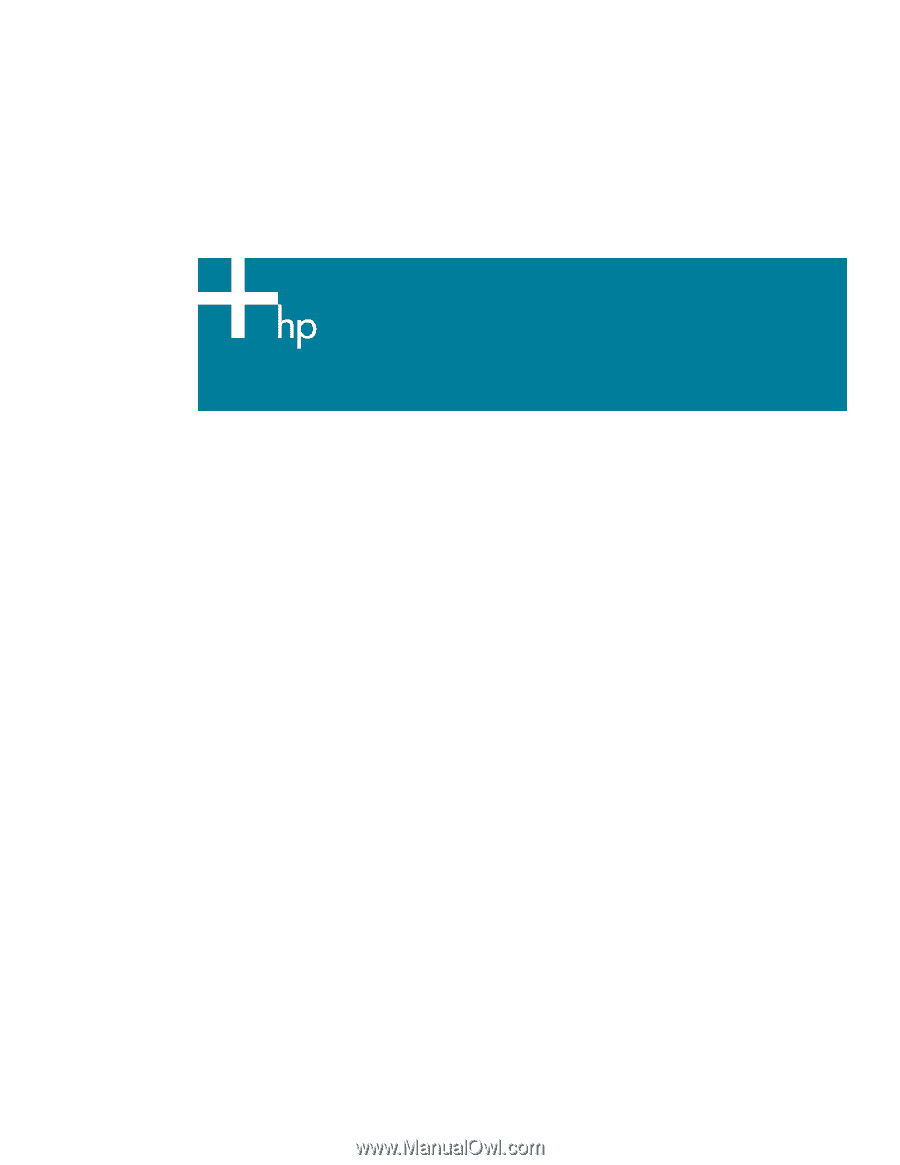
HP Compaq Business Desktop dc7100 Software Overview
June
2004
Abstract
.......................................................................................................................................
2
Definition of Terms
..........................................................................................................................
2
Operating System Support
................................................................................................................
3
ROM BIOS Information
....................................................................................................................
8
Additional BIOS Highlighted Features
.........................................................................................
8
Common Image Considerations
.........................................................................................................
8
Software Image Development on dc7100 Stable Products
......................................................................
9
Software delivery
............................................................................................................................
9
Software enhancements
.................................................................................................................
10
User manuals
...............................................................................................................................
11
General Software Image Contents
...................................................................................................
12
Additional Software
......................................................................................................................
18
Frequently asked questions
.............................................................................................................
20
For more information
.....................................................................................................................
20