HP Dc7100 HP ProtectTools Security Manager
HP Dc7100 - Compaq Business Desktop Manual
 |
UPC - 829160356877
View all HP Dc7100 manuals
Add to My Manuals
Save this manual to your list of manuals |
HP Dc7100 manual content summary:
- HP Dc7100 | HP ProtectTools Security Manager - Page 1
Manager ...3 Security Software Modules for HP ProtectTools 4 Embedded Security for HP ProtectTools 4 BIOS Configuration for HP ProtectTools 5 Smart Card Security for HP ProtectTools 7 Credential Manager for HP ProtectTools 8 Platform Support ...9 Frequently Asked Questions ...9 Additional - HP Dc7100 | HP ProtectTools Security Manager - Page 2
about this problem. HP saw the need : • Notebook and desktop computers can be configured with BIOS. These include features such as: • Pre-boot authentication - ability to authenticate a user before allowing the system to boot Interoperability: features or services that span multiple technologies - HP Dc7100 | HP ProtectTools Security Manager - Page 3
desktops and workstations is the HP ProtectTools Security Manager - this single client console application unifies security capabilities of HP client PCs supports longer term client device security strategy by enabling HP a Microsoft Windows PC. HP is also extending the HP ProtectTools Security - HP Dc7100 | HP ProtectTools Security Manager - Page 4
the key hierarchy as well as key migration Embedded Security for HP ProtectTools is supported on all HP business notebooks, desktops and workstations that can be configured with a TPM embedded security chip option. 1 Support for the TPM embedded security chip was previously provided as part - HP Dc7100 | HP ProtectTools Security Manager - Page 5
information on trusted computing solutions from HP, including more information on the TPM embedded security chip solution for HP business desktop, notebook and workstation PCs, refer to www.hp.com/go/security. BIOS Configuration for HP ProtectTools BIOS Configuration for HP ProtectTools provides - HP Dc7100 | HP ProtectTools Security Manager - Page 6
HP ProtectTools supported security technologies such as Smart Cards and TPM embedded security chips Provides better protection against unauthorized access to the PC through features that help protect the system from the moment power is turned on. TPM embedded security chip pre-boot authentication - HP Dc7100 | HP ProtectTools Security Manager - Page 7
-boot environment can also be used with HP ProtectTools to login into Microsoft Windows XP or Windows 2000. BIOS Configuration for HP ProtectTools is supported on most HP business notebooks, desktops and workstations. Enhanced authentication features are supported on select business PCs including - HP Dc7100 | HP ProtectTools Security Manager - Page 8
boot and Windows user authentication providing enhanced protection against unauthorized of the PC BIOS configuration settings without requiring the use of a BIOS administrator password. Credential Manager for HP ProtectTools Credential Manager for HP HP ProtectTools Security Manager • Support for - HP Dc7100 | HP ProtectTools Security Manager - Page 9
convenience and security of the single sign-on feature. Platform Support HP ProtectTools Security Manager is supported across a range of HP business notebooks, desktops and workstations. Please check the product specifications for availability. Frequently Asked Questions Q. What add-on modules are - HP Dc7100 | HP ProtectTools Security Manager - Page 10
computer for steps to configure the system for Smart Card pre-boot authentication. Q. Do HP clients support large scale deployment of the TPM embedded security chip? A. Embedded Security for HP ProtectTools includes a number of configuration settings that can be managed through a Windows security - HP Dc7100 | HP ProtectTools Security Manager - Page 11
to be used on another PC. Q. Is Credential Manager supported on non-HP computers? A. Credential Manager for HP ProtectTools requires HP ProtectTools to be present on the system. If the client device is running HP ProtectTools, it will support Credential Manager. Q. Can Windows logon via Smart Card - HP Dc7100 | HP ProtectTools Security Manager - Page 12
Boot User Authentication, Hewlett-Packard Company, January 2005. 3. HP ProtectTools Embedded Security - Expanding Trust Within the Enterprise Computing and services. Nothing herein should be construed as constituting an additional warranty. HP shall not be liable for technical or editorial errors or
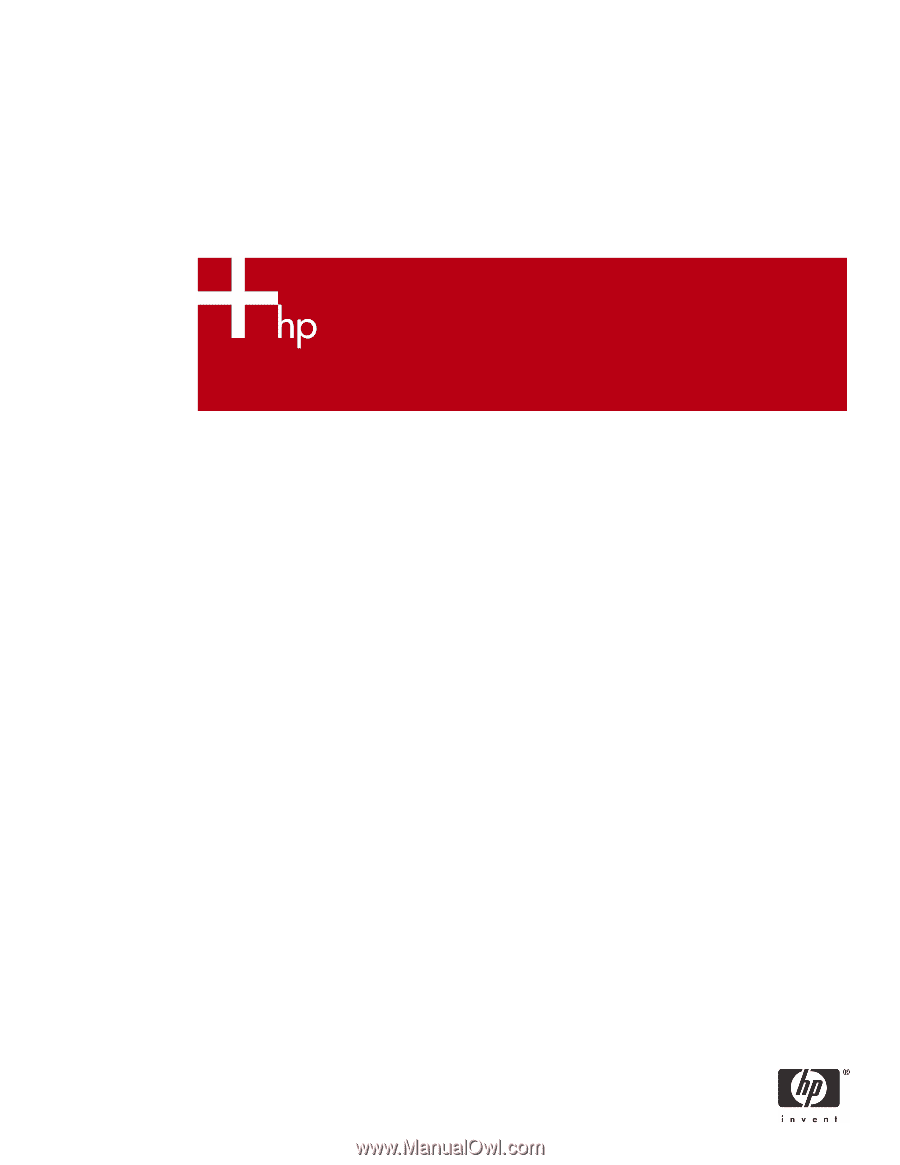
HP ProtectTools Security Manager
Introduction
.........................................................................................................................................
2
The security dilemma
............................................................................................................................
2
HP ProtectTools Security Manager
.........................................................................................................
3
Security Software Modules for HP ProtectTools
........................................................................................
4
Embedded Security for HP ProtectTools
...............................................................................................
4
BIOS Configuration for HP ProtectTools
...............................................................................................
5
Smart Card Security for HP ProtectTools
..............................................................................................
7
Credential Manager for HP ProtectTools
.............................................................................................
8
Platform Support
..............................................................................................................................
9
Frequently Asked Questions
..................................................................................................................
9
Additional Resources
..........................................................................................................................
12









