HP Dc7700 Computer Setup (F10) Utility Guide
HP Dc7700 - Compaq Business Desktop Manual
 |
UPC - 882780715318
View all HP Dc7700 manuals
Add to My Manuals
Save this manual to your list of manuals |
HP Dc7700 manual content summary:
- HP Dc7700 | Computer Setup (F10) Utility Guide - Page 1
Computer Setup (F10) Utility Guide Business PCs - HP Dc7700 | Computer Setup (F10) Utility Guide - Page 2
HP products and services are set forth in the express warranty statements accompanying such products and services. Nothing herein should be construed as constituting an additional warranty. HP Hewlett-Packard Company. Computer Setup (F10) Utility Guide Business PCs First Edition (May 2004) Second - HP Dc7700 | Computer Setup (F10) Utility Guide - Page 3
About This Book This guide provides instructions on how to use Computer Setup. This tool is used to reconfigure and modify computer default settings when new hardware is installed and for maintenance - HP Dc7700 | Computer Setup (F10) Utility Guide - Page 4
iv About This Book ENWW - HP Dc7700 | Computer Setup (F10) Utility Guide - Page 5
of contents Computer Setup (F10) Utility Computer Setup (F10) Utilities ...1 Using Computer Setup (F10) Utilities 2 Computer Setup-File ...3 Computer Setup-Storage 4 Computer Setup-Security 7 Computer Setup-Power ...9 Computer Setup-Advanced 10 Recovering the Configuration Settings 13 ENWW v - HP Dc7700 | Computer Setup (F10) Utility Guide - Page 6
vi ENWW - HP Dc7700 | Computer Setup (F10) Utility Guide - Page 7
the display status of Power-On Self-Test (POST) messages. Post Messages Disabled suppresses most POST messages, such as memory count, product name , and other non-error text messages. If a POST error occurs, the error is displayed regardless of the mode selected. To manually - HP Dc7700 | Computer Setup (F10) Utility Guide - Page 8
a specified ATA hard drive (when supported by drive). ● Enable or disable DriveLock security (when supported by drive). Using Computer Setup ( choice of five headings appears in the Computer Setup Utilities menu: File, Storage, Security, Power and Advanced. 5. Use the arrow (left and right) keys to - HP Dc7700 | Computer Setup (F10) Utility Guide - Page 9
Computer Setup-File NOTE: Support for specific Computer Setup options may vary depending on the hardware configuration. Table 2 Computer Setup-File Option Description System Information Lists: ● Product name ● SKU number (some models) ● Processor type/speed/stepping ● Cache size (L1/L2) (dual - HP Dc7700 | Computer Setup (F10) Utility Guide - Page 10
Computer Setup-Storage NOTE: Support for specific Computer Setup options may vary depending on the hardware configuration. Table 3 Computer Setup-Storage Option Description Device Configuration Lists all installed BIOS-controlled - HP Dc7700 | Computer Setup (F10) Utility Guide - Page 11
and dx7300 Business Desktops Using Intel Matrix Storage Manager at http://www.hp.com/support. Select your country and language, select See support and troubleshooting information, enter the model number of the computer, and press Enter. In the Resources category, click Manuals (guides, supplements - HP Dc7700 | Computer Setup (F10) Utility Guide - Page 12
the AHCI interface. Select this mode, if the target operating system supports accessing the SATA devices via AHCI (e.g., Windows Vista) and AHCI boot either of these operating systems in AHCI mode without the required device driver, the system will crash (blue screen). SATA 0 and 2 Allows you - HP Dc7700 | Computer Setup (F10) Utility Guide - Page 13
power-on password, the unit will not boot. NOTE: This password does not appear on warm boots , such as Ctrl+Alt+Delete or Restart from Windows, unless enabled in Password Options, below. See the Troubleshooting Guide feature is supported on some models only. See the Desktop Management Guide on the - HP Dc7700 | Computer Setup (F10) Utility Guide - Page 14
power-on authentication support. (some models) Reset authentication credential. (some models) This feature is supported on some models only. See the Desktop Management Guide models) ● Embedded security device (some models) Network Service Boot Enables/disables the computer's ability to boot from - HP Dc7700 | Computer Setup (F10) Utility Guide - Page 15
without knowing the setup password. Computer Setup-Power NOTE: Support for specific Computer Setup options may vary depending on the hardware configuration. Table 5 Computer Setup-Power Option Description OS Power Management ● Runtime Power Management- Enable/Disable. Allows certain operating - HP Dc7700 | Computer Setup (F10) Utility Guide - Page 16
Support for specific Computer Setup options may vary depending on the hardware configuration. Table 6 Computer Setup-Advanced (for advanced users) Option Heading Power still attempt to boot to the HP Backup and Recovery partition. See Factory Recovery Boot Support for more information. ● F12 - HP Dc7700 | Computer Setup (F10) Utility Guide - Page 17
number of CPUID functions reported by the microprocessor. Enable this feature if booting to Windows NT. Execute Memory Test Restarts the computer and executes the POST memory test. (some models) BIOS Power-On Allows you to set the computer to turn on automatically at a time you specify. Onboard - HP Dc7700 | Computer Setup (F10) Utility Guide - Page 18
on LAN feature to Disable. This obtains the lowest power consumption available on the computer during S5. It does not image to a hard drive. The NIC option ROM takes up memory space below 1MB commonly referred to as DOS Compatibility Hole (DCH client keyboard. 12 Computer Setup (F10) Utility ENWW - HP Dc7700 | Computer Setup (F10) Utility Guide - Page 19
Media command with the Computer Setup (F10) Utility before Restore is needed. (See Save to Removable Media on page 3 in the Computer Setup-File table.) NOTE: It is recommended that you save any modified computer configuration settings to a diskette, a USB flash media device, or a diskette-like
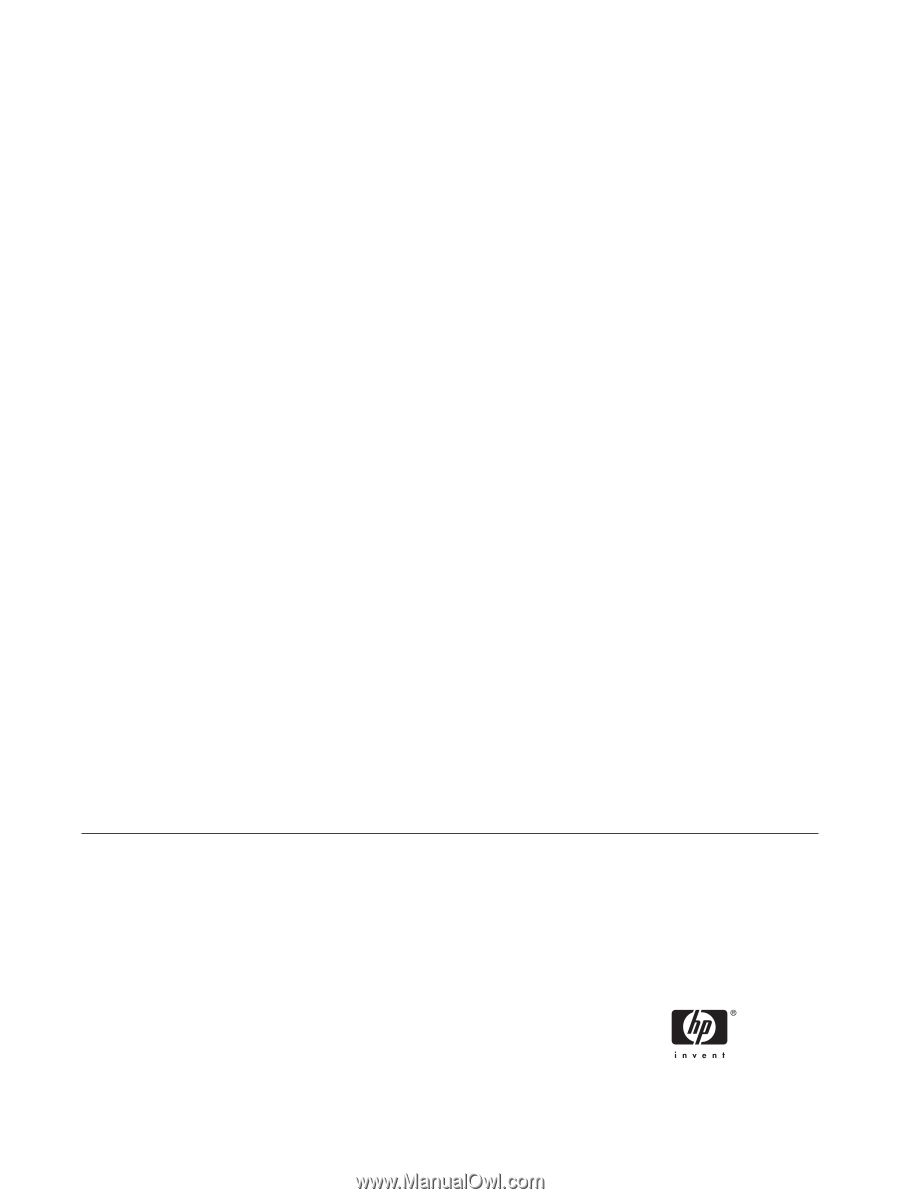
Computer Setup (F10) Utility Guide
Business PCs









