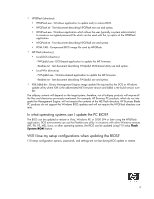HP Dc7700 BIOS Flash Q&A
HP Dc7700 - Compaq Business Desktop Manual
 |
UPC - 882780715318
View all HP Dc7700 manuals
Add to My Manuals
Save this manual to your list of manuals |
HP Dc7700 manual content summary:
- HP Dc7700 | BIOS Flash Q&A - Page 1
2 In what operating systems can I update the PC BIOS 4 Will I lose my setup configurations when updating the BIOS 4 How do I update my PC BIOS in Vista, Windows XP, or 2000 5 How do I update the BIOS in a DOS environment 5 How do I update the BIOS when not running Vista, Windows XP, 2000 - HP Dc7700 | BIOS Flash Q&A - Page 2
the BIOS to be updated in various manners. Regardless of the upgrade manner chosen by the user or administrator, HP business PC BIOS provides flash recovery in the event of a BIOS flash failure. The softpaq is executed by selecting the file SPXXXXX.exe, where XXXXX is a unique identification number - HP Dc7700 | BIOS Flash Q&A - Page 3
password to flsh.cpu. • Flashbin.exe - DOS utility to update and/or restore BIOS. • Flsh.cpu - Hardware specific driver required by Flashbin.exe to update/restore the BIOS. • BIOS CD (directory): • BIOS.iso - CD image containing the binary BIOS file for F10 and flash recovery. • Readme.txt - Text - HP Dc7700 | BIOS Flash Q&A - Page 4
not require the contents of the ME Flash directory. HP Business Blade PC products do not support the Windows BIOS updates and will not require the HPQFlash directory contents. In what operating systems can I update the PC BIOS? The BIOS can be updated or restore in Vista, Windows XP, or 2000 SP4 - HP Dc7700 | BIOS Flash Q&A - Page 5
(WMI) service to be installed and running on the target PC. How do I update the BIOS in a DOS environment? The Flash Bin Firmware Upgrade Utility (Flashbin.exe) can be executed in a DOS environment to upgrade or restore a PC BIOS image. The utility uses a driver (flsh.cpu) for specific hardware - HP Dc7700 | BIOS Flash Q&A - Page 6
not running Vista, Windows XP, 2000, or DOS? BIOS can be updated using the F10 setup Flash System ROM feature. Reboot the PC and press F10 to enter setup. In the File menu, select the Flash System - HP Dc7700 | BIOS Flash Q&A - Page 7
When the media is selected, the user is presented with a list of valid binaries. If the BIOS cannot read the media or media files, an error message will be displayed and another media source can be selected. 7 - HP Dc7700 | BIOS Flash Q&A - Page 8
binary image is selected and confirmed, the BIOS will begin the flashing process. The flash process should not be interrupted. The percentage completion will be displayed during the process. The user is prompted when the process is completed. The new BIOS code will not take effect until the PC is - HP Dc7700 | BIOS Flash Q&A - Page 9
Alternatively, the user or administrator can use a Preboot eXecution Environment (PXE) to boot to a PXE server, such as Altiris. The Flashbin utility can be executed in the PXE DOS-like environment to perform the BIOS upgrade. 9 - HP Dc7700 | BIOS Flash Q&A - Page 10
before proceeding. The user must have administrative privilege on the PC to proceed with the BIOS update. Otherwise, the application will respond with a warning message and exit without updating the BIOS image. If the PC has an administrative or setup password configured, HPQFlash will require the - HP Dc7700 | BIOS Flash Q&A - Page 11
password (if needed), and has the appropriate rights, the application will interrogate the current PC BIOS image and compare it to the BIOS image file (ROM.CAB) in the same directory as the FLashbin.exe. If the BIOS image file is not applicable to the PC, a warning message will be displayed. If the - HP Dc7700 | BIOS Flash Q&A - Page 12
begin, and the user is warned not to interrupt the flashing process. Interrupting the flashing process can corrupt the BIOS image. If the BIOS does not update successfully, the business PC would enter flash recovery when rebooted. After the flash process has successfully completed, the PC will be - HP Dc7700 | BIOS Flash Q&A - Page 13
What are the steps necessary to execute the HPQPswd utility? The HPQPswd application is executed in the Windows environment by selecting the HPQPswd.exe file. The initial HPQFlash application window will be presented as follows options to the user or administrator. 13 - HP Dc7700 | BIOS Flash Q&A - Page 14
CD for BIOS update? A bootable, El-Torito compatible, CD can be created for BIOS update. Most third party CD burning software supports the creation administrator/setup password has been established on the business PC, the Flashbin utility driver must be assigned the password. Assign Password ( - HP Dc7700 | BIOS Flash Q&A - Page 15
are the steps necessary to create a bootable USB flash media for BIOS update? A USB Flash Media Device can be made "bootable" to execute improper execution. Requirements: • System supporting USB flash media boot. Any Hewlett-Packard business PC with the following system BIOS family (where x is any - HP Dc7700 | BIOS Flash Q&A - Page 16
drive "C:". 12. Any of the supported systems can now be booted from this USB flash media device. After the USB flash media is made bootable, the Flashbin.exe, Assignpw.exe, and BIOS image file (XXX_MMmm.bin) can be copied to the media. Boot the PC to be updated from the USB media and - HP Dc7700 | BIOS Flash Q&A - Page 17
ROMFlash folder: a. Flashbin.exe b. Assignpw.exe c. XXX_MMmm.bin (desired BIOS update image) Step 2: Create Flash.bat 1. Open a command prompt. 2. 3. Double click the new event to display an Event Properties form. 4. Click Add. 5. Select Run Script to display a new form 6. Select Run the script - HP Dc7700 | BIOS Flash Q&A - Page 18
as follows: a. Double-click on Aclient. b. Follow the instructions. 4. When Aclient is properly installed and the system is BIOS flash process? HP business PC products provide flash disaster recovery if the BIOS flash process fails to complete. The BIOS will automatically detect that the BIOS - HP Dc7700 | BIOS Flash Q&A - Page 19
processors download code from the BIOS during initialization referred to as microcode. If a new, supported processor is installed in the business PC which requires a microcode currently not adequately provided by the BIOS, the BIOS will issue a POST warning "1801-Microcode Update Error". To add this - HP Dc7700 | BIOS Flash Q&A - Page 20
? With the latest version of HPQFlash to support the 2007 HP Business PC products (e.g. dc7800), processor microcode patches can be updated in a Windows environment. As detailed in the previous section, the microcode softpaq specific to the general BIOS family can be downloaded containing the image - HP Dc7700 | BIOS Flash Q&A - Page 21
ME firmware version and bbbb is the build version number. The update binary image and the Local-DOS folder contents can be copied to any DOS media such as a USB flash media device, including HP Drive Key and M-Systems DiskOnKey®. The update process output is similar to the Windows-based version - HP Dc7700 | BIOS Flash Q&A - Page 22
the Client PC to the Altiris Console. Step 1: Copy FWUpdLcl.exe and ME firmware update image to the server 1. Create a MEFlash folder in the Altiris eXpress folder. 2. display an Event Properties form. 4. Click Add. 5. Select Run Script to display a new form 6. Select Run the script from file. 22 - HP Dc7700 | BIOS Flash Q&A - Page 23
Start > Run. b. Type in the path to the server: \\[server name]\express. 3. Run Aclient.exe, as follows: a. Double-click Aclient. b. Follow the instructions. 4. When Aclient is properly installed and the system is connected to the Altiris Console, the Altiris icon in the Windows Taskbar (next to the - HP Dc7700 | BIOS Flash Q&A - Page 24
Summary HP's Business PC BIOS provides update methods to allow the user or administrator to manage the BIOS upgrades and ME firmware in a flexible manner. HPQFlash offers a familiar, Windows application interface that allows the user to confidently update the BIOS and processor microcode. Setup- - HP Dc7700 | BIOS Flash Q&A - Page 25
• Root directory • Modify FDCONIG.SYS to contain the following statements: - !FILES=20 - !BUFFERS=20 - !LASTDRIVE=Z - !SET PATH=A:\FREEDOS - !SWITCHES=/F /N - !SHELLHIGH=A:\COMMAND.COM A:\ /D /K A:\FREEDOS\FDAUTO.BAT - !echo=Welcome to FreeDOS (http://www.freedos.org)! 25 - HP Dc7700 | BIOS Flash Q&A - Page 26
to your local phone directory, or call the HP regional office listed below. Corporate and North American HP products and services are set forth in the express warranty statements accompanying such products and services. Nothing herein should be construed as constituting an additional warranty. HP
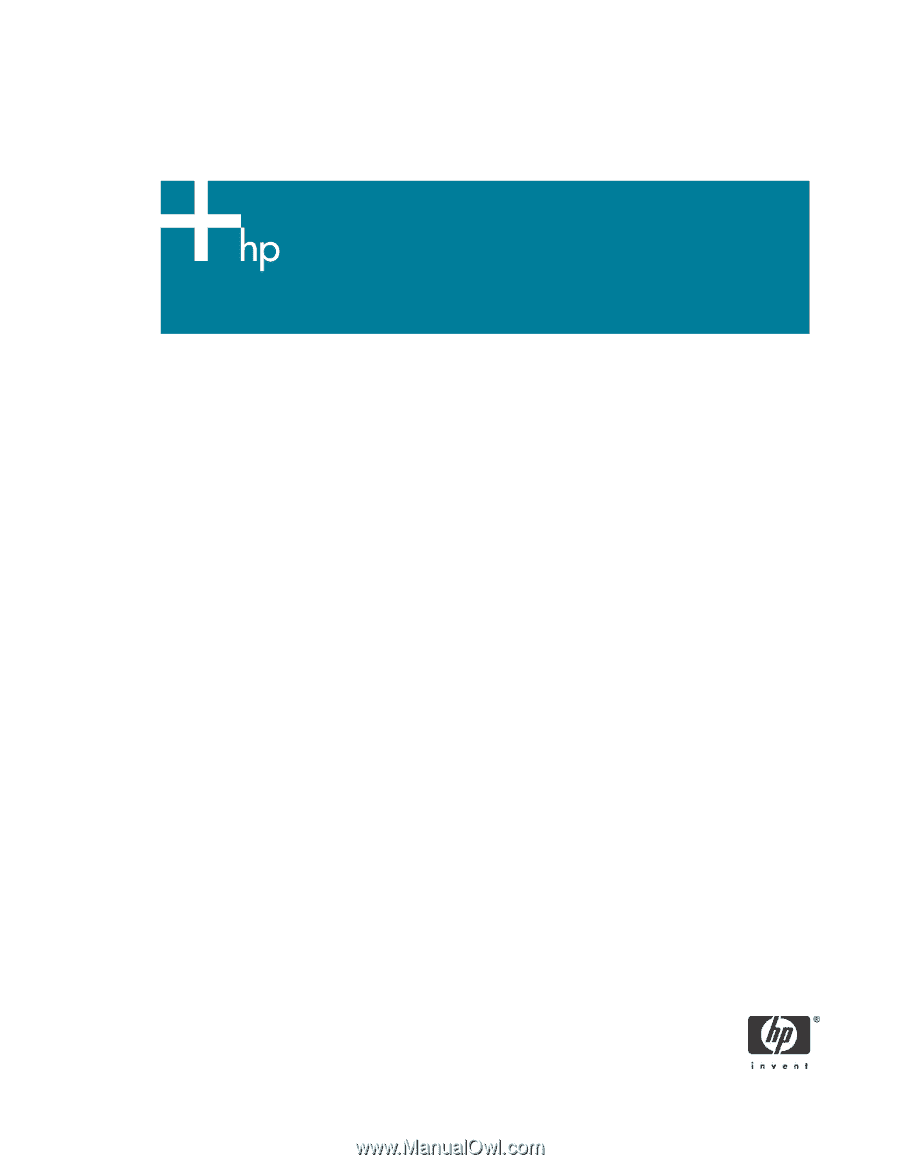
1
BIOS Flash Q&A
Introduction
. . . . . . . . . . . . . . . . . . . . . . . . . . . . . . . . . . . . . . . . . . . . . . . . . . . . . . . . . . . .2
What are the files and directories in a BIOS softpaq?
. . . . . . . . . . . . . . . . . . . . . . . . . . . .2
In what operating systems can I update the PC BIOS?
. . . . . . . . . . . . . . . . . . . . . . . . . . . .4
Will I lose my setup configurations when updating the BIOS? . . . . . . . . . . . . . . . . . . . . . . .4
How do I update my PC BIOS in Vista, Windows XP, or 2000?
. . . . . . . . . . . . . . . . . . . . .5
How do I update the BIOS in a DOS environment? . . . . . . . . . . . . . . . . . . . . . . . . . . . . . .5
How do I update the BIOS when not running Vista, Windows XP, 2000, or DOS?
. . . . . . . .6
What are the steps necessary to execute the HPQFlash utility?
. . . . . . . . . . . . . . . . . . . . .10
What are the steps necessary to execute the HPQPswd utility?
. . . . . . . . . . . . . . . . . . . . .13
What are the steps necessary to create a bootable floppy for BIOS update?
. . . . . . . . . . .14
What are the steps necessary to create a bootable CD for BIOS update? . . . . . . . . . . . . . . 14
What steps are necessary to create the BIOS image CD for F10 ROM flash and recovery?
.15
What are the steps necessary to create a bootable USB flash media for BIOS update?
. . . .15
What are the steps necessary to use Altiris for BIOS update?
. . . . . . . . . . . . . . . . . . . . . .16
What if the PC does not complete the BIOS flash process? . . . . . . . . . . . . . . . . . . . . . . . .18
What is a processor microcode update softpaq and how is it used?
. . . . . . . . . . . . . . . . .19
How can a processor microcode update be executed in Windows?
. . . . . . . . . . . . . . . . .20
What does the BIOS binary image naming convention indicate?
. . . . . . . . . . . . . . . . . . .20
Can the BIOS POST splash screen be modified? . . . . . . . . . . . . . . . . . . . . . . . . . . . . . . .20
How do I update the ME firmware in Vista, Windows XP, or Windows 2000? . . . . . . . . . . 21
How do I update the ME firmware in a DOS environment? . . . . . . . . . . . . . . . . . . . . . . . . 21
What are the steps necessary to use Altiris for ME firmware update? . . . . . . . . . . . . . . . . .22
What if the ME firmware does not complete the update process?
. . . . . . . . . . . . . . . . . . .23
Can the ME firmware be restored to a previous version after updating? . . . . . . . . . . . . . . .23
Summary
. . . . . . . . . . . . . . . . . . . . . . . . . . . . . . . . . . . . . . . . . . . . . . . . . . . . . . . . . .24
Appendix A - Modifying a DOS boot diskette for Flashbin.exe . . . . . . . . . . . . . . . . . . . . . . . .24
For More Information . . . . . . . . . . . . . . . . . . . . . . . . . . . . . . . . . . . . . . . . . . . . . . . . . . . . .26