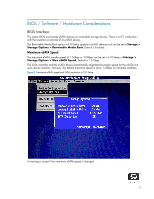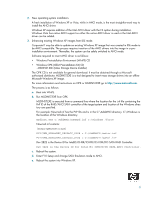HP Dc7900 Using eSATA on HP Compaq dc7900 Business PCs
HP Dc7900 - Compaq Business Desktop Manual
 |
UPC - 884962028483
View all HP Dc7900 manuals
Add to My Manuals
Save this manual to your list of manuals |
HP Dc7900 manual content summary:
- HP Dc7900 | Using eSATA on HP Compaq dc7900 Business PCs - Page 1
Using eSATA on HP Compaq dc7900 Business PCs Introduction 2 Benefits of eSATA 2 BIOS / Software / Hardware Considerations 3 BIOS Interface 3 Software Drivers 5 Hardware 8 Limitations 10 1 - HP Dc7900 | Using eSATA on HP Compaq dc7900 Business PCs - Page 2
external mass storage devices, leading to eSATA (External Serial Advanced Technology Attachment) technology. Both the HP Compaq dc7900 Business PC Small Form Factor (SFF) and Convertible Minitower (CMT) form factors have full eSATA support. Benefits of eSATA There are many competing external storage - HP Dc7900 | Using eSATA on HP Compaq dc7900 Business PCs - Page 3
/ Software / Hardware Considerations BIOS Interface The system BIOS enumerates eSATA devices as removable storage devices. There is no F1 notification with the insertion or removal of an eSATA device. The Removable Media Boot - HP Dc7900 | Using eSATA on HP Compaq dc7900 Business PCs - Page 4
previous HP Compaq dc7xxx Business PCs, which had a default SATA emulation mode of IDE (legacy). While the eSATA port works in IDE mode, hot-plug functionality is not available. The SATA emulation mode must be set to AHCI or RAID for hot-plug support. In addition, a hot-plug capable AHCI driver must - HP Dc7900 | Using eSATA on HP Compaq dc7900 Business PCs - Page 5
hot-plug support does require an AHCI driver with hot-plug support to be loaded in the operating system. In addition, the system must be set to SATA emulation mode of AHCI or RAID in BIOS (See "BIOS Interface" on page 3). The Windows XP or Vista image that ships with the HP Compaq dc7900 Business PC - HP Dc7900 | Using eSATA on HP Compaq dc7900 Business PCs - Page 6
tool designed to insert mass storage drivers into an offline Microsoft Windows XP image. For more information and instructions on OPK or MSDINST.EXE go Newmsd.inf contents: [SysprepMassStorage] PCI\VEN_8086&DEV_2822&CC_0104 = C:\AddAHCI\iastor.inf PCI\VEN_8086&DEV_3A02&CC_0106 = C:\AddAHCI\iaahci - HP Dc7900 | Using eSATA on HP Compaq dc7900 Business PCs - Page 7
packages for Windows Vista. For more information and instructions on OPK or PKGMGR.EXE, go to http:// For example: HP-AHCI.xml is located in C:\AddAHCI pkgmgr.exe /o:"C:\;C:\Windows" /n:"C:\AddAHCI\HP-AHCI.xml" HP-AHCI.xml contents driver is located at C:\Compaq\MSD. The preinstalled Vista AHCI driver - HP Dc7900 | Using eSATA on HP Compaq dc7900 Business PCs - Page 8
match what is in the INF or the AHCI driver will fail and the system will not boot. Hardware Both SFF and CMT form factors of HP Compaq dc7900 Business PCs have an eSATA connector on the system board. The following table provides the color coding for the SATA connectors: SATA Connector SATA0 SATA1 - HP Dc7900 | Using eSATA on HP Compaq dc7900 Business PCs - Page 9
Figure 5 Internal eSATA cable and bracket Figure 6 eSATA connector and bracket on an HP Compaq dc7900 SFF 9 - HP Dc7900 | Using eSATA on HP Compaq dc7900 Business PCs - Page 10
Figure 7 eSATA hard drive connecting to the eSATA bracket port Limitations eSATA hot-plugging is available only with BIOS and operating system support. eSATA hot-plugging is not possible in an operating system without an AHCI driver that supports hot-plugging such as DOS, Windows 9x, Windows NT4.0,

1
Using eSATA on HP Compaq dc7900 Business PCs
Introduction
. . . . . . . . . . . . . . . . . . . . . . . . . . . . . . . . . . . . . . . . . . . . . . . . . . . . . . . . . . . .2
Benefits of eSATA . . . . . . . . . . . . . . . . . . . . . . . . . . . . . . . . . . . . . . . . . . . . . . . . . . . . . . . .2
BIOS / Software / Hardware Considerations . . . . . . . . . . . . . . . . . . . . . . . . . . . . . . . . . . . . .3
BIOS Interface
. . . . . . . . . . . . . . . . . . . . . . . . . . . . . . . . . . . . . . . . . . . . . . . . . . . . . . .3
Software Drivers . . . . . . . . . . . . . . . . . . . . . . . . . . . . . . . . . . . . . . . . . . . . . . . . . . . . . .5
Hardware
. . . . . . . . . . . . . . . . . . . . . . . . . . . . . . . . . . . . . . . . . . . . . . . . . . . . . . . . . .8
Limitations
. . . . . . . . . . . . . . . . . . . . . . . . . . . . . . . . . . . . . . . . . . . . . . . . . . . . . . . . .10