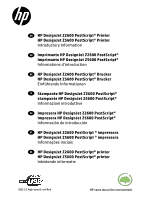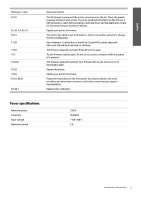HP DesignJet Z2000 Introductory Information
HP DesignJet Z2000 Manual
 |
View all HP DesignJet Z2000 manuals
Add to My Manuals
Save this manual to your list of manuals |
HP DesignJet Z2000 manual content summary:
- HP DesignJet Z2000 | Introductory Information - Page 1
Impresora HP DesignJet Z2600 PostScript® Impresora HP DesignJet Z5600 PostScript® Información de introducción PT HP DesignJet Z2600 PostScript ® impressora HP DesignJet Z5600 PostScript ® impressora Informações iniciais NL HP DesignJet Z2600 PostScript® printer HP DesignJet Z5600 PostScript® printer - HP DesignJet Z2000 | Introductory Information - Page 2
instructions, describes the use of the front panel, introduces Web Services, and lists error messages that you may encounter. Where is the user's guide? A complete guide to your printer is available at HP's support Web site: http://www.hp.com/go/Z2600/manuals http://www.hp.com/go/Z5600/manuals - HP DesignJet Z2000 | Introductory Information - Page 3
the product from the wall before cleaning. Printer servicing • There are no operator-serviceable parts inside the product. Refer servicing to qualified service personnel. Contact your support representative. • Do not disassemble or repair the printer yourself. There are hazardous voltages inside the - HP DesignJet Z2000 | Introductory Information - Page 4
-panel display whenever there is some external interaction with it. Web Services Your printer can be connected to the Web, providing various benefits. Automatic firmware updates To keep the printer up to date effortlessly. Printing by email (HP ePrint) If you can email it, you can print it. Simply - HP DesignJet Z2000 | Introductory Information - Page 5
number). Remove and reinsert the same cartridge. Remove and reinsert the same printhead, or try cleaning the electrical connections. If necessary, insert a new printhead. Restart the printer. Restart the printer. If the problem persists, update the printer's firmware. Retry the operation that you - HP DesignJet Z2000 | Introductory Information - Page 6
file may be incorrect; try to download it again. Restart the printer. Update your printer's firmware. Follow the instructions on the front panel. You may be asked to run a test procedure and write down a numeric code before contacting your support representative. Restart color calibration. Power - HP DesignJet Z2000 | Introductory Information - Page 7
sente les services Web et répertorie les messages d'erreur que vous pouvez rencontrer. Où se trouve le guide de l'utilisateur ? Un guide complet pour votre imprimante est disponible sur le site Web d'assistance HP : http://www.hp.com/go/Z2600/manuals http://www.hp.com/go/Z5600/manuals Informations - HP DesignJet Z2000 | Introductory Information - Page 8
Fonctionnement de l'imprimante • Ne faites pas entrer du métal ou des liquides (en dehors de ceux utilisés dans les kits de nettoyage HP) en contact avec les composants internes de l'imprimante. Un tel contact pourrait provoquer des incendies, des décharges électriques ou d'autres dangers graves - HP DesignJet Z2000 | Introductory Information - Page 9
Indique qu'une tâche PostScript ou PDF est en cours d'impression. Le fait d'appuyer sur ce message est sans effet. Afficher l'état des services Web et l'adresse é votre expérience) sur votre ordinateur à l'aide du DVD Kit de démarrage HP ou à partir du Web. Le DVD et le Web offrent également de - HP DesignJet Z2000 | Introductory Information - Page 10
Français Messages d'erreur du panneau avant Si le message d'erreur affiché n'est pas répertorié dans cette section et que vous avez un doute quant à l'action à effectuer ou si l'action recommandée ne semble pas résoudre le problème, contactez votre représentant de l'assistance. Message ou code - HP DesignJet Z2000 | Introductory Information - Page 11
votre imprimante. Si vous envoyez une tâche PostScript depuis Mac OS sur une connexion USB, éviter cette situation, dans les pilotes HP-GL/2 et HP RTL, sélectionnez l'onglet Avancé puis Envoyer le micrologiciel de votre imprimante. Suivez les instructions qui s'affichent sur le panneau de commande - HP DesignJet Z2000 | Introductory Information - Page 12
HP DesignJet Z2600 PostScript® Drucker HP DesignJet Z5600 PostScript® Drucker Deutsch Einführende Informationen Vorteile Ihr Drucker Sie auf der HP Support Website: http://www.hp.com/go/Z2600/manuals http://www.hp.com/go/Z5600/manuals Rechtliche Hinweise © Copyright 2016 HP Development Company, - HP DesignJet Z2000 | Introductory Information - Page 13
• Der Drucker enthält keine Teile, die vom Bediener gewartet werden können. Lassen Sie Service- oder Wartungsarbeiten von einem qualifizierten Servicetechniker durchführen. Wenden Sie sich an den HP Support. • Versuchen Sie nicht, den Drucker auseinander zu nehmen oder zu reparieren. Im Inneren des - HP DesignJet Z2000 | Introductory Information - Page 14
PostScript- oder PDFAuftrag gedruckt wird. Das Drücken dieser Taste hat keine Wirkung. Status von Web-Services Firmware- Aktualisierungen Der Drucker wird damit mühelos auf dem neuesten Stand gehalten. Drucken per E-Mail (HP „HP Start-up Kit" oder über das Web. Dokumentation und Support- - HP DesignJet Z2000 | Introductory Information - Page 15
, oder wenn sich das Problem durch die empfohlene Aktion nicht beheben lässt, wenden Sie sich an den HP Support. Deutsch Meldung oder Code neu. Starten Sie den Drucker neu. Wenn das Problem weiterhin auftritt, aktualisieren Sie die Firmware des Druckers. Versuchen Sie erneut, den Vorgang auszuf - HP DesignJet Z2000 | Introductory Information - Page 16
Mac OS einen PostScript-Auftrag über eine HP-GL/2- und HP RTL-Treiber die Registerkarte Erweitert, und aktivieren Sie die Option Auftrag als Bitmap senden. Die Firmware Firmware. Folgen Sie den Anweisungen im Bedienfeld. Sie werden möglicherweise aufgefordert, vor der Kontaktaufnahme mit dem Support - HP DesignJet Z2000 | Introductory Information - Page 17
Italiano Stampante HP DesignJet Z2600 PostScript® stampante HP DesignJet Z5600 PostScript® Informazioni introduttive Descrizione Documentazione disponibile Il HP: http://www.hp.com/go/Z2600/manuals http://www.hp.com/go/Z5600/manuals Note legali Precauzioni per la sicurezza © Copyright 2016 HP - HP DesignJet Z2000 | Introductory Information - Page 18
Italiano Funzionamento della stampante • Impedire che metalli o liquidi (ad eccezione di quelli utilizzati nei kit di pulizia di HP) entrino in contatto con le parti interne della stampante. Questo potrebbe causare incendi, scosse elettriche o altre situazioni pericolose. • Non toccare mai l' - HP DesignJet Z2000 | Introductory Information - Page 19
piccola icona di avviso. Indica che è in corso la stampa di un file PostScript o PDF. La sua pressione non ha alcun effetto. Consente di visualizzare lo . Aggiornamenti automatici del firmware Un modo pratico per mantenere sempre aggiornata la propria stampante. Stampa via e-mail (HP ePrint) Se è - HP DesignJet Z2000 | Introductory Information - Page 20
[colore] necessario, inserire una nuova testina di stampa. 01.0, 01.1, 01.2 Riavviare la stampante. 08:04 Riavviare la stampante. Se il problema persiste, aggiornare il firmware della stampante. 4 Informazioni introduttive - HP DesignJet Z2000 | Introductory Information - Page 21
della stampante. Se vengono inviati file PostScript da Mac OS tramite una connessione USB, selezionare la codifica ASCII nel driver e nell'applicazione. Verificare la disponibilità di versioni più aggiornate del firmware e del driver. Aggiornare il firmware della stampante. Impossibile ottenere un - HP DesignJet Z2000 | Introductory Information - Page 22
Impresora HP DesignJet Z2600 PostScript® Impresora HP DesignJet Z5600 PostScript® Español Información de introducción ¿En qué de soporte de HP: http://www.hp.com/go/Z2600/manuals http://www.hp.com/go/Z5600/manuals Avisos legales Precauciones de seguridad © Copyright 2016 HP Development Company, - HP DesignJet Z2000 | Introductory Information - Page 23
Español Funcionamiento de la impresora • No permita que ningún metal o líquido (excepto los que se utilizan en los kits de limpieza de HP) entre en contacto con las partes internas de la impresora. De lo contrario, puede producirse fuego, descargas eléctricas u otros peligros graves. • Nunca - HP DesignJet Z2000 | Introductory Information - Page 24
un pequeño icono de advertencia. Indica que se está imprimiendo un trabajo PostScript o en PDF. Pulsarlo no tiene ningún efecto. Pulse para ver el estado de firmware automáticas Para mantener actualizada la impresora sin complicaciones. Impresión mediante el correo electrónico (HP ePrint) - HP DesignJet Z2000 | Introductory Information - Page 25
. [color] Si es necesario, inserte un cabezal nuevo. 01.0, 01.1 o 01.2 Reinicie la impresora. 08:04 Reinicie la impresora. Si el problema persiste, actualice el firmware de la impresora. 4 Información de introducción - HP DesignJet Z2000 | Introductory Information - Page 26
del lenguaje de los gráficos de la impresora. Si está enviando PostScript desde Mac OS a través de una conexión USB, seleccione la codificaci la ficha Avanzadas del controlador HP-GL/2 y HP RTL, y después seleccione Enviar trabajo como mapa de bits. La actualización del firmware ha fallado. Pulse OK - HP DesignJet Z2000 | Introductory Information - Page 27
Português Brasileiro HP DesignJet Z2600 PostScript ® impressora HP DesignJet Z5600 PostScript ® impressora Informações iniciais O que é? ncia da HP: http://www.hp.com/go/Z2600/manuals (em inglês). http://www.hp.com/go/Z5600/manuals (em inglês). Avisos legais © Copyright 2016 HP Development - HP DesignJet Z2000 | Introductory Information - Page 28
ças que possam ser reparadas pelo operador. Contate o pessoal de serviço qualificado para manutenção. Entre em contato com o representante de suporte da HP. • Não desmonte nem conserte a impressora por conta própria. Há tensões perigosas dentro da impressora que podem resultar em incêndio ou choque - HP DesignJet Z2000 | Introductory Information - Page 29
PostScript firmware, a impressora pode precisar ser reiniciada. Quando o Assistente exibir o seu código de impressora e endereço de e-mail, recomenda-se que você tome nota disso. Instale o software da impressora (drivers e outro software para aprimorar sua experiência) em seu computador do HP - HP DesignJet Z2000 | Introductory Information - Page 30
de impressão correto. Substituição do cortador recomendada Entre em contato com o Suporte HP para substituir o cortador. Notificação de fila de trabalhos Cancelar, reiniciar ou . 08:04 Reinicie a impressora. Se o problema persistir, atualize o firmware da impressora. 4 Informações iniciais - HP DesignJet Z2000 | Introductory Information - Page 31
da linguagem gráfica de sua impressora. Se você estiver enviando PostScript do Mac OS em uma conexão USB, selecione a codificação ASCII no driver e no aplicativo. Verifique as versões de firmware e software mais atuais. Atualize o firmware da impressora. A impressora não pôde obter um endereço de IP - HP DesignJet Z2000 | Introductory Information - Page 32
HP DesignJet Z2600 PostScript® printer HP DesignJet Z5600 PostScript® printer Inleidende informatie Omschrijving Uw printer printer is beschikbaar op de ondersteuningswebsite van HP: http://www.hp.com/go/Z2600/manuals http://www.hp.com/go/Z5600/manuals Wettelijke kennisgevingen © Copyright 2016 HP - HP DesignJet Z2000 | Introductory Information - Page 33
dat de interne onderdelen van de printer geen contact maken met metaal of vloeistof (met uitzondering van de HP-reinigingskits). Als dit wel gebeurt kan dat brand, elektrische schokken en andere ernstige gevaren veroorzaken. • Steek nooit uw hand in de printer wanneer deze aan het afdrukken is - HP DesignJet Z2000 | Introductory Information - Page 34
wizard (Wizard Connectiviteit). Als u de wizard Connectiviteit niet kunt vinden in het menu, update dan uw firmware en probeer het opnieuw. Als de wizard nieuwe firmware downloadt, is het mogelijk dat de printer opnieuw moet worden opgestart. Het is raadzaam uw printercode en e-mailadres op te - HP DesignJet Z2000 | Introductory Information - Page 35
([Kleur] patroon is leeg) Vervang de patroon. [Color] cartridge is very low on ink Zorg ervoor dat u een nieuwe patroon van dezelfde kleur bij de hand hebt. ([Kleur] patroon is vrijwel leeg) [Color] printhead is missing ([Kleur] printkop ontbreekt Plaats de juiste printkop. Cutter replacement - HP DesignJet Z2000 | Introductory Information - Page 36
het opnieuw. Probeer de firmware-update opnieuw. Gebruik de computer niet terwijl de update wordt uitgevoerd. De firmware-update is mislukt. Uw firmware-bestand kan verkeerd zijn. Probeer het opnieuw te downloaden. Start de printer opnieuw op. Werk de firmware van uw printer bij. Volg de instructies - HP DesignJet Z2000 | Introductory Information - Page 37
Voedingsspecificaties Maximale stroom Frequentie Ingangsspanning Maximum spanning 120 W 50/60 Hz ~100-240 V 2 A Nederlands 6 Inleidende informatie - HP DesignJet Z2000 | Introductory Information - Page 38
- HP DesignJet Z2000 | Introductory Information - Page 39
- HP DesignJet Z2000 | Introductory Information - Page 40
© Copyright 2016 HP Development Company, L.P. Large Format Division Camí de Can Graells 1-21 · 08174 Sant Cugat del Vallès Barcelona · Spain All rights reserved Printed in XXX T0B52-90001
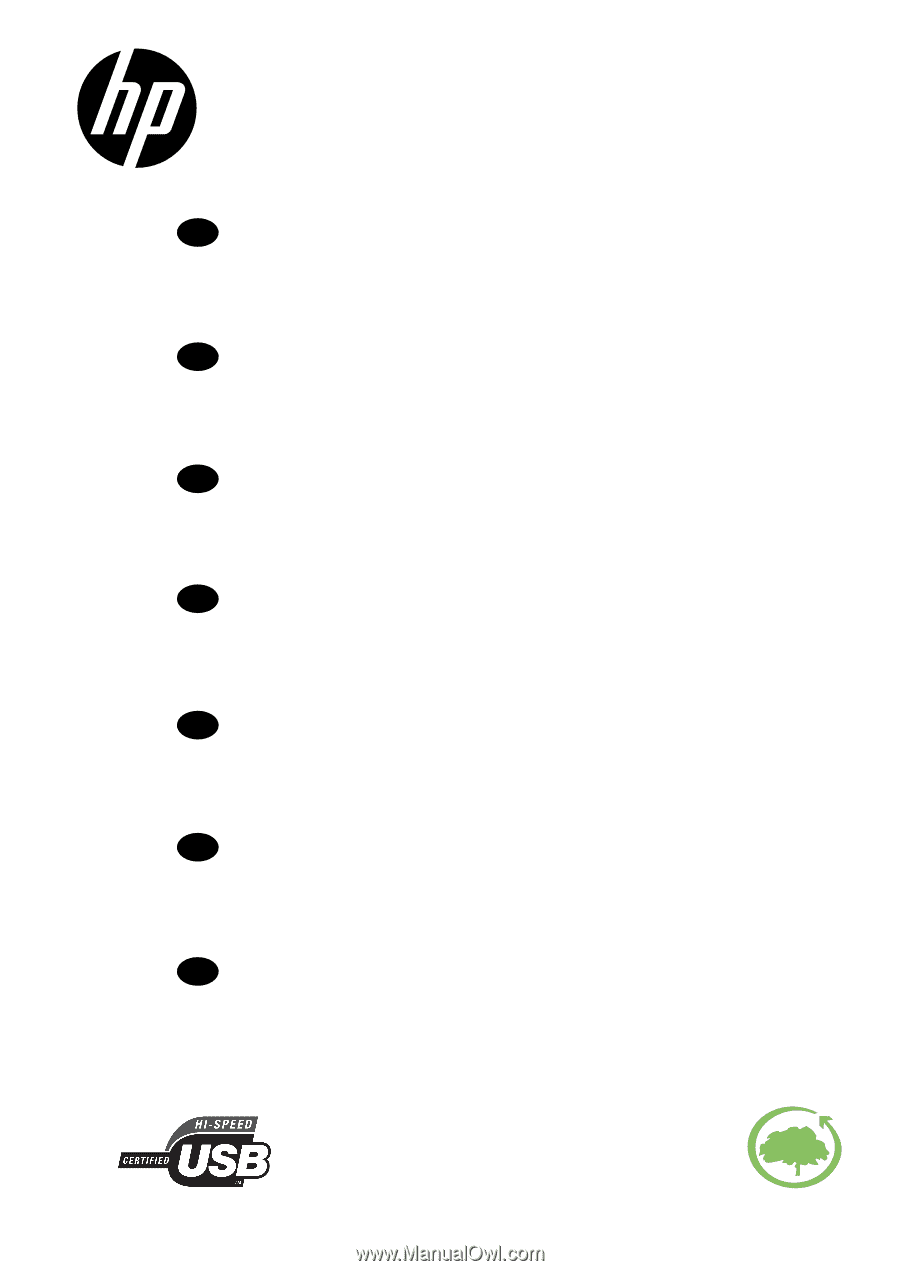
HP DesignJet Z2600 PostScript® Printer
HP DesignJet Z5600 PostScript® Printer
Introductory Information
Imprimante HP DesignJet Z2600 PostScript®
Imprimante HP DesignJet Z5600 PostScript®
Informations d’introduction
HP DesignJet Z2600 PostScript® Drucker
HP DesignJet Z5600 PostScript® Drucker
Einführende Informationen
Stampante HP DesignJet Z2600 PostScript®
stampante HP DesignJet Z5600 PostScript®
Informazioni introduttive
Impresora HP DesignJet Z2600 PostScript®
Impresora HP DesignJet Z5600 PostScript®
Información de introducción
HP DesignJet Z2600 PostScript ® impressora
HP DesignJet Z5600 PostScript ® impressora
Informações iniciais
HP DesignJet Z2600 PostScript® printer
HP DesignJet Z5600 PostScript® printer
Inleidende informatie
EN
FR
DE
IT
ES
PT
NL
HP cares about the environment
USB 2.0 high-speed certified