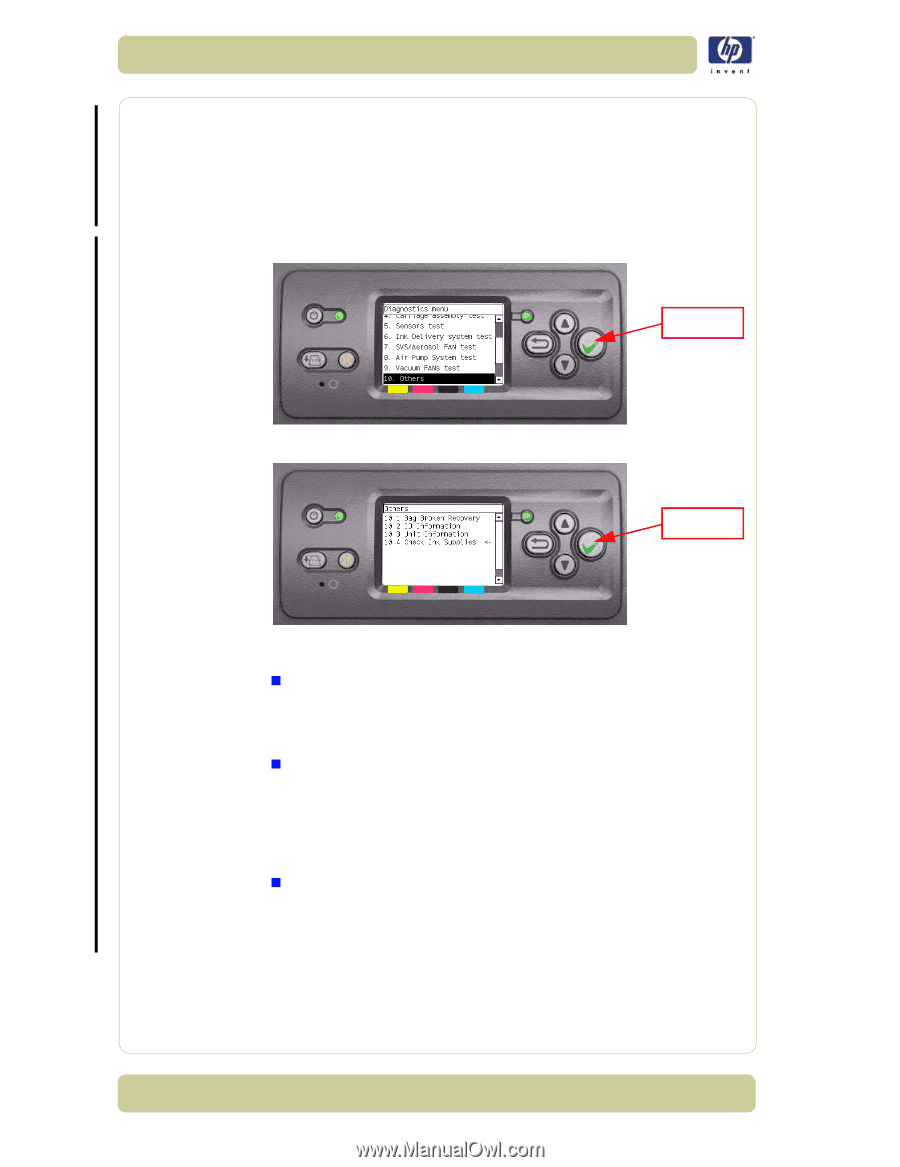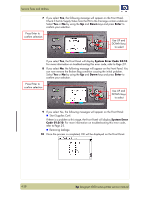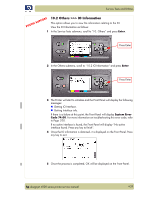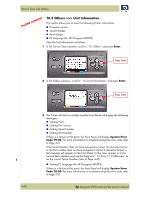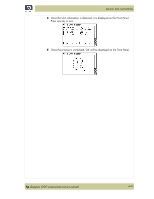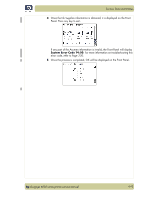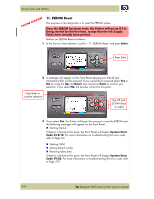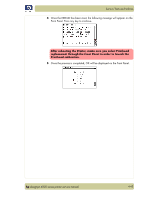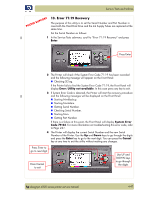HP Designjet 4000 Service Manual - Page 116
Others >>> Check Ink Supplies, Enter, System Error, Code 01.0:10, System Error Code 26.n:10
 |
View all HP Designjet 4000 manuals
Add to My Manuals
Save this manual to your list of manuals |
Page 116 highlights
Service Tests and Utilities PHONE SUPPORT 10.4 Others >>> Check Ink Supplies The purpose of this test is to verify which Ink Cartridges are valid for the purge process and what is their current available ink level. Some Ink Cartridges may not be able to be accessed (unable to read the Acumen) if previously there had been a failure (faulty, broken bag, etc...). View the Unit Information as follows: 1 In the Service Tests submenu, scroll to "10. Others" and press Enter. Press Enter 2 In the Others submenu, scroll to "10.4 Check Ink Supplies" and press Enter. Press Enter 3 The Printer will start to initialize and the Front Panel will display the following messages: „ Starting Gamut. If there is a failure at this point, the Front Panel will display System Error Code 01.0:10. For more information on troubleshooting this error code, refer to Page 2-3. „ Starting AcumenSupplies. If there is a problem while reading the Acumen, the Front Panel will display System Error Code 26.n:10. For more information on troubleshooting this error code, refer to Page 2-10. Check also System Error Code 13.n:10 (refer to Page 2-7), System Error Code 01.2:10 (refer to Page 2-4) or System Error Code 01.0:10 (refer to Page 2-3). „ Reading Ink Supplies. If there is a failure at this point, the Front Panel will display the message "Replace failing ink supplies after running this utility: (Yellow, Magenta, Black or Cyan)". 4-42 hp designjet 4000 series printer service manual