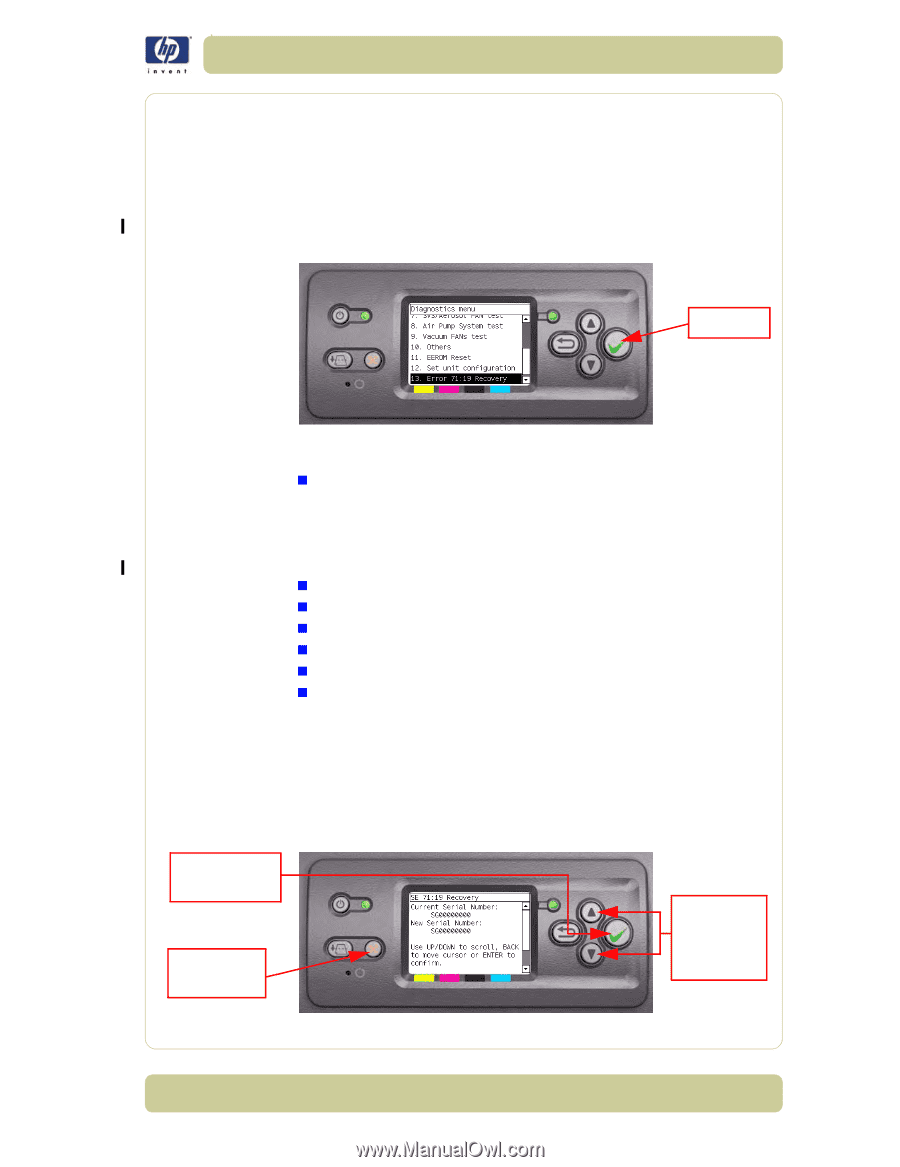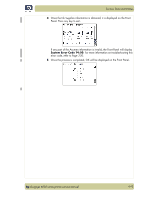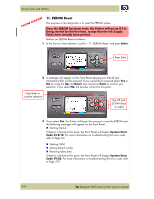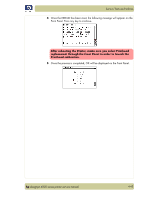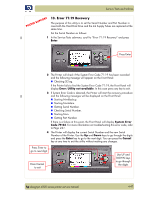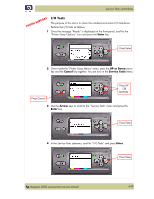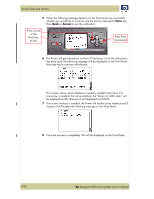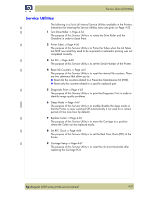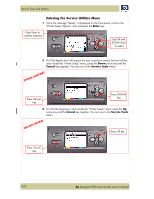HP Designjet 4000 Service Manual - Page 121
Error 71:19 Recovery, Enter, Error: Utility not available, System Error, Code 79:03, Cancel
 |
View all HP Designjet 4000 manuals
Add to My Manuals
Save this manual to your list of manuals |
Page 121 highlights
Service Tests and Utilities PHONE SUPPORT 13. Error 71:19 Recovery The purpose of this utility is to set the Serial Number and Part Number in case both the Hard Disk Drive and the Ink Supply Tubes are replaced at the same time. Set the Serial Number as follows: 1 In the Service Tests submenu, scroll to "Error 71:19 Recovery" and press Enter. Press Enter 2 The Printer will check if the System Error Code 71:19 has been recorded and the following message will appear on the Front Panel: „ Checking SE log. If the Printer fails to find the System Error Code 71:19, the Front Panel will display Error: Utility not available. In this case press any key to exit. 3 If System Error Code is detected, the Printer will start the recovery procedure and the following messages will be displayed on the Front Panel: „ Starting NvmBackup. „ Starting NvmMain. „ Getting Serial Number. „ Checking Serial Number. „ Starting Nvm. „ Getting Part Number. If there is a failure at this point, the Front Panel will display System Error Code 79:03. For more information on troubleshooting this error code, refer to Page 2-21. 4 The Printer will display the current Serial Number and the new Serial Number of the Printer. Use the Up and Down keys to go through the digits and press the Enter key to go to the next digit. You can press the Cancel key at any time to exit the utility without making any changes. Press Enter to go to next digit Press Cancel to exit Use UP and DOWN keys to go through the digits hp designjet 4000 series printer service manual 4-47