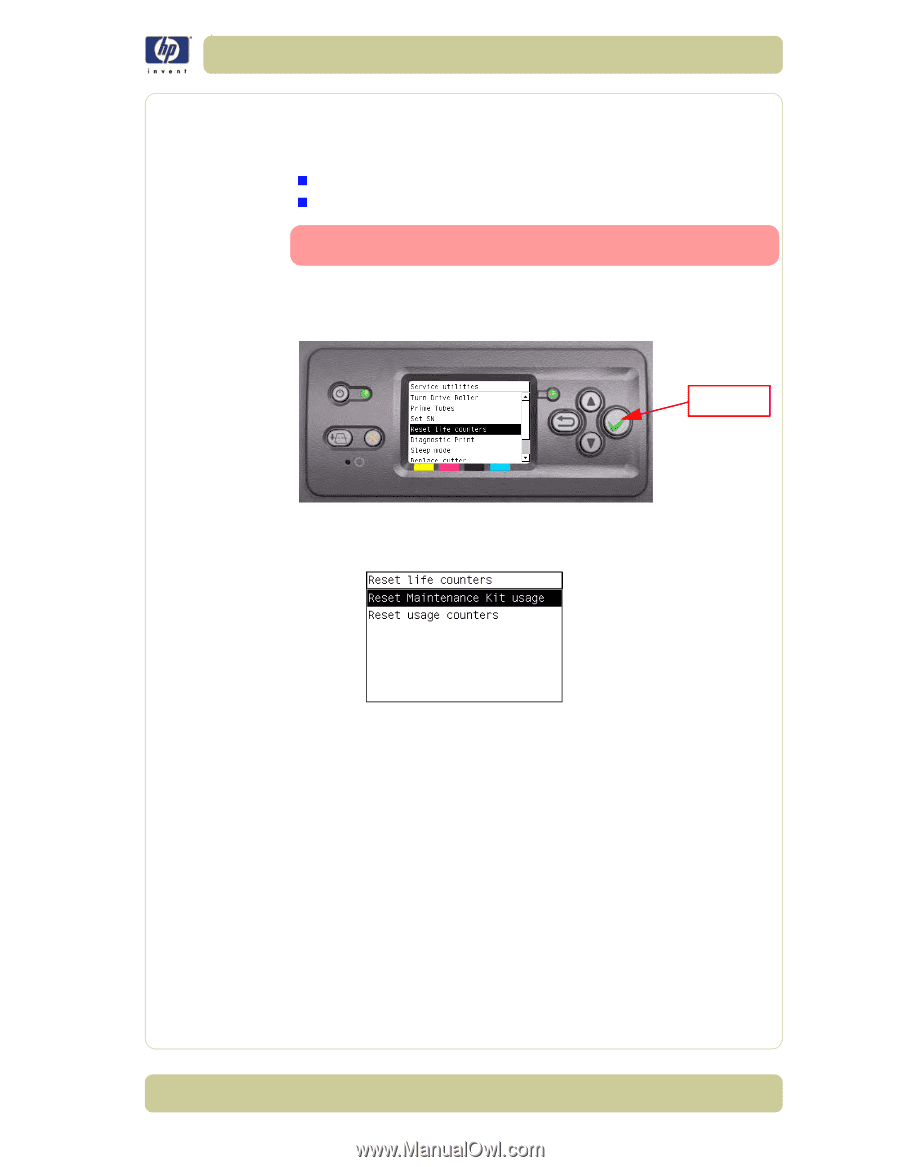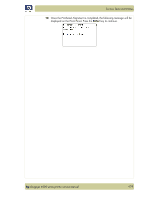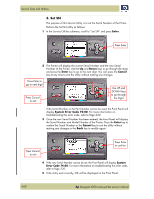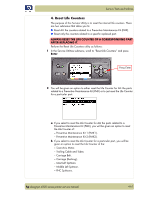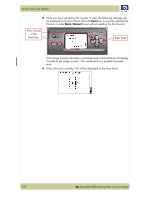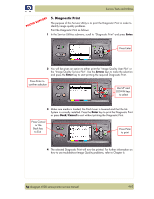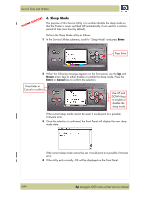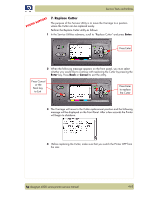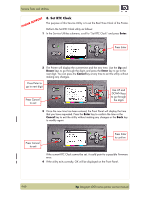HP Designjet 4000 Service Manual - Page 135
Reset Life Counters, Always Reset The Life Counter Of A Corresponding Part, After Replacing It. - belt replacement
 |
View all HP Designjet 4000 manuals
Add to My Manuals
Save this manual to your list of manuals |
Page 135 highlights
Service Tests and Utilities 4. Reset Life Counters The purpose of this Service Utility is to reset the internal life counters. There are two submenus that allow you to: „ Reset ALL the counters related to a Preventive Maintenance Kit (PMK). „ Reset only the counters related to a specific replaced part. ALWAYS RESET THE LIFE COUNTER OF A CORRESPONDING PART AFTER REPLACING IT. Perform the Reset Life Counters utility as follows: 1 In the Service Utilities submenu, scroll to "Reset Life Counters" and press Enter. Press Enter 2 You will be given an option to either reset the Life Counter for ALL the parts related to a Preventive Maintenance Kit (PMK) or to just reset the Life Counter for a particular part: a If you select to reset the Life Counter for ALL the parts related to a Preventive Maintenance Kit (PMK), you will be given an option to reset the Life Counter of: - Preventive Maintenance Kit 1 (PMK1). - Preventive Maintenance Kit 2 (PMK2). b If you select to reset the Life Counter for a particular part, you will be given an option to reset the Life Counter of the: - Scan-Axis Motor. - Trailing Cable and Tubes. - Carriage Belt. - Carriage (Bushing). - Most Left Spittoon. - Middle Left Spittoon. - PHC Spittoons. hp designjet 4000 series printer service manual 4-61