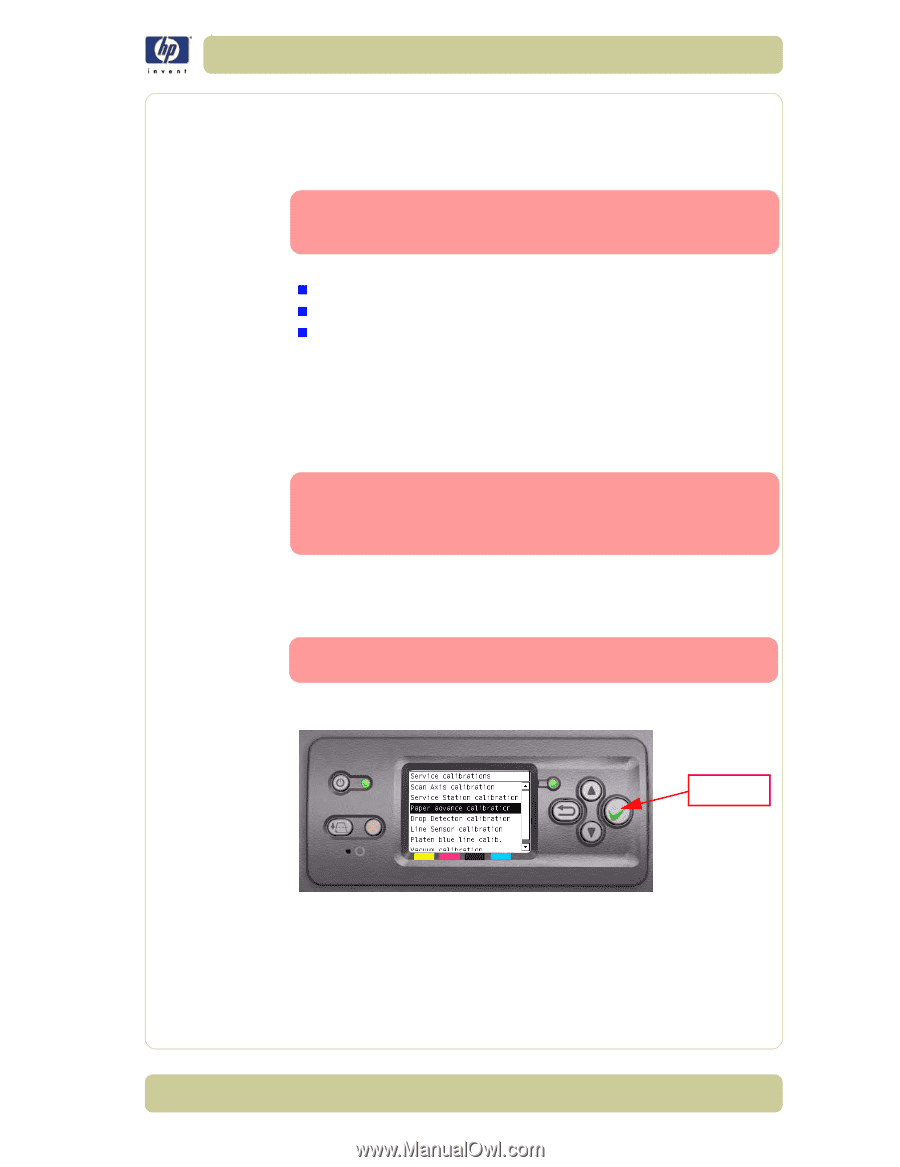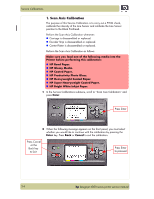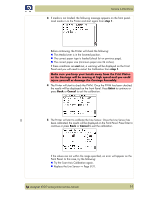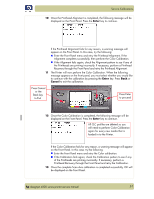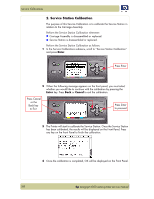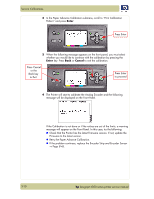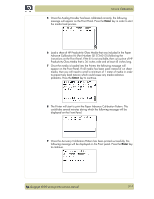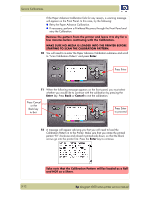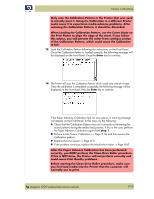HP Designjet 4000 Service Manual - Page 151
Paper Advance Calibration, Paper Advance Calibration Kit Part Number Q1273-60125
 |
View all HP Designjet 4000 manuals
Add to My Manuals
Save this manual to your list of manuals |
Page 151 highlights
Service Calibrations This Calibration will be available from FW Version 3.x.x.x 3. Paper Advance Calibration The purpose of this Service Calibration is to calibrate the nominal advance of the media. This calibration is necessary to control the exact movement of the media in order to avoid print quality problems like banding. In order to perform this Calibration, you should order the Paper Advance Calibration Kit (Part Number Q1273-60125) which contains two sheets of HP Productivity Gloss Media. Perform the Service Accuracy Calibration whenever: „ Banding is detected in prints. „ Drive Roller is disassembled or replaced. „ Paper-axis Assembly is disassembled or replaced. The Paper Advance Calibration is split into three parts and should always be done in this order: 1 Print Calibration Pattern - The Printer first calibrates the Analog Encoder and then prints the Paper Advance Calibration pattern. 2 Scan Calibration Pattern - The Printer scans the Paper Advance Calibration pattern in order to calibrate the nominal advance of the media. Only scan the Calibration Pattern in the Printer that was used to actually print it. Using the Calibration in a different Printer could cause it to experience media advance problems. After scanning the Calibration Pattern, it should be discarded. 3 Clean Drive Roller - After loading media that the customer will use, the Printer "prepares" the media path to prevent any future advance problems. Perform the Paper Advance Calibration as follows: Make sure that you unload media from the Printer before performing the Paper Advance Calibration. 1 In the Service Calibrations submenu, scroll to "Paper Advance Calibration" and press Enter. Press Enter hp designjet 4000 series printer service manual 5-9