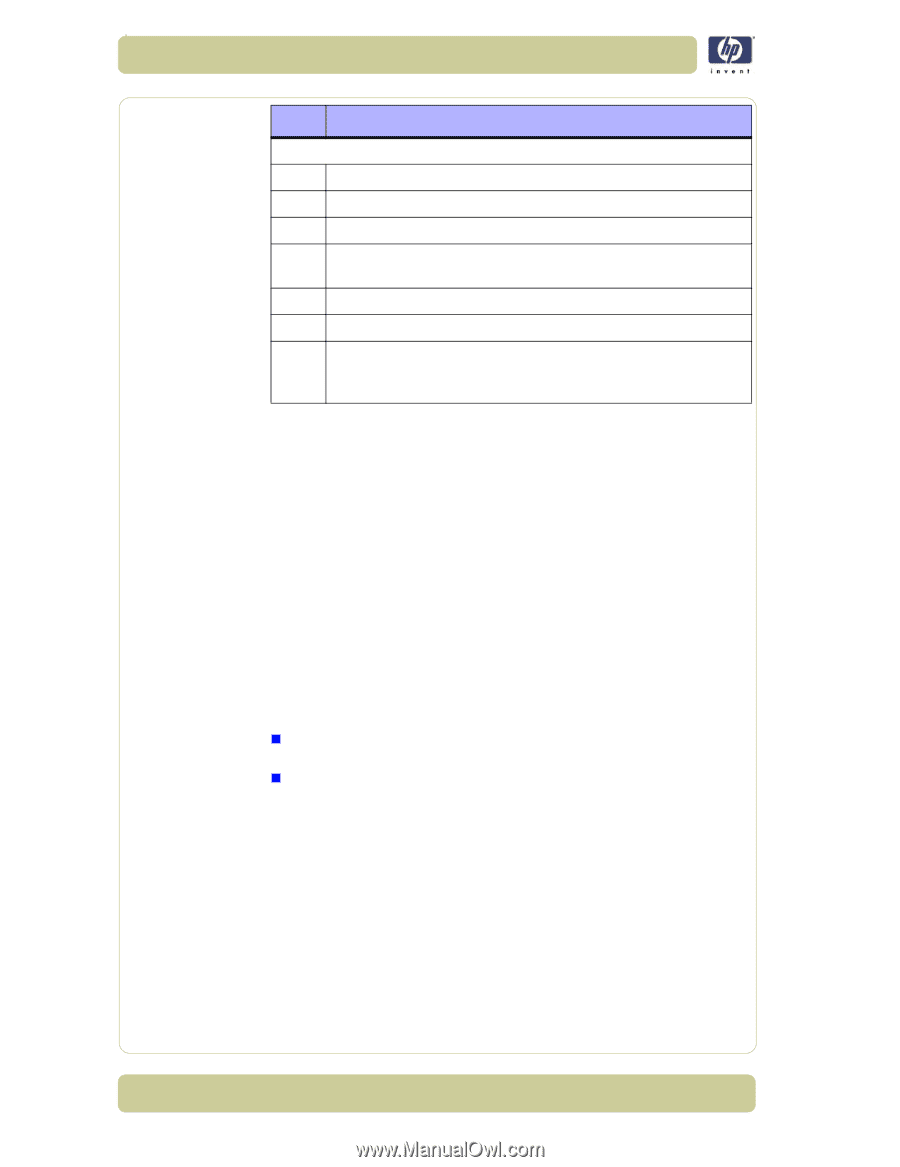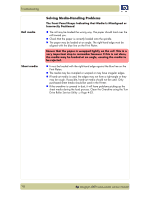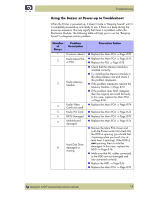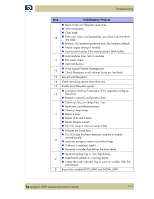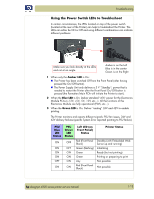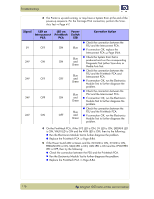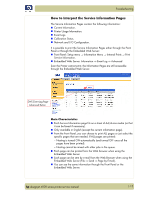HP Designjet 4000 Service Manual - Page 18
Corrective Actions for Power-Up Problems, Initialization Process, replace the Hard Disk Drive - ps
 |
View all HP Designjet 4000 manuals
Add to My Manuals
Save this manual to your list of manuals |
Page 18 highlights
Troubleshooting Step Initialization Process PRINT APPLICATION STARTING POINT 7 IO kernel mode initialization (basically). 6 Printer Application Infrastructure startup. 5 Printer IO startup. 4 Front Panel application startup (but wait for engine launching, i.e. Front Panel is not cleared yet). 3 Engine startup, start EE and Mechanical initialization. 2 HPGL/PS parsers startup. All subsystems launched. 1 Wait for Front Panel application to clear the Front Panel and start signaling the initialization sequence. Corrective Actions for Power-Up Problems 1 If the Printer's Power-Up process stops when the front panel is displaying the number 17, this indicates that there is a problem with the file system on the Printer's Hard Disk Drive, so the Printer is checking the whole file system and making any necessary corrections. This problem can arise when there has been a power cut while the Printer was switched On, or if there is a physical problem with the Hard Disk Drive. Checking the whole file system normally takes about half an hour (but could take much longer). There is nothing that can be done to speed up the file checking process. If you turn Off the Printer during the checking process, the file system check will restart whenever you turn it On again. If you experience this problem repeatedly when there has been no power cut, then this could mean that the Hard Disk Drive is faulty. In this case, replace the Hard Disk Drive ⇒ Page 8-76. 2 If the printer's start-up process stops when the front panel is displaying any number between 1 to 30, then try the following: „ Switch the Power OFF from the back of the Printer and disconnect the Power cord. Reconnect the power cord and power On the Printer. „ If the Printer continues to stop during the power-up process, replace the Hard Disk Drive ⇒ Page 8-76. 1-12 hp designjet 4000 series printer service manual