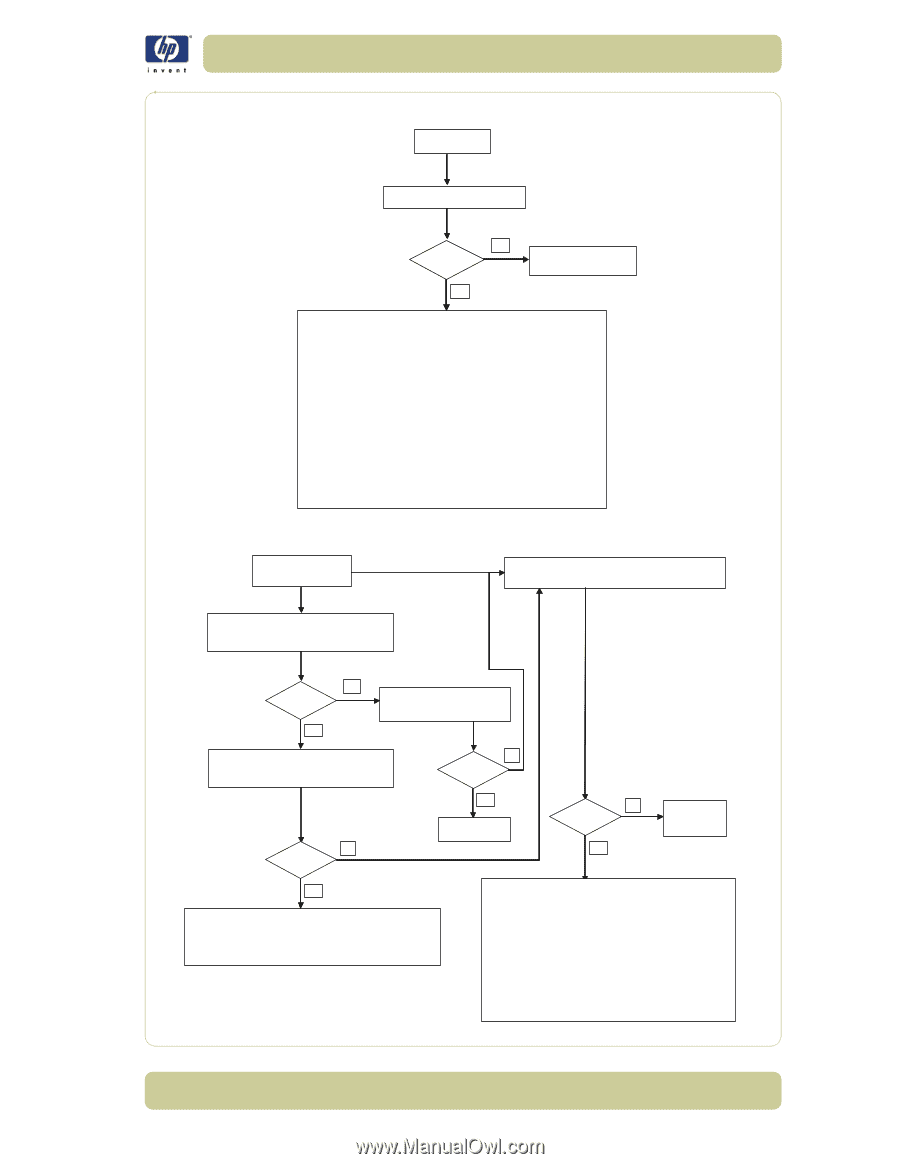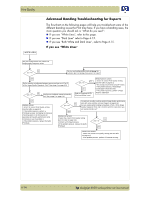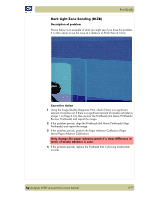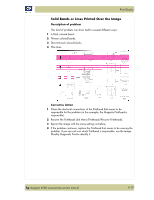HP Designjet 4000 Service Manual - Page 181
Dark Lines, Both Dark And, White Lines
 |
View all HP Designjet 4000 manuals
Add to My Manuals
Save this manual to your list of manuals |
Page 181 highlights
DARK LINES Do you see dark lines all along the customer plot? yes / no no Refer to Flowchart BOTH (Dark and White Lines) yes Media Advance actions: - Select the correct Print Quality setting (see the table on page 6-3). - We strongly recommend using HP media. - If the problem persists, Heavyweight Coated paper should be used. - If the problem persists, perform a Paper Advance Calibration. Note 1: How long have you had media loaded? There is a specific problem when printing with a brand new unit using Heavyweight Coated paper. It is normal to see dark lines for the first few meters of paper. After printing for a while, the paper advance should be stabilized and optimal print IQ should be achieved without any further actions. Note 2: Were you previously printing using Glossy paper and now you have started printing using Bond paper? The first few meters of the plot being printed on Bond paper may have dark lines if the paper previously used was glossy After a few plots this problem will disappear without any further actions. BOTH (DARK and WHITE LINES) Are you seeing a frequential banding composed by a darker zone and a lighter zone? See image 4 on page 6-16. Are you seeing dark lines in some areas and white lines in others? Or are you seeing either dark or white lines but not all along the plot? no yes / no yes Are you seeing white lines but only in some areas of the plot (probably containing the same based color?) Are you printing a high ink density plot? Or are you printing a plot that contains both high ink density areas and low ink density areas? no yes / no yes no yes / no Refer to Flowchart WHITE LINES no yes / no yes Do you see banding? What type? yes Media Expansion actions: - Select the correct Print Quality setting (see the table on page 6-3). - We strongly recommend using HP media. - If the problem persists, Heavyweight Coated paper should be used. This problem mainly occurs after inserting new Printheads (specially cyan), or when loading Heavyweight Coated paper for the first few meters. Dark Light Zone Banding actions: - Select the correct Print Quality setting (see the table on page 6-3). - Perform a Printhead Recovery if there is a significant amount of nozzles out in Part 3 of the Image Quality Diagnostic Print. - Perform a Printhead Alignment. - If the problem persists, perform a Paper Advance Calibration. - If the problem persists, replace the Printhead that is showing misdirected nozzles.