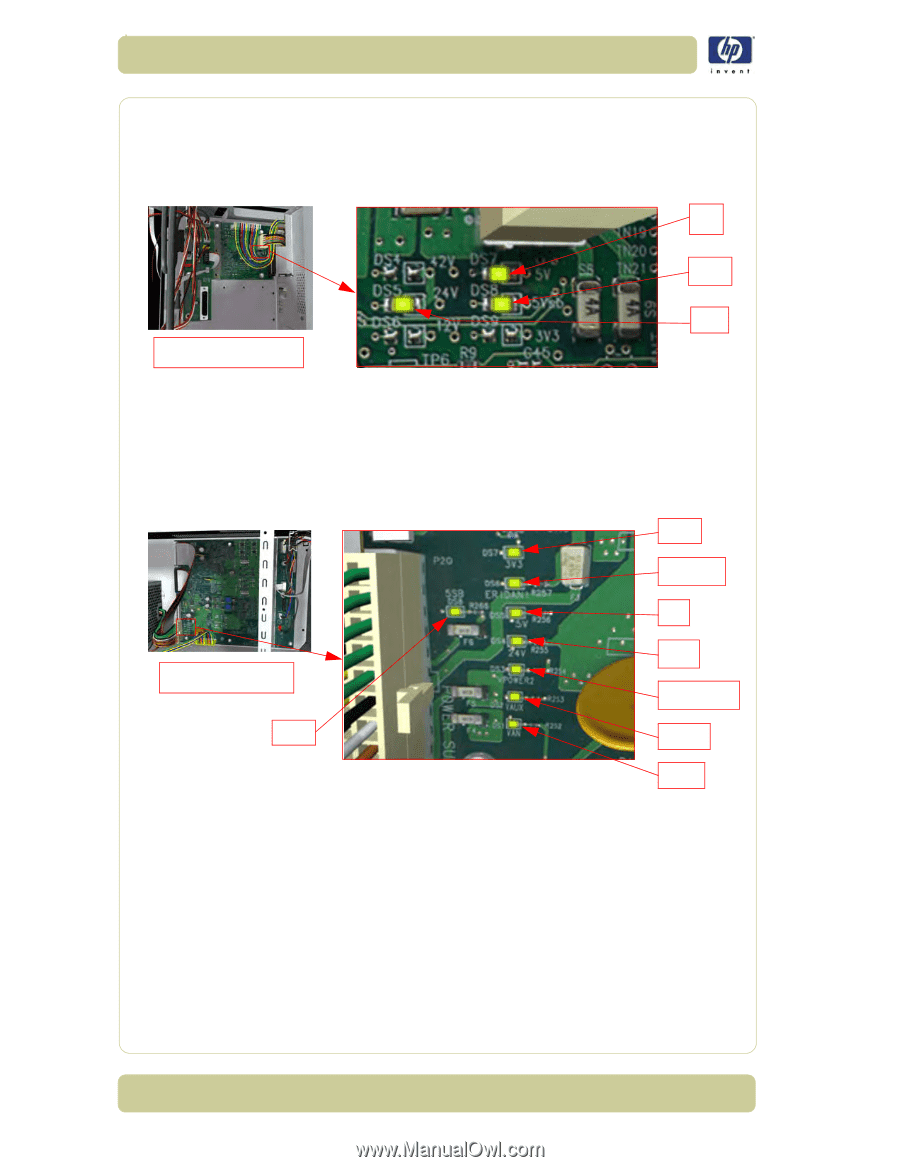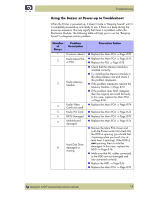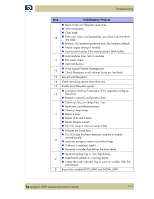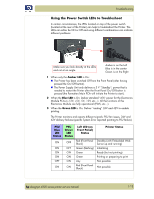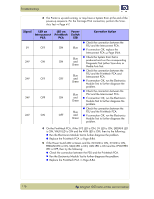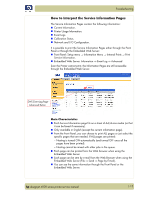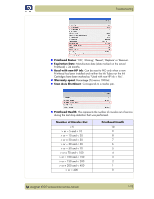HP Designjet 4000 Service Manual - Page 20
Using the PCA LEDs to Troubleshoot, PCA. Should be ON at the same time as Green Power Switch LED.
 |
View all HP Designjet 4000 manuals
Add to My Manuals
Save this manual to your list of manuals |
Page 20 highlights
Troubleshooting Using the PCA LEDs to Troubleshoot In certain circumstances, the LEDs located on the Interconnect PCA and PrintMech PCA can help to troubleshoot the Printer. The LEDs can either be ON or Off and using different combinations can indicate different problems: 5V 5Vsb 24V Interconnect PCA 5V - Comes from the PSU after the fuse on Interconnect PCA. Used to power On Front Panel and some Interconnect Electronics. Should be ON at the same time as Blue Power Switch LED. 5Vsb - Comes from the PSU after the fuse on Interconnect PCA. Used to power On the Printer from the Front Panel. Should be ON at the same time as Blue or Amber Power Switch LED. 24V - Comes from the PSU after the fuse on Interconnect PCA. Used to power the Carriage PCA. Should be ON at the same time as Green Power Switch LED. 3V3 ERIDANI 5V PrintMech PCA 5SB 24V VPOWER2 VAUX 5Vsb - Comes from the PSU after the fuse on PrintMech PCA. VAN 3V3 - Comes from the Power Supply Unit. 5V - Comes from the Power Supply Unit. ERIDANI - Specific power line from PSU which powers ERIDANI chip after a fuse on PrintMech. 24V - Comes from the PSU after a fuse on the PrintMech PCA. VPOWER2 - Comes from the PSU (42V) after a fuse on the PrintMech PCA. VAUX - Comes from the PSU (12V) after a fuse on the PrintMech. VAN - Is generated in the PrintMech PCA (reference tension is generated from ERIDANI IC). The value is around 5V. If this LED is not ON, and the others are ON, this indicates that there is high probability that the PrintMech PCA is defective. 1-14 hp designjet 4000 series printer service manual