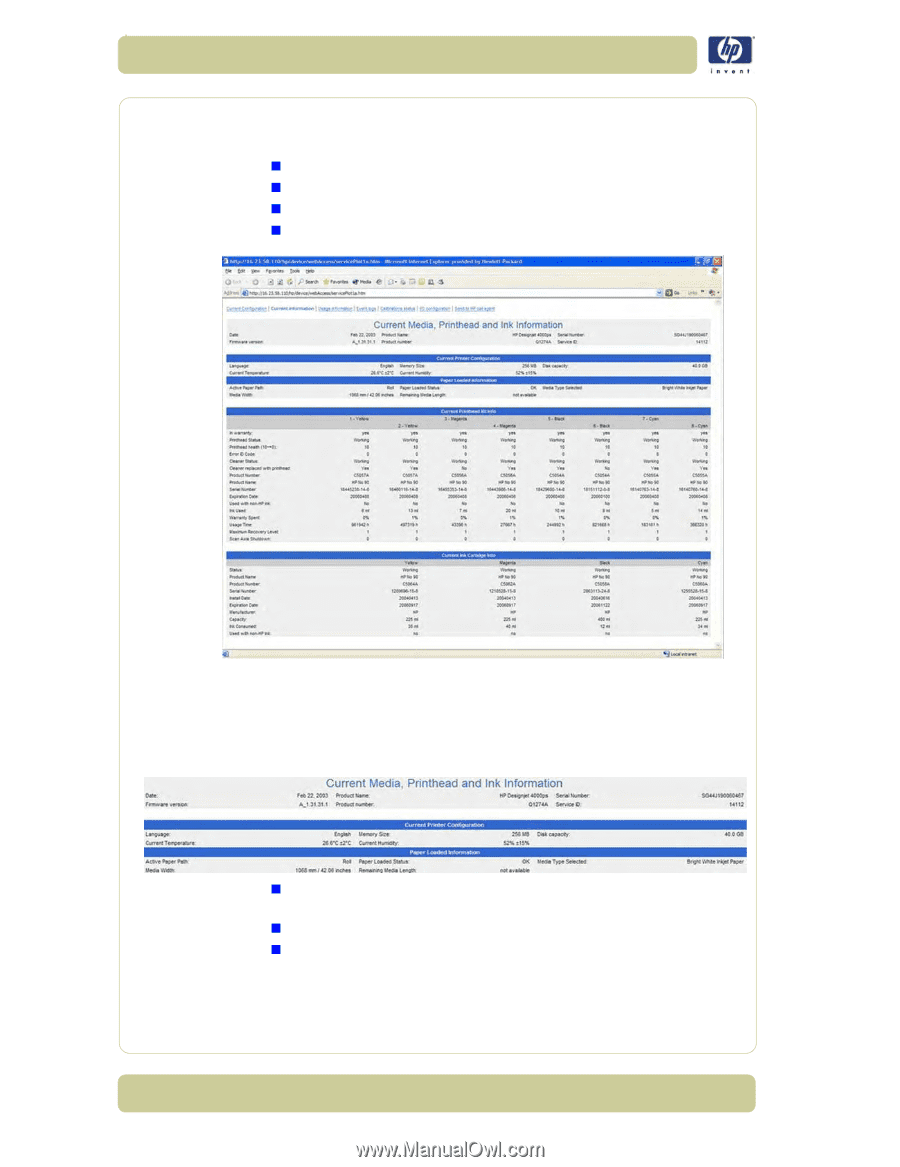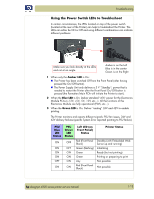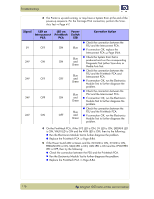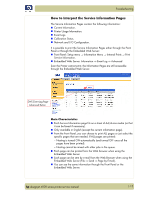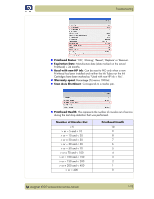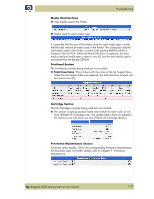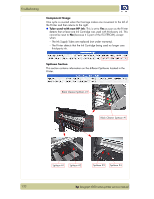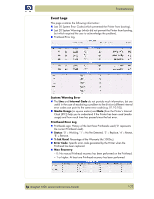HP Designjet 4000 Service Manual - Page 24
Current Media, Printhead and Ink Information, Items of Interest, Temperature and Humidity
 |
View all HP Designjet 4000 manuals
Add to My Manuals
Save this manual to your list of manuals |
Page 24 highlights
Troubleshooting Current Media, Printhead and Ink Information This page contains the following information: „ Current Printer Configuration. „ Paper Loaded Information. „ Current Printhead Kit Information. „ Current Ink cartridge Information. The first two lines are available at the beginning of each Service Information Page and contains standard information (like Service ID, Firmware version). Items of Interest The items explained below are useful to know: „ Temperature and Humidity: The sensors are located on the ISS PCA (at the top of the Ink Cartridges). „ Active Paper Path: Whether Roll or Cut Sheet is currently loaded. „ Remaining Media Length: Currently this will show "not available" all the time since the media length tracking function in not available. 1-18 hp designjet 4000 series printer service manual