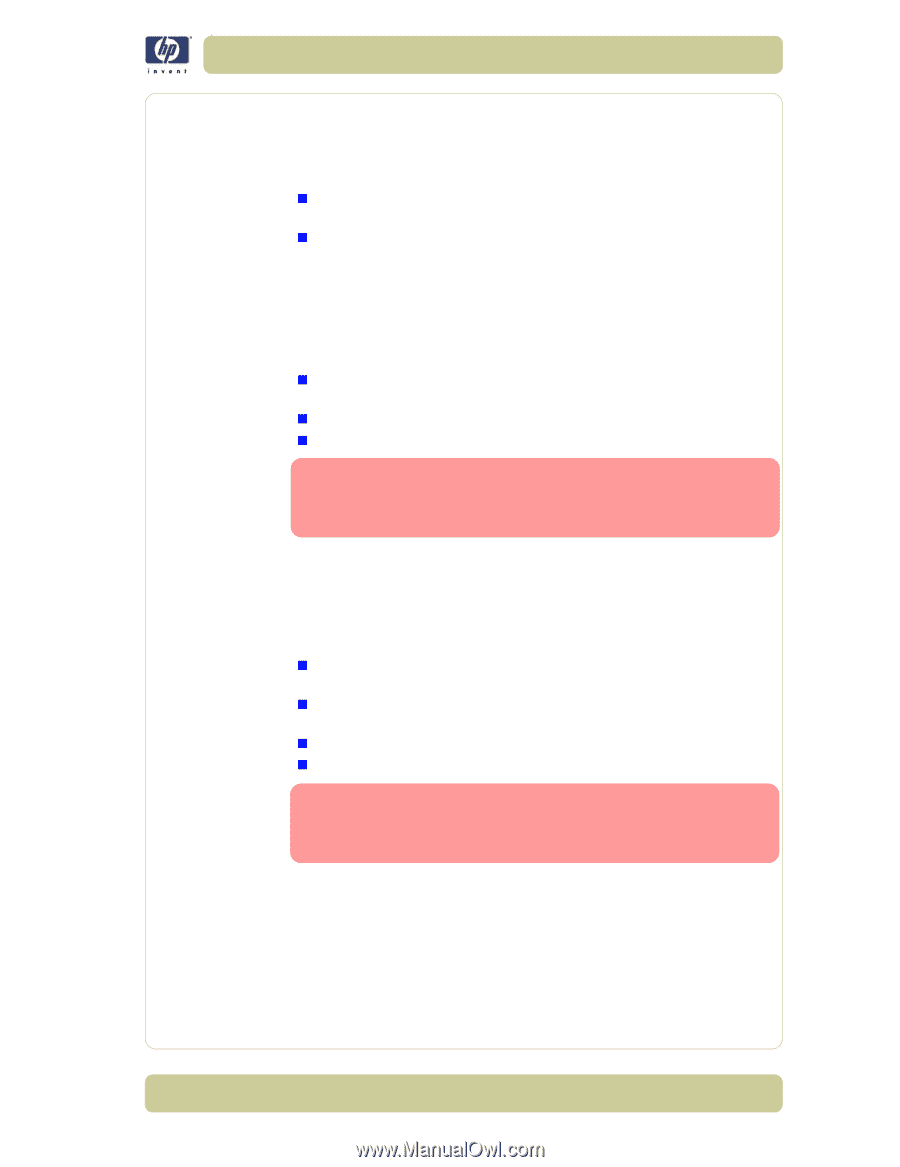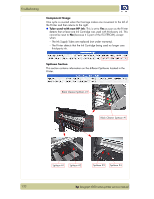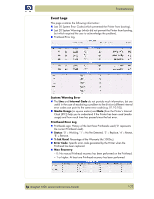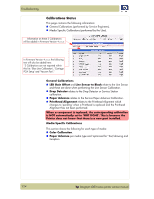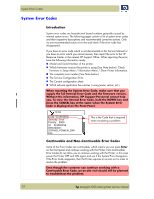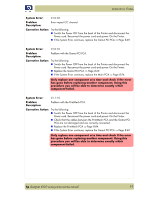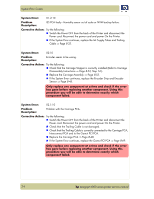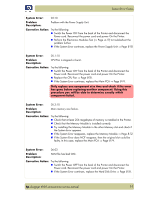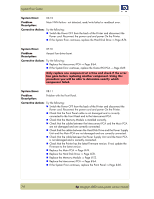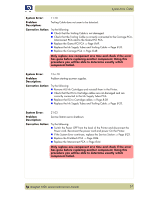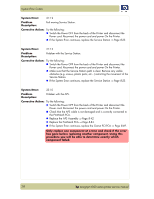HP Designjet 4000 Service Manual - Page 33
Corrective Action, System Error
 |
View all HP Designjet 4000 manuals
Add to My Manuals
Save this manual to your list of manuals |
Page 33 highlights
System Error Codes System Error: 01.0:03 Problem Description: Error impact I2C channel. Corrective Action: Try the following: „ Switch the Power OFF from the back of the Printer and disconnect the Power cord. Reconnect the power cord and power On the Printer. „ If the System Error continues, replace the Gamut PCI PCA ⇒ Page 8-69. System Error: 01.0:10 Problem Description: Problem with the Gamut PCI PCA. Corrective Action: Try the following: „ Switch the Power OFF from the back of the Printer and disconnect the Power cord. Reconnect the power cord and power On the Printer. „ Replace the Gamut PCI PCA ⇒ Page 8-69. „ If the System Error continues, replace the Main PCA ⇒ Page 8-74. Only replace one component at a time and check if the error has gone before replacing another component. Using this procedure you will be able to determine exactly which component failed. System Error: 01.1:10 Problem Description: Problem with the PrintMech PCA. Corrective Action: Try the following: „ Switch the Power OFF from the back of the Printer and disconnect the Power cord. Reconnect the power cord and power On the Printer. „ Check that the cables between the PrintMech PCA and the Gamut PCI PCA are not damaged and are correctly connected. „ Replace the PrintMech PCA ⇒ Page 8-84. „ If the System Error continues, replace the Gamut PCI PCA ⇒ Page 8-69. Only replace one component at a time and check if the error has gone before replacing another component. Using this procedure you will be able to determine exactly which component failed. hp designjet 4000 series printer service manual 2-3