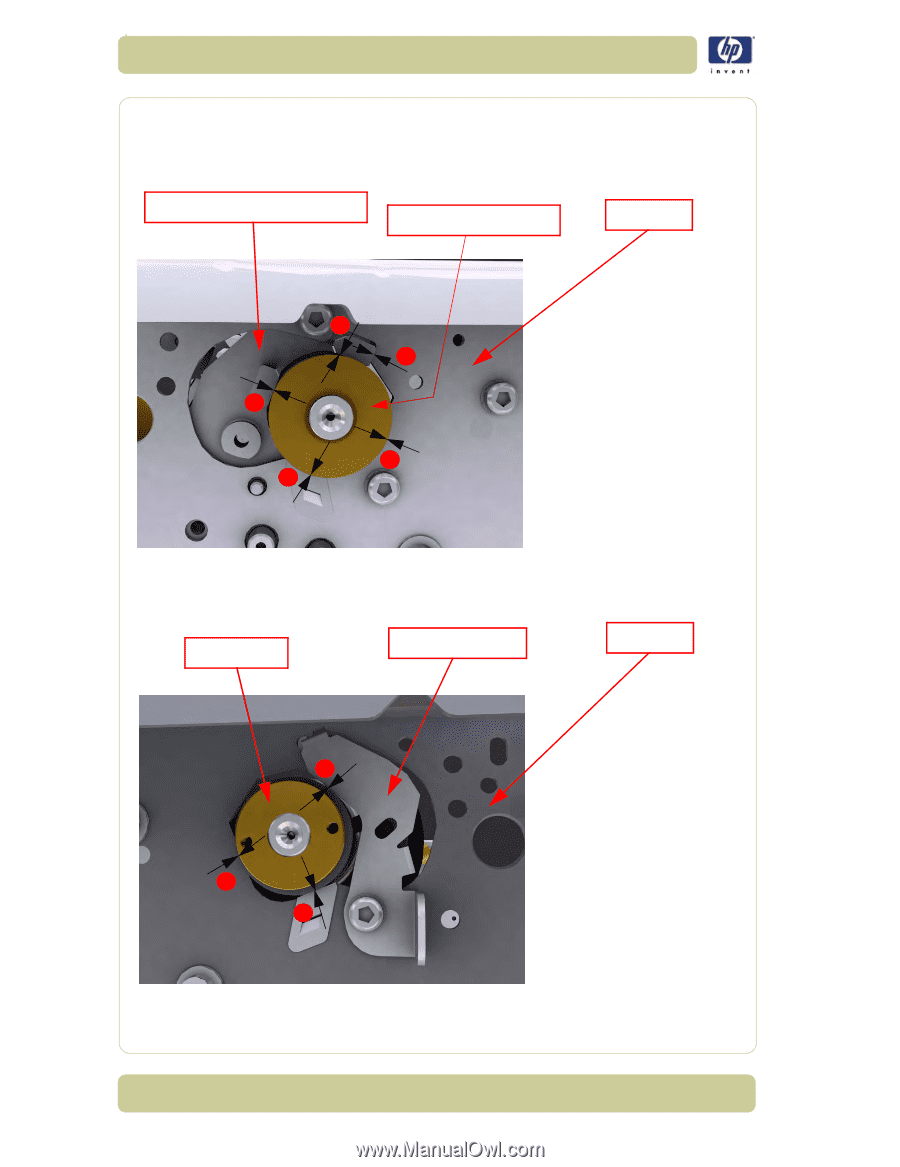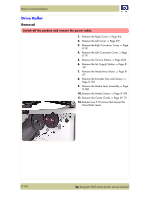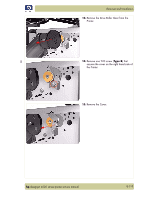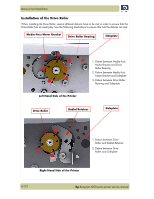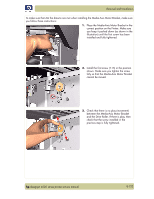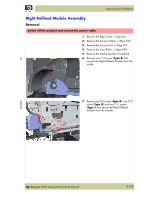HP Designjet 4000 Service Manual - Page 356
Installation of the Drive Roller, Left Hand Side of the Printer, Sideplate, Media-Axis Motor Bracket
 |
View all HP Designjet 4000 manuals
Add to My Manuals
Save this manual to your list of manuals |
Page 356 highlights
Removal and Installation Installation of the Drive Roller When installing the Drive Roller, several different datums have to be met in order to ensure that the Drive Roller has no axial play. Use the following illustrations to ensure that ALL the datums are met: Media-Axis Motor Bracket Drive Roller Bearing Sideplate 1 2 1 3 3 1. Datum between Media-Axis Motor Bracket and Drive Roller Bearing 2. Datum between Media-Axis Motor Bracket and Sideplate 3. Datum between Drive Roller Bearing and Sideplate Left Hand Side of the Printer Drive Roller Radial Retainer Sideplate 1 2 2 1. Datum between Drive Roller and Radial Retainer 2. Datum between Drive Roller and Sideplate Right Hand Side of the Printer 8-122 hp designjet 4000 series printer service manual