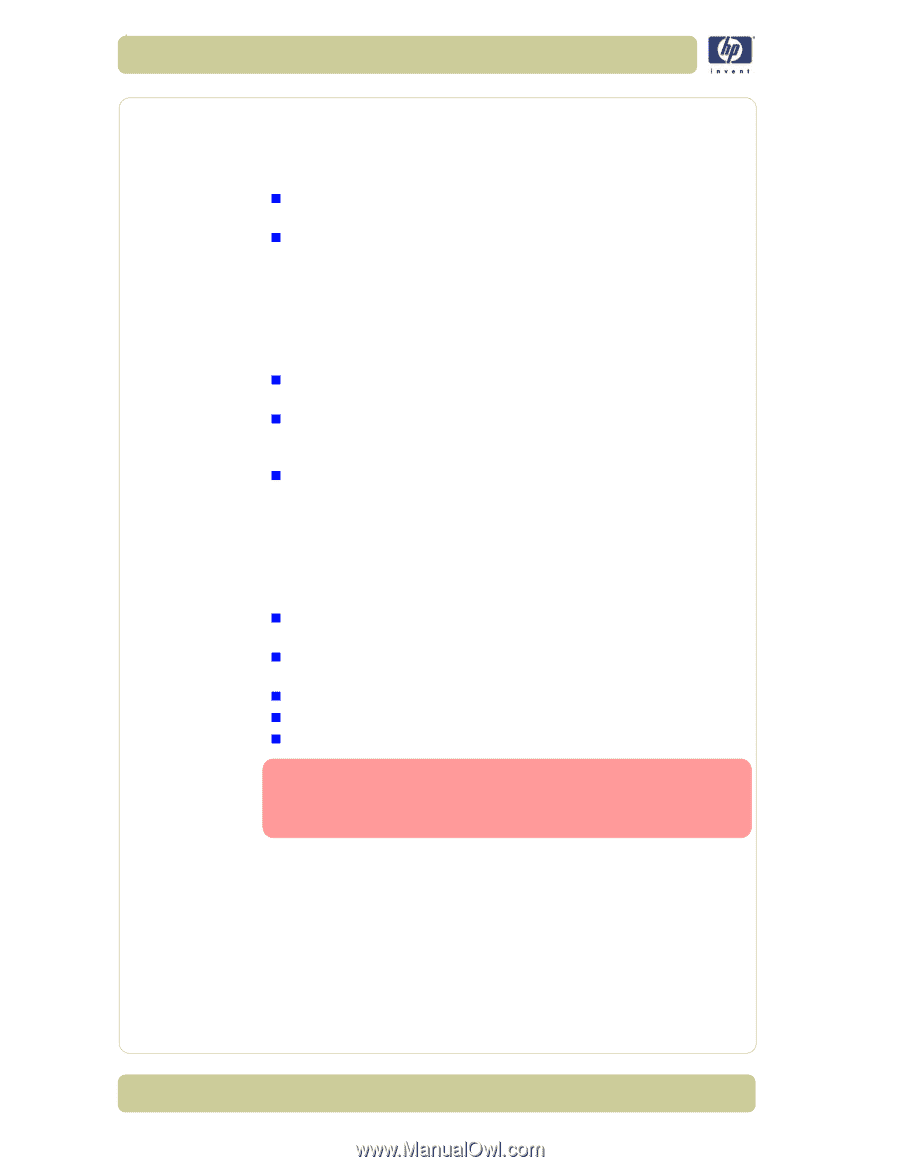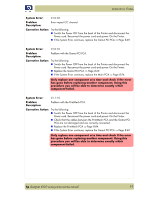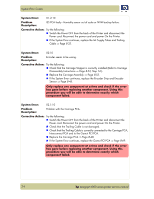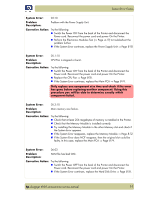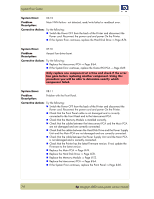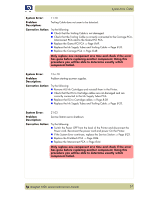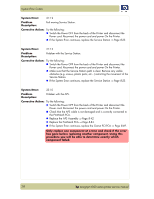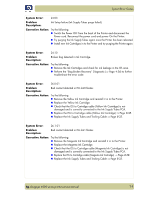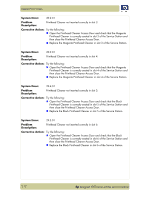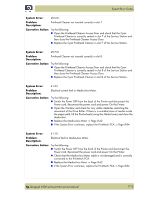HP Designjet 4000 Service Manual - Page 38
component failed., has gone before replacing another component. Using
 |
View all HP Designjet 4000 manuals
Add to My Manuals
Save this manual to your list of manuals |
Page 38 highlights
System Error Codes System Error: 21:12 Problem Description: Fail moving Service Station. Corrective Action: Try the following: „ Switch the Power OFF from the back of the Printer and disconnect the Power cord. Reconnect the power cord and power On the Printer. „ If the System Error continues, replace the Service Station ⇒ Page 8-23. System Error: 21:13 Problem Description: Problem with the Service Station. Corrective Action: Try the following: „ Switch the Power OFF from the back of the Printer and disconnect the Power cord. Reconnect the power cord and power On the Printer. „ Make sure that the Service Station path is clear. Remove any visible obstacles (e.g. screws, plastic parts, etc...) restricting the movement of the Service Station. „ If the System Error continues, replace the Service Station ⇒ Page 8-23. System Error: 23:10 Problem Description: Problem with the APS. Corrective Action: Try the following: „ Switch the Power OFF from the back of the Printer and disconnect the Power cord. Reconnect the power cord and power On the Printer. „ Check that the APS cable is not damaged and is correctly connected to the PrintMech PCA. „ Replace the APS Assembly ⇒ Page 8-42. „ Replace the PrintMech PCA ⇒ Page 8-84. „ If the System Error continues, replace the Gamut PCI PCA ⇒ Page 8-69. Only replace one component at a time and check if the error has gone before replacing another component. Using this procedure you will be able to determine exactly which component failed. 2-8 hp designjet 4000 series printer service manual