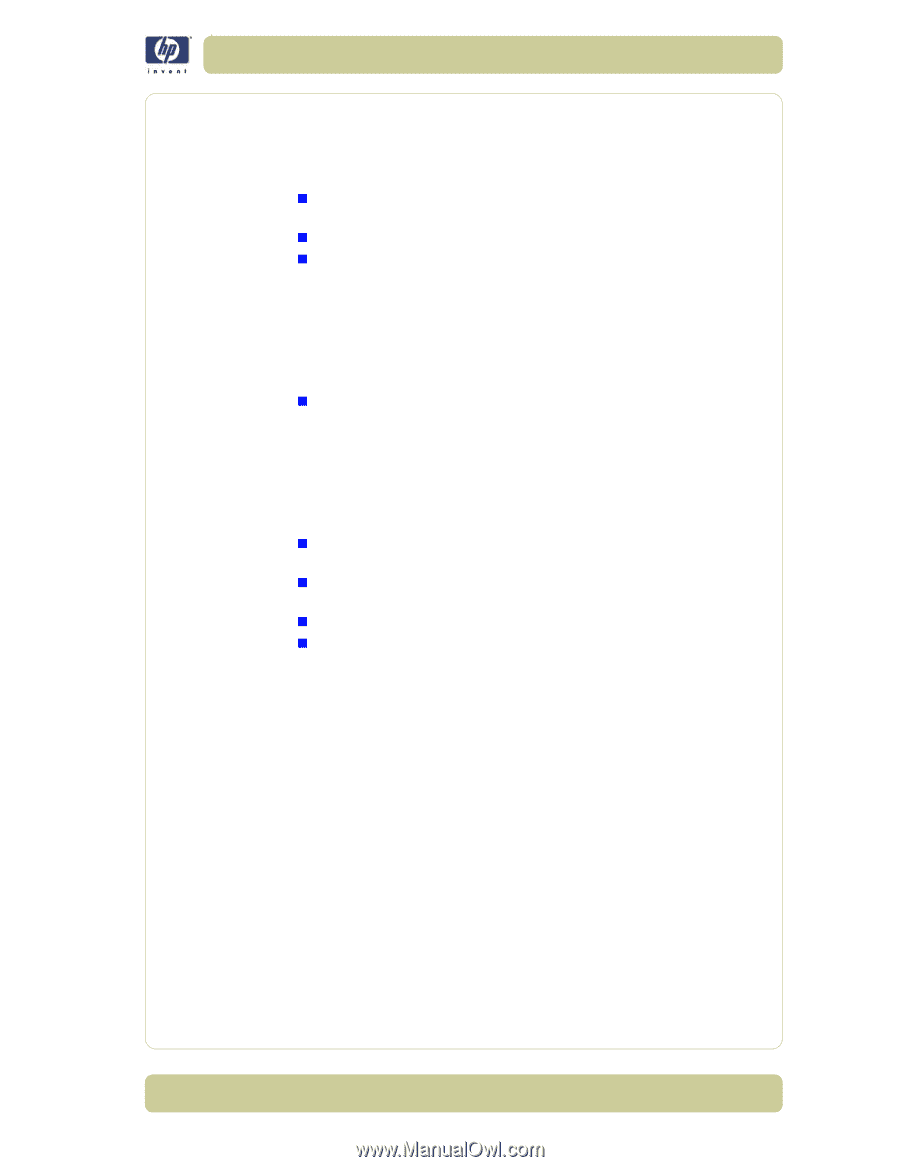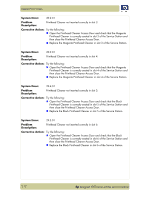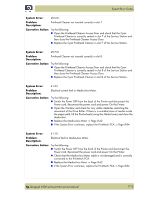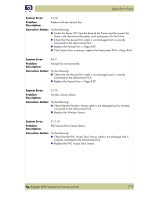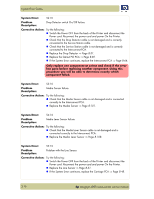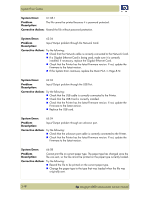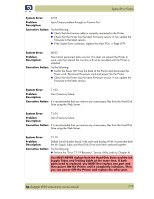HP Designjet 4000 Service Manual - Page 47
Replace the Encoder Disc and Sensor - user guide
 |
View all HP Designjet 4000 manuals
Add to My Manuals
Save this manual to your list of manuals |
Page 47 highlights
System Error Codes System Error: 56:03 Problem Description: Analog Encoder calibration failed. Corrective Action: Try the following: „ Switch the Power OFF from the back of the Printer and disconnect the Power cord. Reconnect the power cord and power On the Printer. „ Replace the Encoder Disc and Sensor ⇒ Page 8-103. „ If the System Error continues, replace the PrintMech PCA ⇒ Page 8-84. System Error: 56:10 Problem Description: Analog Encoder calibration failed. Corrective Action: Try the following: „ Replace the Encoder Disc and Sensor ⇒ Page 8-103. System Error: 61:01 Problem Description: The file format is incorrect and the Printer cannot process the job. Corrective Action: Try the following: „ Switch the Power OFF from the back of the Printer and disconnect the Power cord. Reconnect the power cord and power On the Printer. „ Check the graphic language setting of the Printer (Refer to the User's Guide). „ Resend the file to the Printer. „ Check that the Printer has the latest Firmware version. If not, update the Firmware to the latest version. System Error: 61:04.1 Problem Description: The Postscript fonts are missing. Upgrading the Firmware will re-install the fonts. Corrective Action: Perform a full firmware upgrade that includes package 'B'. hp designjet 4000 series printer service manual 2-17